I had the same problem. Solution is very simple: Galaxy Wearable -> Apps -> Sleep tracking -> Allow background activity
I hope it helps 
I had the same problem. Solution is very simple: Galaxy Wearable -> Apps -> Sleep tracking -> Allow background activity
I hope it helps 
I’ll try that. I also found it doesn’t happen if I’ve unlocked the watch right before bed. I suspect the watch getting locked stops it sending the data to the app. Hopefully the background setting will resolve that.
Made an account just so I could say thank you!  Tried it out last night and it appears to have fixed the problem. Also made that same change for Watchmaker and it seems to be a fix for the “3rd party watchface not updating” bug too.
Tried it out last night and it appears to have fixed the problem. Also made that same change for Watchmaker and it seems to be a fix for the “3rd party watchface not updating” bug too.
Same here… trying today the fix and get back with results.
Thanks in advance!
Works here also!!!
Thanks…
Hello, sorry for not posting here as well, the solution is discussed on this thread Galaxy Watch 4 heart rate not tracking since newest update
I just got a Watch 4 Classic, and I haven’t been able to get it to consistently share heart rate or o2 with SAA. If I check SHealth, I can see that both were tracked all night, but my SAA data shows heart rate was only recorded for part of the night, and o2 was not recorded at all.
Any ideas what I can check? I’ve already made sure that sleep tracking was allowed to run in the background.
Hello @Lisa_Clarke, in the screenshot I see that Sonar was also used for this session, so my theory is:
Something happened short after 12:00 - mayeb the phone rebooted, maybe your phone did kill the app (see https://dontkillmyapp.com/ ), maybe the new battery optimization algorithm stopped the app on the watch, we were abel to recover the sleep tracking process, but did not manage to connect to the watch anymore and fallen back to Sonar. The phone was probably not positioned properly to do a proper Sonar tracking so this is why you see mostly no light sleep after that time…
Can you please check https://dontkillmyapp.com/ for any non-standard battery optimization on yoru device?
Can you please check the Galaxy Waar app on yoru phone… look for Sleep as Android and allow “Background processing”? This is discussed on the Galaxy Watch 4 thread linked from this thread.
Also please consider using menu > report a bug to give us more details on the issue…
Thank you for replying. I had already checked all of those background battery settings. I’m not sure what happened, but everything was fine tonight, so I guess I can chalk it up to being a fluke.
Hi, i’ve just bought a GW4 and i’m using this app since so many years ago (because is wonderfull) but i wanted to record the SPO2 due to I have some apnea. The GW4 is able to record HR but does not store anything from SPO2. Which is the state of this feature. I’m running the latest wear os and latest beta of the app.
Hi, the SpO2 sensor is currently closed for 3 party apps. If Samsung lifts the limit and allows us to register on the sensor, we can adjust the companion app for reading the data. The API is open, so it looks like it is only a temporary limit.
I tried this a few months ago and it worked well. However, after a firmware update, Samsung seems to disable this option for 3rd party apps. I’m not sure if it’s only me who cannot enable it now.
Hello.
First, I’d like to thank for all the wonderful job you’re doing. This app is really the best there is.
Second, few questions:
Are there any news regarding the SpO2 tracking on GW4?
Any thoughts, if HRV tracking would be possible on GW4?
Hello,
On latest Samsung Health & one ui we have more options to share data (Blood oxygen & VO2 Max).
that means that Sleep as android should be able to get the data now?
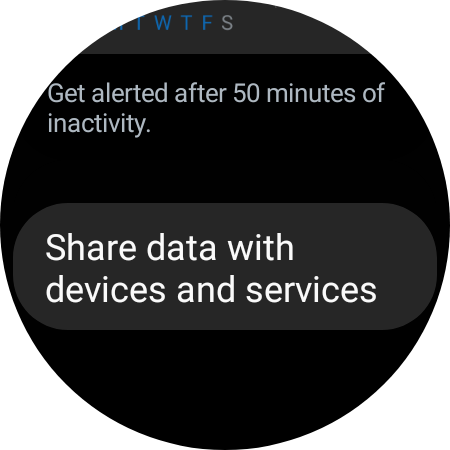
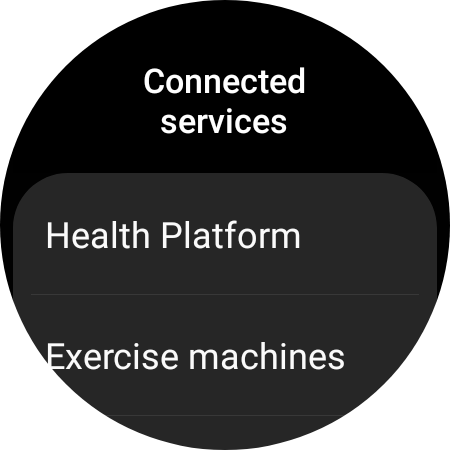
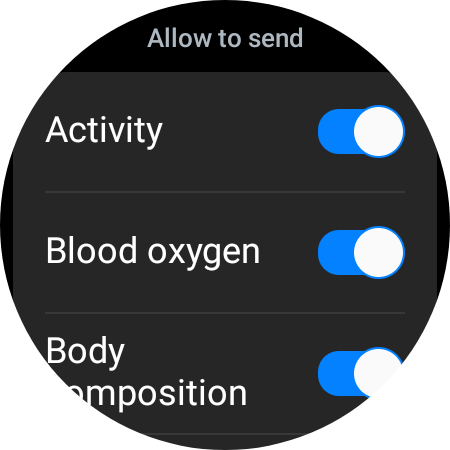
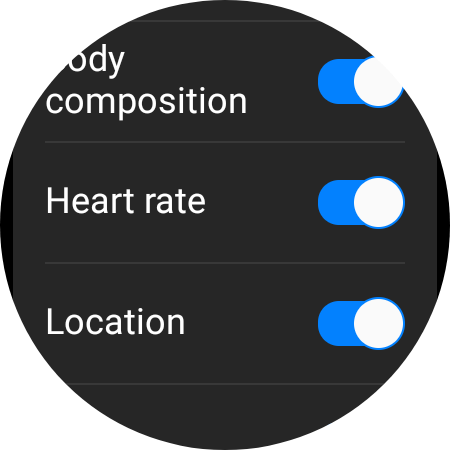
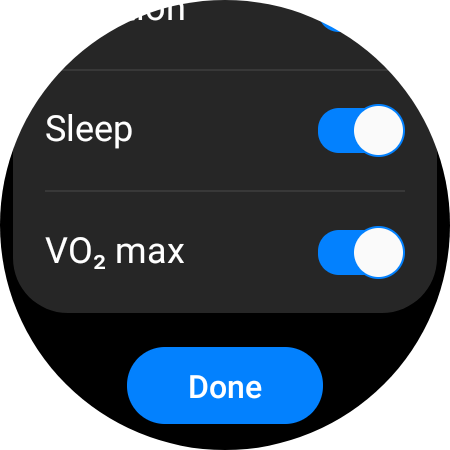
Also Samsung Health just got updated and got new sync options with “Android Health Connect”.
Any chance those are of help for Blood Oxygen etc support for Galaxy Watch 4 & 5?
hey, sorry for quoting you, just need to make sure these past 2 posts of mine have been seen by the sleep as android team 
do those new changes help with get the blood oxygen readings now?
any updates on spo2 with samsung’s new software updates?
Hello @ligh7c … yesterday when I read your post I pulled the Galaxy Watch 4 out of my drawer to test everything with the latest firmware and to see how it goes with SPO2… Unfortunately I spend several hours just trying to pair the watch… sometimes the process just gets restarted in the middle, sometimes Samsung asks me to factory reset the watch which I did already 4 times but the furthers I can get is a crash when I agree to the terms… The exception is:
FATAL EXCEPTION: main
Process: com.samsung.android.waterplugin, PID: 21090
java.lang.IllegalStateException: showTerms() called when step is InProgress.
at com.google.android.gms.internal.wear_companion.zzdjz.zzn(com.google.android.libraries.wear.companion:wear-companion-android@@2.5.5:1)
at com.google.android.gms.internal.wear_companion.zzdjz.showTerms(com.google.android.libraries.wear.companion:wear-companion-android@@2.5.5:1)
at com.samsung.android.companionservice.oobe.tnc.SetupWizardGoogleTncFragment.onViewCreated(SetupWizardGoogleTncFragment.kt:88)
at androidx.fragment.app.Fragment.performViewCreated(Fragment.java:3014)
For me Samsung: a good HW company completely held back by tragic software engineering
Recently I tried to reproduce a reported bug in our Samsung Health integration, but I cannot, because Samsung Health only allows two factor authentication, but the SMS will never arrive in my country… tried something like 20 times… never!
Anyway at the moment I cannot do anything with my GW4 - anyone had the same experience, I would suggest if you do not need to, donot factory reset your GW4 or you may not be able to pair it again unless Samsung fixes this…
Thanks for the update. Is it possible for users of the GW4 and GW5 who have the device paired to give you guys the information needed to get spo2 imported into sleep as android?
Does @lenka-urbandroid have a device that is paired?
Thanks again
@ligh7c many thanks… at the moment we only have one GW4 device here whcih is bricked at the moment… What may work is if you would be able to try to generate a wearable bug report?
But I’m afraid that if SPO2 is not working on the latest firmware it will probably be the same story, as we always try to register the SPO2 sensor… so if Samsung would open the permission, and allow the sensor let’s say with the standard body sensor permission on Android, you would notice it next day as you would see SPO2 data in the sleep graph…