Hello,
On latest Samsung Health & one ui we have more options to share data (Blood oxygen & VO2 Max).
that means that Sleep as android should be able to get the data now?
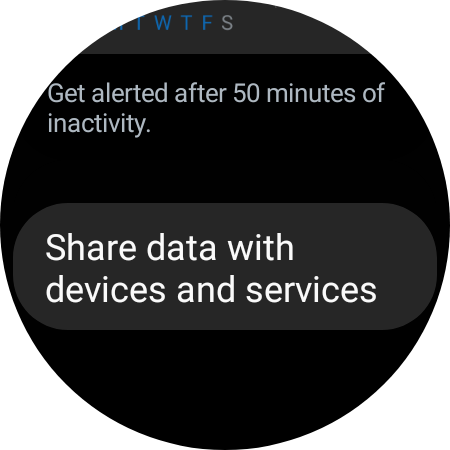
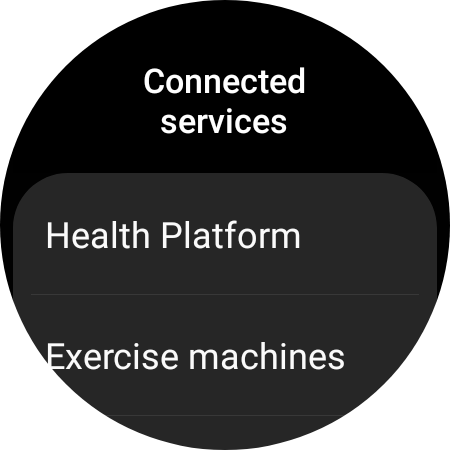
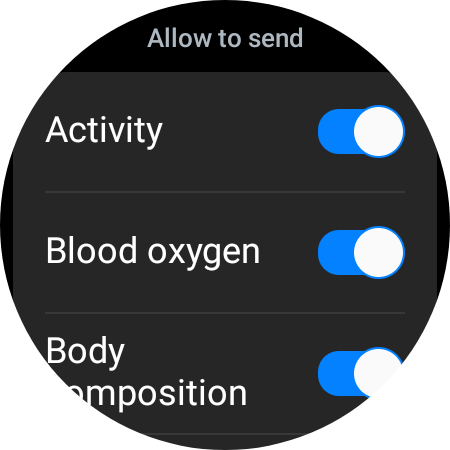
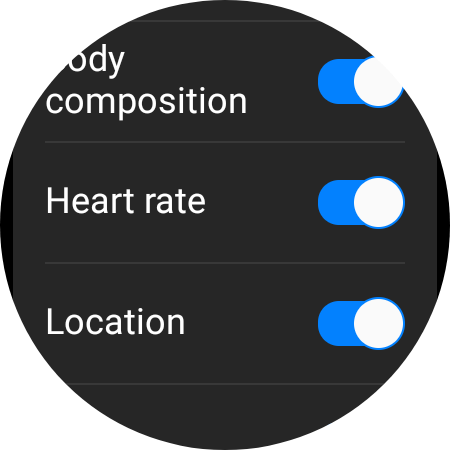
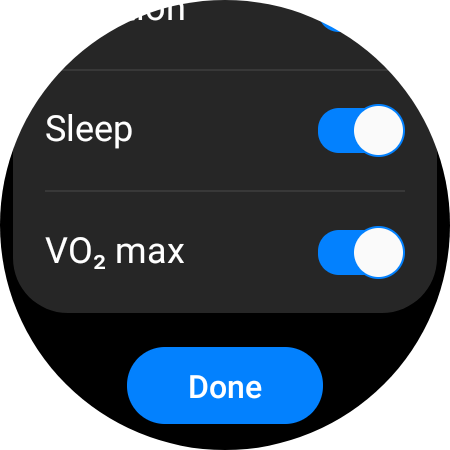
Hello,
On latest Samsung Health & one ui we have more options to share data (Blood oxygen & VO2 Max).
that means that Sleep as android should be able to get the data now?
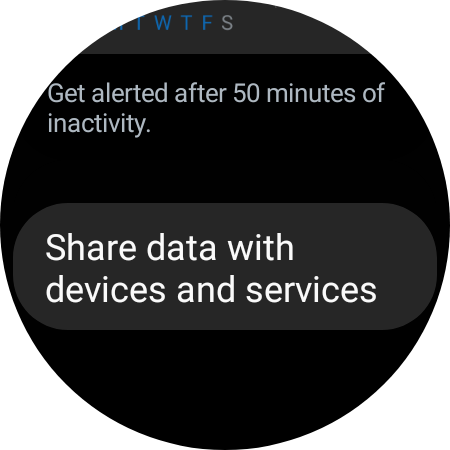
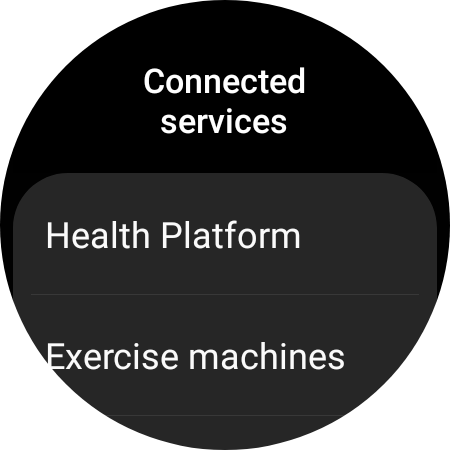
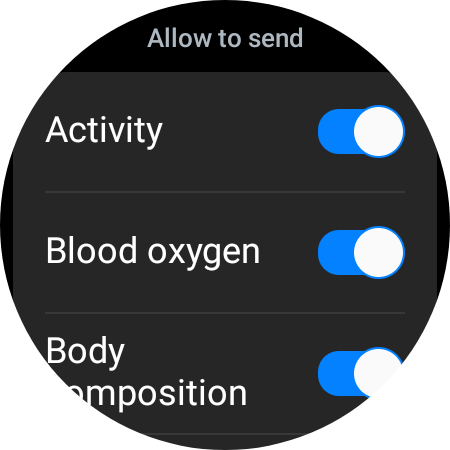
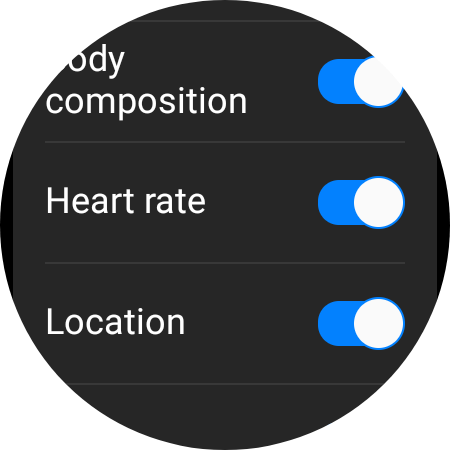
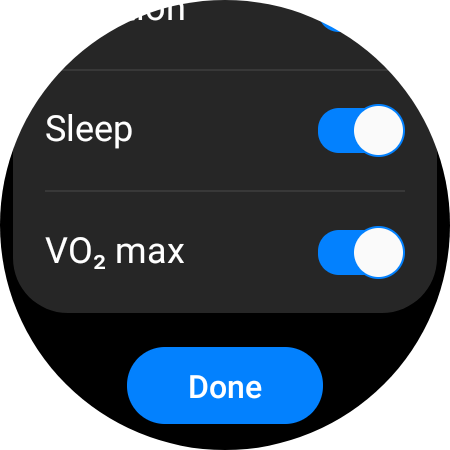
Also Samsung Health just got updated and got new sync options with “Android Health Connect”.
Any chance those are of help for Blood Oxygen etc support for Galaxy Watch 4 & 5?
hey, sorry for quoting you, just need to make sure these past 2 posts of mine have been seen by the sleep as android team 
do those new changes help with get the blood oxygen readings now?
any updates on spo2 with samsung’s new software updates?
Hello @ligh7c … yesterday when I read your post I pulled the Galaxy Watch 4 out of my drawer to test everything with the latest firmware and to see how it goes with SPO2… Unfortunately I spend several hours just trying to pair the watch… sometimes the process just gets restarted in the middle, sometimes Samsung asks me to factory reset the watch which I did already 4 times but the furthers I can get is a crash when I agree to the terms… The exception is:
FATAL EXCEPTION: main
Process: com.samsung.android.waterplugin, PID: 21090
java.lang.IllegalStateException: showTerms() called when step is InProgress.
at com.google.android.gms.internal.wear_companion.zzdjz.zzn(com.google.android.libraries.wear.companion:wear-companion-android@@2.5.5:1)
at com.google.android.gms.internal.wear_companion.zzdjz.showTerms(com.google.android.libraries.wear.companion:wear-companion-android@@2.5.5:1)
at com.samsung.android.companionservice.oobe.tnc.SetupWizardGoogleTncFragment.onViewCreated(SetupWizardGoogleTncFragment.kt:88)
at androidx.fragment.app.Fragment.performViewCreated(Fragment.java:3014)
For me Samsung: a good HW company completely held back by tragic software engineering
Recently I tried to reproduce a reported bug in our Samsung Health integration, but I cannot, because Samsung Health only allows two factor authentication, but the SMS will never arrive in my country… tried something like 20 times… never!
Anyway at the moment I cannot do anything with my GW4 - anyone had the same experience, I would suggest if you do not need to, donot factory reset your GW4 or you may not be able to pair it again unless Samsung fixes this…
Thanks for the update. Is it possible for users of the GW4 and GW5 who have the device paired to give you guys the information needed to get spo2 imported into sleep as android?
Does @lenka-urbandroid have a device that is paired?
Thanks again
@ligh7c many thanks… at the moment we only have one GW4 device here whcih is bricked at the moment… What may work is if you would be able to try to generate a wearable bug report?
But I’m afraid that if SPO2 is not working on the latest firmware it will probably be the same story, as we always try to register the SPO2 sensor… so if Samsung would open the permission, and allow the sensor let’s say with the standard body sensor permission on Android, you would notice it next day as you would see SPO2 data in the sleep graph…
@petr-urbandroid Hello, trought some googling I found that Oxygen sensor should be acessable by “Samsung Privileged Health SDK” (sinc early of 22). Do you have acces to this SDK? Or can you make a request or atleast check if it’s possibe for your team to get access? With this SDK you should be able to get data from SPO2 sensor in Samsung devices. This feature would be so good, because a lot of people using Samsung wearables (including me  ) and its dissapointing to not be able to use its full potential.
) and its dissapointing to not be able to use its full potential.
Thanks in advance for the reply.
Hello @petr-urbandroid , sorry for bumping/tagging. Is there any progress or do you have some new information in regards of SPO2 on Samsung devices via the “Samsung Privileged Health SDK”?
Hello @Shiri sorry about that, at the moment we are in the middle of one of the biggest redesigns in the last years so we did not yet managed to look into this… but this is planned… many thanks for the reminder!
Hi @Shiri and all… we have managed to look into the priviledged API, ans this is a big disappointment. Lets put a side that Samsung created a brandnew unnecessary API just for their proprietary handling of sensors. More over when turned on the battery consumption simply skyrockets, I was not able to track a single night on 100% battery with SPO2 tracking enabled. Also Samsung proprietary app killing mechanism on the watch recognizes that consumption is high and kills the app after 1 hour unless you enable “Allow background processing” in the Wear app on the phone. There is absolutely nothing in the API which would allow to optimize ion battery use. Such as changing sampling rate etc… Last hope is a not documented int var4 parameter which I have contacted Samsung about, not I do not thing this will safe this feature… Overall I do not think this is anything worth for production. The only think we could do is for instance restrict the SPO2 analysis for the first hour.
I just got response from Samsung that their priviledged API is not intended for continuous tracking, but more for one time readings… this makes me think about making one additional attempt… it won’t probably be useful for Respiratory disturbances tracking, but at least we may obtain some data if we register one-time and do it let say every 10-20 seconds… not sure how would that may work, will test it…
Oh. That unfortunate. I would expect more from company like Samsung. Hopefully you will find some way. Looking forward to updates, thanks for the info.
Hey, I just got my GW5 and started to use Sleep as Android.
I would really like using the oxygen monitoring.
Samsung Health also has sleep tracking with oxygen monitoring, but I would rather use Google Fit / Sleep As Android and stay away from the Samsung stuff.
Anyway the point being that oxygen level tracking during sleep seems to be possible (without draining the battery too much), not sure if this is only available in a Samsung proprietary way though. I had ~30% battery usage for a night with sleep tracking (Samsung & Sleep as Android).
Hi, I read through the whole thread. Someone pointed out that when the alarm goes off, the app doesn’t turn the snooze screen on. I found no answer to that. Can you please address that? It would be nice if the watch screen would turn on showing snooze and dismiss so one doesn’t need to try to hit the small icon at the bottom just to be able to press snooze - because it renders snooze meaningless. Thanks.
Hello, showing a full-size screen requires extra permission, which is currently not implemented for the Wear/One UI. So the addon on the wearable can only show the notification you need to expand.
Samsung Watch 5 user. How can we get the watch’s SpO2 connected & working within the SAA app?
Hello @TRMorrisND, so far no way to get SPO2 even on Watch 4… sorry… Lets compare that to TicWatch… TicWatch did make the SPO2 sensro available to 3rd party devs as a standard Android sensor so we could easily integrate it and check for your nightly respirations. Instead Samsung did hide the SPO2 sensor behind a special system only permission. We found our that we can access the sensor with their special health APIs… we did test this approach but uinfortunately the API is not intended for continuous monitoring, it is really just to get one value once in a while… even wen we hacked the API to get continuous data the battery did run out after 6 hours from a full charge… so it does to seem likely we will support SPO2 on the Galaxy Watch series any time soon… Please note that with TicWatch we are getting continuous SPO2 monitoring with a minimal battery impact…