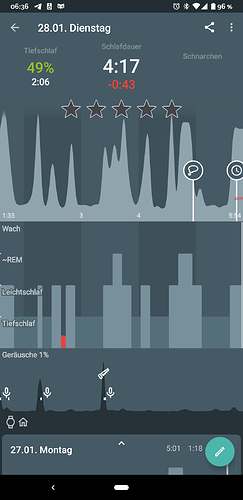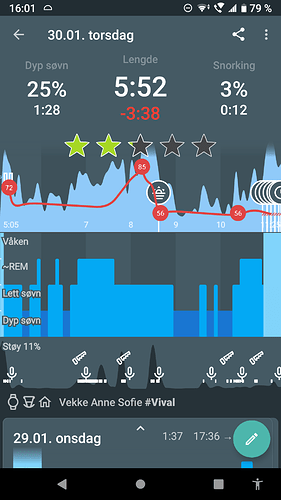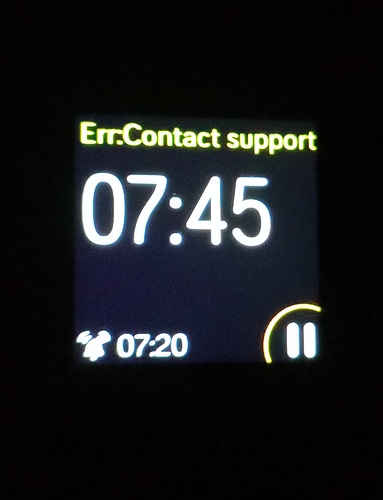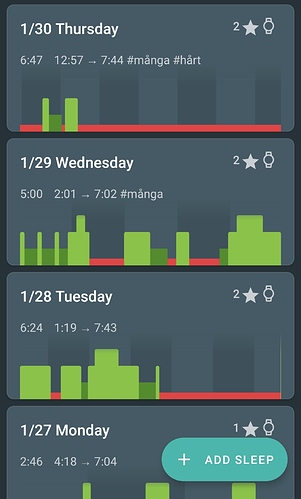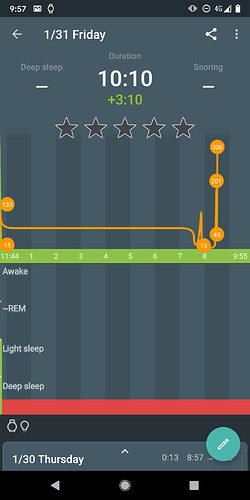It does use HR to better distinguish between awake/asleep. Fitbit doesn’t give out HRV so as far as we know there isn’t anything more we could infer from the heart rate alone.
It appears to work for me as well with both of the applications updated to the latest. Thanks so much!
Appears to he working again on my Ionic here. Will test tracking tonight. Thanks!
The tracking with the ionic worked as expected.
But it uses 10-20 % of battery per night, and that’s why I’ll stay on phone tracking.
I don’t know if something like that is fixable
Connecting and tracking works as intended again on my FitBit Ionic. Thank you very much for fixing this 

I cannot see the heart rate… is heart rate monitored or does it require another setting?
@jiri-urbandroid I can confirm, that now it is working like expected with fitbit version 1.13 and companion App 1.7.
I will still keep on testing. Thanks 
No, it doesn’t work…
Yes, that’s an issue.
If you are implying to the earlier mentioned 10-20% battery consumption; this is relatively normal. This was an issue with my Ionic too.
Now I have changed to Versa, which seems to have more battery capacity. And the new Versa 2 have even more capacity. Just a tip. ![]()
PS. I suppose the Ionic have more consuming applications and functions.
Works fine with my Versa…
Have you activated it?
I checked with (and without) “Heart rate monitoring” option in Settings->Wearables (it does not list FitBit here so that already makes me suspicious). If I select heart rate monitoring the fitbit app shows “Tracking….(HR)” but there is no heart rate indication and graph like with my Mio band as I used to see before.
Also the sleep diagrams posted in this topic do not show heart the rate…
This is my reality, about 90% of all nights I get flatline/no connection. Sometimes it reconnects, but often it stays off for the rest of the night and therefore breaks smart wake-up.
Has been like this with the latest few versions.
Also, it would be nice to be able to see current heartbeat in companion app on watch.
Are you on the latest firmware that supports SDK 4.0? It used to be like this before Fitbit completely rewrote their communication stack for the new SDK, but I’ve had it reported that some watches still don’t have that update.
Your question got me googling, not easy to find which versions of firmware matches SDK.
But it seams like I’m running latest.
But I also have had problems with screen being unresponsive and laggy, I googled that to and realized that my clockface probably wasn’t compatible with 4.x. Have changed to stock and have no lag atm. Will see how sleep monitoring works tonight…
Last night I had same problem like @Humlan described.
I don’t know what is exactly wrong. First night was working well and yesterday I could not connect.
I think we’re getting closer! These are my observations so far:
- One night all OK!
- One night flat lines after a few hours.
- Last night some heart rates (varying between 15 and 300!!) but no sensor movement registration at all.
- Sometimes connection issues (Sleep app does not connect and keeps saying “waiting for fitbit to connect”). A phone reboot solves this.
I am on android 10 (build qq1a.200105.002)
Fitbit Versa 35.70.714