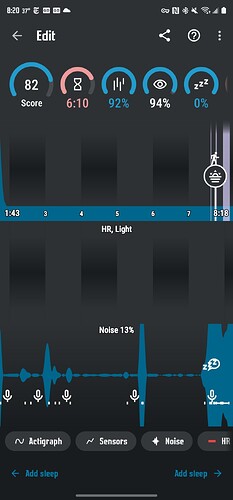Sadly, seems like it made no difference. Here’s the output from last night, using the OnePlus Watch 2 and Sleep as Android:
So, I decided to have a look at both the stock OnePlus Clock app, the 3rd party one, that @bmoyles mentioned, and the Google Clock one and they all worked, with one common feature: they all displayed their screen by default!
For as long as I remember, the SaA app has not displayed the screen on WearOS (I always have to tap the Clock icon at the bottom of the watch for it to open), but if it did, it would solve the issue for this watch.
And seeing as this is the behavior of at least 3 different other apps, I wonder if this shouldn’t be the case (at least optionally) for SaA? It could break expectations of former users, potentially flashing them in the middle of the night, but if there were an opt-out option, maybe it could be ok? On the other hand, it is the default for several other Wear OS alarm apps, so maybe this is a convention?
@petr-urbandroid : could we persuade you to implement a screen on option (or default behavior) for Wear OS? I tried making the case that this is not just a workaround for one specific watch, but instead something several other apps follow, and as such could be desirable for users.
Hello @ravemir … I have prepared a blind workaround… for this… in addition to the CPU lock we are also taking a screenlock… would you be willing to give it try and sideload the APK:
https://sleep.urbandroid.org/wp-content/uploads/release/SleepWear-5.24.apk
It worked: the screen kept on, and so the alarm kept vibrating! There’s a chance that if I put my hand on the watch I end up muting them again, but at least it will start vibrating by default.
Thank you for the willingness to try it out! Is this something you will consider adding in a future stable, or would you like to investigate further?
Ok, after having a missed alarm the very next day, I decided to test an hypothesis and it checked out: tilting the watch during the alarm shuts the screen off.
At the time of the first missed alarm, I had that setting on, but have since tested with it off and flicking the wrist made the screen turn off still.
The third party app manages to work even then. The only visible change is that it displays the snooze+dismiss screen during the alarm.
@ravemir here is a another APK 5.25 https://sleep.urbandroid.org/wp-content/uploads/release/SleepWear-5.25.apk
Would you be willing to give it a try?
I cannot properly test this on my TWP5 as 1) it is Wear OS 4 (Android 10) and there are more and more restrictions to start screens from background in every new version of Android - in fact I did not expect I would be even able to start the screen if you look at Restrictions on starting activities from the background | Android Developers … 2) TWP5 has a LCD display layer so even when a screen is started it is not visible until the screen is pressed…
Please let me know…
Tested it out, and the screen does pop-up successfully (at least when out of DnD, or this watch’s Sleep Mode). Tilting the watch back still causes it to be dismissed, sadly ![]() Even the 3rd and 1st party apps do this!
Even the 3rd and 1st party apps do this!
Can this be a watch bug, when even the 1st party app is misbehaving? If it isn’t, not sure how Wear OS got to this point: triggering an alarm app causes it to be so easily dismissed to the point you can’t trust it.
EDIT: Was on my way to post on their forums, when I realized that I had actually tested on the Google Clock app. The actual stock app behaves exactly as expected! (how convenient!). Will still reach out to them.
EDIT 2: @petr-urbandroid my my OnePlus is also running WearOS 4, but it shows Android 13 as its version (you can check the screenshots below).
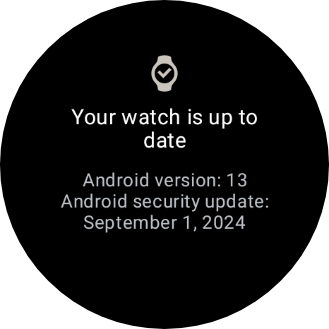
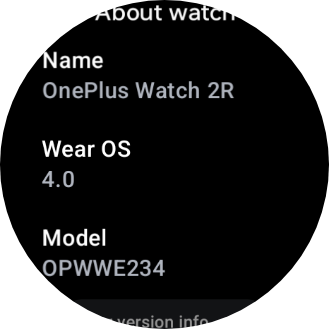
@ravemir many thanks for further tests…
What I’m doing in the latest version is: getWindow().addFlags(WindowManager.LayoutParams.FLAG_KEEP_SCREEN_ON);
This should at least on phone keep the screen on when the app is in foreground… but it may be ignored on Wear OS…
Also I’m taking a screen bright wake lock, but this is documented to get released when screen is turned off…
I guess I;m doing maximum I can on my end :(… I do not have more ideas…
You are right Wear OS 4 is Android 13 and Wear OS 5 is Android 14, my bad…
I think this isn’t a Wear OS problem as other devices will keep vibrating even with screen off…
Thanks for all the effort. I will reach out to OnePlus through their support channels to get some sort of confirmation on whether this is intended behavior or a bug, and will let you know if they do reply.
I would not rule out the former, seeing as they have really good battery numbers, which might be supported by this type of behavior.
I’m still providing details to the OnePlus support team (it may take a while, as they might want me to factory reset the watch, of all things…) but I have a new development that could be relevant: I was able to get Google’s Clock app to keep vibrating with the screen off by changing the “Alarm volume” Setting to be non-zero.
This might still mean there’s a bug at play on the 1+ Watch 2, since I doubt it was their intention to also silence alarm “vibrations” when setting watch volume. Is this the current behavior on the TWP5 watch as well? (I’ll be somewhat embarrassed if I missed this)
Hello,
It’s been a while, but not only did I do the factory reset and gave them any additional info they needed, but I also got a follow-up response 2 weeks later (stating that the “technical team” thanked me for reporting it). It looks like they are at least taking my request seriously, so a fix is expected.
On another note, @petr-urbandroid: I’ve kept using the watch, and 9/10, even with the behavior of tilting muting the alarm, I was able to wake up in the past weeks. Is there any chance that the change we discussed here (i.e. turning on the screen explicitly at alarm time) is coming to the final app?
Hello @ravemir many thanks… great news that they responded…
In fact in the latest version you have tested we do maximum we can to wake up the screen… we are taking screen wake lock which would turn on the screen on a phone… unfortunately it seems to not work the same way on Wear OS… I do not know any other way to force the screen on unfortunately
I understand it’s out of your hands to have the complete behavior working (i.e. screen on, vibrating with the alarm and tilt will not dismiss), as that can only be sorted out by OnePlus.
But so far, the changes in 5.25 have improved on the previous behavior (i.e. screen off, single vibration and only will have alarm vibrations if screen explicitly turned on), and I’m interested in keeping them (even if OnePlus fails to deliver a proper fix).
I guess what I was asking was: is it possible for Sleep Wear 5.25 to be released, so that I can be sure that the current behavior will be kept? (I understand if you have objections to it, given we are treading workaround territory)
Hello @ravemir sure, I’m planning the keep this behavior for the production version. I will be releasing to BETA later on, probably next week and then I will gradually push to production… Many thanks for all your feedback on this…
Thank YOU for taking the time on a single, misbehaving, Wear OS watch model. And please take your time with the deployment, I only wanted to understand if this was planned as final, or merely a temporary workaround (that would only be considered if/when it fixed the whole expected behavior).
@ravemir definitely planned as final… I think showing the alarm screen will improve experience on other models too… honestly I expected it won’t be possible to show the screen because of restrictions on showing screens from background on Android without a draw over other apps permission which is unavailable on Wear OS… so did not implement this because I did not expect it will work :)… so many thanks for making me test this…
Sorry to nudge you back, but I have been receiving notifications during the evening (not setting DND; more details below) and wanted to be sure: is SleepWear 5.23 using the alarm stream for the vibrations? (as described here)
I ask because setting bedtime or DND modes negates all but the first vibration, even if they both are set up to allow alarms. It could very well just be a bug from OnePlus, so I wanted to be sure this version of the app is doing things by the book when they get back to me on the support case.
Hello @ravemir yes, I can confirm the version you are using is using alarm stream for the vibrations…
Read through this page and I’m still having issues on my OnePlus Watch 2. I installed the 5.25 apk on the watch and the 20250124 version on my Galaxy S24 and it’s still not vibrating (at all) when in Bedtime or Do Not Disturb mode. Are there any specific settings I need to enable/disable for this to work?
Thanks!
Hello @BrettS … I cannot test this on my end as I do not have a 1+ Watch device… but according to what @ravemir descibed it unfortunately vibrations only till the screen turns off which may be due to tilting of the watch… maybe this may be the issue.
Just to be sure if you want to test this with latest BETA 5.27 is now out here:
https://sleep.urbandroid.org/wp-content/uploads/release/SleepWear-5.27.apk
Many thanks for your feedback…