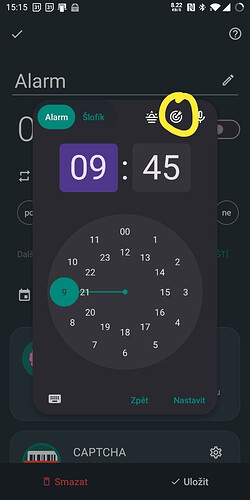The setting Sleep duration goal doesn’t work properly with the function/button “wake up at an ideal time” and “smart wake up” function.
What the button does, it adds your “sleep duration goal” to current time when setting an alarm but totally ignores the “smart wake up” setting.
So let’s say is 0:00. Your sleep duration goal is 7 hours. You press the target/“wake up at an ideal time” button. You alarm is set to 7:00. Well, it seems right. But it’s not.
When you use “smart wake up” function, which I guess almost everyone uses, you’re being waking up at 6:30-7:00 (depending on the setting). So you will ALWAYS have sleep deficit in your stats. Not mentioning there is still some time being awake, which SAA doesn’t count to the sleep sum (which is right).
In other words - if you always wanna set your alarm dynamically, based on the time you wanna slep and still use the smart wake up functionality - the “wake up an ideal time” doesn’t work at all.
Solution - it should add another time buffer - the “smart wake up duration buffer”.
Then, in case of the previous example, alarm will be set to 7:30 and your sleeping time will be between 7 and 7,5 hours.
Some other thoughts:
-
“Dont wake me up before ideal time” doesn’t solve anything. Because it only set the app to situation when there will be no smart wake up. How? The target button set the alarm to 7:00 and the “dont wake me up” force the alarm not ring before 7:00. So the alarm goes off exactly at 7:00.
-
I thing what I’m describing is just and side effect of how “smart wake up” work. The fact that it steals time buffer for deciding when to wake up from the time dedicated for sleeping, you force the wake up time in this in mind and add the buffer manually to the alarm. Which isn’t intuitive. It would be much better if the smart wake up function tried to wake up up after the alarm clock. But this is just my point of view, where I value more the sleep time and don’t care about the alarm time clock. I guess there is another bigger amount of people, who prefer it this way, where alamr clock at 7:00 means it won’t wake you up later.
-
You can say “hey, just set up your sleep duration time bigger”. Hehe, that is what I of course did. My Sleep duration time is set to 7:30, so with combination with smart wake up function I get 7-7,5 hours of sleep. But here we are again - what does the stats say, when you set your goal to 7:30 - yep, I’m in biiiig deficit after few days with no way to escape it.
-
If I had to sum up the whole problem to a very brief sentence, it would be - Just give me a button to press before sleep which set the alarm to wake me up after the minimum time but with the smart wake up function. I think it’s related to Minimum sleep duration alarm - #5 by LibertyNon24, but the topic has some strange answer - there is no such a widget the person replies.