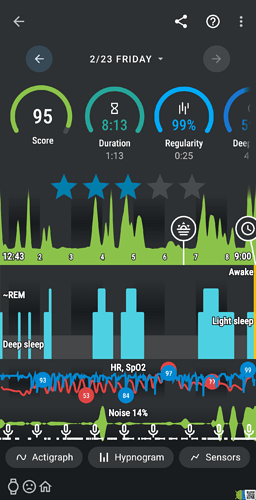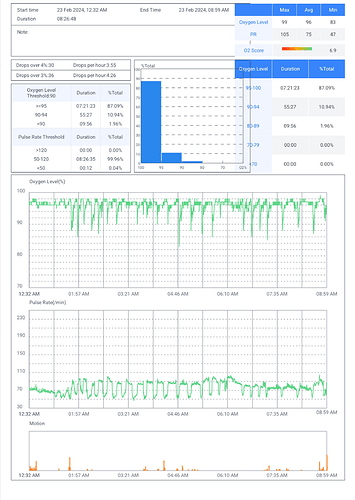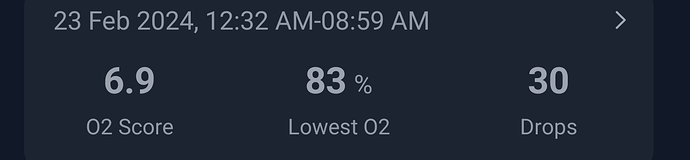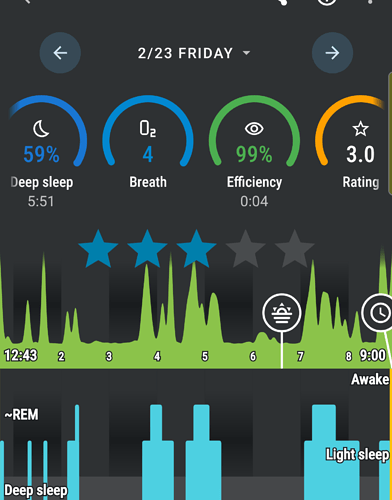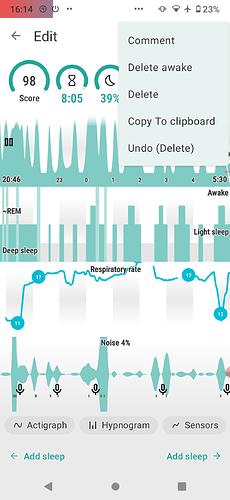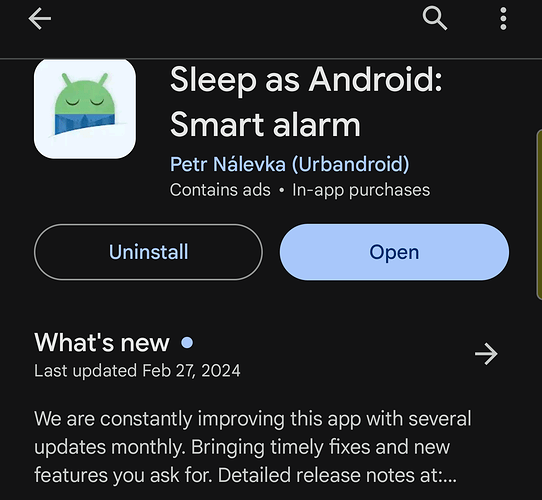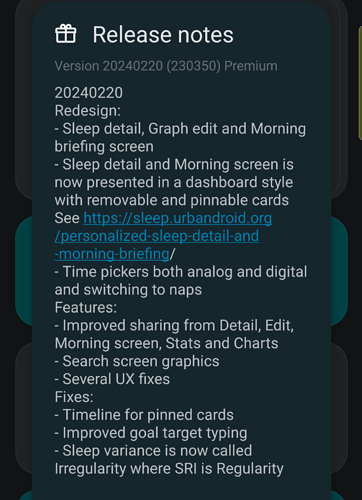Any ideas. I mean how can the ring app give such a horrific report yet SAA took it as “normal”
The Breath chart is not visible from your screenshot. Which number is there?
Just a note: maybe blur your personal info when posting on a public forum. You can never know, who can see this.
Breath chart? SPO2? Also nothing they can do with my name… DOB isn’t necessarily my own one 

One screenshot shows duration and regularity (The breath chart is probably in the further position of the pie chart row), and the other screenshot shows numbers for respiratory disturbances. So what are we comparing?
If you want to compare the progress of SpO2 events between the two graphs, this section from Sleep and the graph from the oximeter device look almost identical.
Why do you think they don’t show the same data?


I would still recommend editing the second screenshot and blurring (or cropping out) at least the name, the age, and the birth date.
30 drops in 8 hours 13 minutes translated to RDI means 30/~8.25.
Which equals 3.6 dips per hour, rounded to RDI 4.
My math betrayed me. Is there a way to restore a deleted day? I deleted last night’s results, the new dashboard confused me and I clicked delete. Didn’t have time to press undo 🤦
If the event is still in the cache, open another graph, go to the (⁝) menu in the top right corner, and tap “Undo” there.
Actually that doesn’t work at all. I just deleted an old one that has backup and tried the undo thing. Nothing, just delete option again
If you see only the “delete” option, the graph is only in the view detail.
Tap the Edit button to enter the editing mode. Then you should see “Undo (Delete)” in the menu(if the delete operation was the last one):
I am sorry I was not clear about the menu before.
That did it. Managed to save the lost one 
Another suggestion.
Can you change the REM color to orange or purple. That gray is hard to see
REM should be in an accent color. The gray color is usually deep sleep.
Which color option from Settings > Personalize > Color palette do you use?
That’s what I meant deep sleep. Can’t it be changed? I got miscellaneous. Yes I tried all others the thing is that between light and deep sleep is just the intensity of the color and also I dislike having a 1 colored graph. I like miscellaneous which has a different color for each stat. If in the miscellaneous palette the deep sleep grey color could be changed to purple or orange it would be fantastic. Just a little feedback. Grey gets lost in the background  .
.
Also what’s new on the 27th update? No information.
Hello Vako, the release notes are available on the news card, or in the Left ≡ menu → (?) Support → Release notes.
The date we finish the release is not always the same date Play Store publishes the app.
There is a verification process in between, done by the Google team, and it takes anything between a few hours and 10 days (so far). So the “last updated” label on Play Store can differ from the package name.
You have version 20230220. And you see the release notes for version 20240220.
This is a screenshot from Play Store console confirming you do have the latest version.
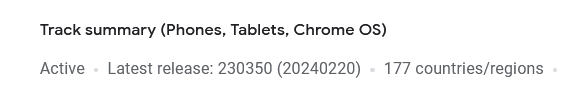
Ohh see didn’t know that. Thanks
If you wish to get the updates earlier, you can join BETA - testers get updated first, and they also get more updates (usually once per week).
I did. Did you read about the deep sleep graph color?