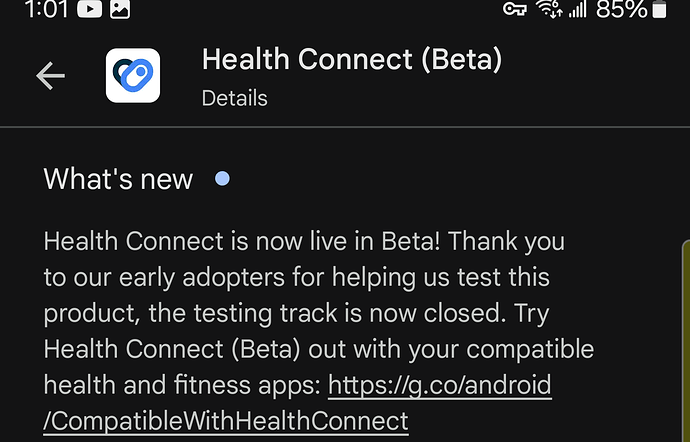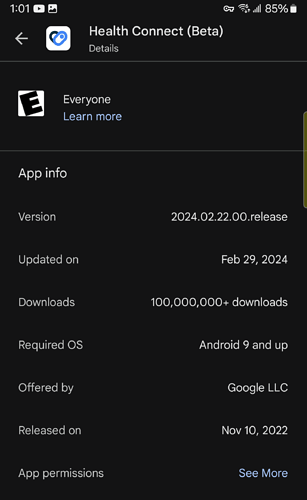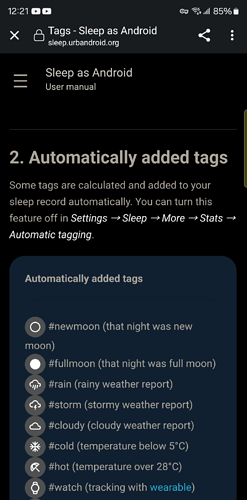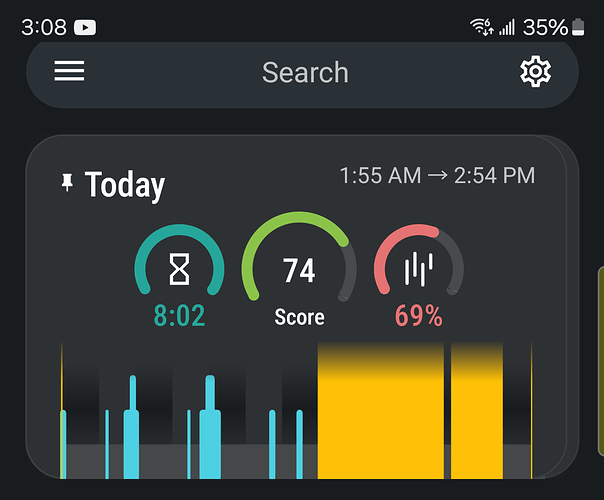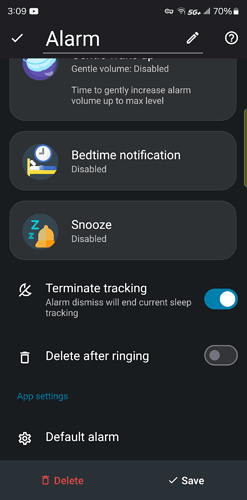I did. I noted it in our feedback files.

I don’t know if I’ve asked this before but can I import sleep data say from SH to SAA or from health connect to SAA? I’ve forgotten to turn the darn app on the past 2 nights 
Would automatic tracking start help?
Settings > Sleep tracking > Automatic sleep tracking > Start sleep tracking
The fully automated option is After fall asleep.
The S Health and Health Connect will sync the missing data when you make a new entry in the app (after some change in Sleep as Android). Every time we can initiate the sync, the app will ask for all data missing on our side.
Or you can push a manual sync with the cloud button inside the settings page for these services in SAA.
For Health Connect, ensure you have version 20230220 (230355) from the BETA. Health Connect is actually an Alfa release (not even beta), and they push dramatic changes often. A few days ago, they completely changed the API, so we had to halt the current release and push a re-release to keep up with this change.
The automatic sleep feature will turn on my wellue ring after I fall asleep? Also health connect is already beta. The latest release.
Just checking settings automatic sleep was enabled. Last night I fell asleep again without turning it on and woke up at 6am had to manually start it so it could record until 10am. So it’s not doing the automatic thing.
The automatic tracking may not start properly for three reasons:
- The app was not running in the background, so it could not check the activity data and launch.
- The app was running, the the configured wearable did not connect.
- The app was running, but the system activity data shows awake-like events.
If the wearable is not connecting, or there are some awake events, the app will try later. But it the situation does not change, the app will keep trying till it is close to the alarm/wakeup time.
Hmm there was a new release and no notes of fixes improvements. You haven’t applied the change of color for the miscellaneous palette for deep sleep from grey to orange or purple or something brighter. 🤷
Hi, not every suggestion is implemented immediately. We make changes only if the change is requested by more users.
The new update is a re-release (as explained earlier) because we had to halt the release to add the Health Connect new API. Creating a new release and waiting for the approval takes much longer, so we decided to halt the current release and do a re-release - this is much faster, so the users did not have to wait for the HC fix.
The release notes were updated, so you see all the changes, including the last change (“Fix for changes in Health Connect domain model”).
Oh didn’t get the re release thing. Well if it’s by request then it will never happen. I don’t see much activity on the forum or on requests 🤷
Not everything related to the app is happening publicly on the forum.
We have tons of feedback from reviews, the survey among BETA testers, and the support emails. Every suggestion is noted into a file, so we can have a good awareness of our users’ wishes.
The priorities in code changes are: urgent stuff (like HC suddenly changing everything without prior notice) > highly requested stuff > others.
Changing the color of one graph element is not our priority at the moment, because so far, we do not have much feedback on this. But we noted your request and if we have more similar feedback, it will get bumped into the TODO list. The app is currently in the process of redesigning, so we get much more feedback on the design elements than usual - so hopefully we get some feedback on the graph colors as well.
During the last 7 days, there were 5 new requests on the forum (also the highest activity topic about MiBand 8 integration via the Notify app was already implemented).
Is this considered a low activity? We have no comparison, to be honest.
What is your gold standard in terms of the number of releases, detailed release notes, implementing the suggestions, and forum activity? Which app has the best performance in these fields in your opinion?
I want to check what we should strive for, we have never compared our app with others in this area.
No no no… you always take what I’m trying to say too literally. There is no app that I know of better than this one honestly. I said slow. Forum because most of the posts I see are old but I don’t go spend time in the beta tester subforum so I might be flatly wrong. Keep it up, for 2 ppl only working on this it’s way more advanced, more releases to fix or add something than apps that have a whole room full of ppl just to work on that and. They fail miserably. Samsung cough health
Hi, the Automatic tagging option is moved in the new version to Settings > Personalize > Morning screen. I will update the docs later this week, thank you for letting us know.
I’m confused. I remember to have setup the app to automatically stop recording after 9am. It’s not doing so and I can’t find where that option is at now. Thanks

Tracking either ends manually or automatically.
Manually started tracking must be ended by the user or by the alarm.
The automatically started tracking will end automatically based on the awake-like events detected.
There is currently no option to end the tracking automatically at a given time without an alarm (we never have had this option).
Yes that’s it with the alarm. But it keeps going 🤷
Then the option “terminate tracking” in the per-alarm settings is disabled for this alarm.