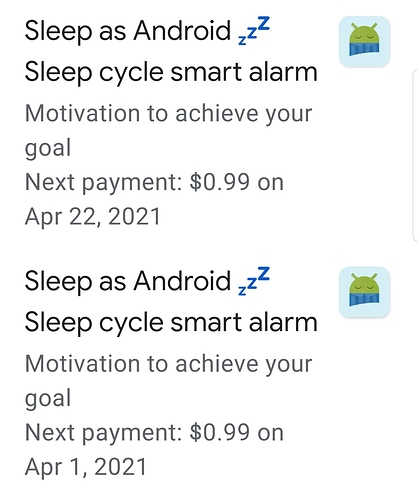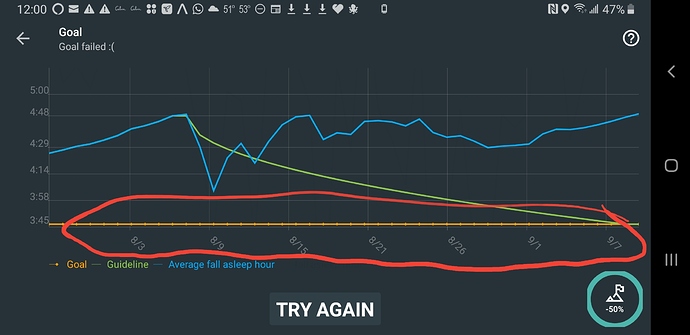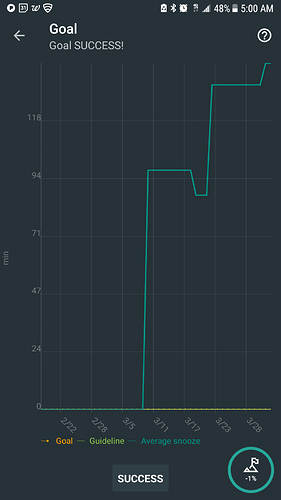This is a companion discussion topic for the original entry at https://docs.sleep.urbandroid.org//sleep/goals.html
I was too quick setting a goal, can i change it in a more realistic one?
Sure - go to the Left menu > Goal, which will show you the progress of your current goal. At the bottom there’s a “STOP” button which will stop the current goal and let you set a new one.
Would love the ability to remove specific times from goals. For example, my main use is using it to get to sleep on time. However, if I take a nap at any point during the day, the average sleep hour is thrown right off and is essentially useless (it now thinks I sleep at 7am everyday, which is not the case). Or if I add sleep after my ideal time, that shifts the timing, too. Somehow being able to tell it “only between ___ to ____ times” or something".
I’m not really clear on what “irregularity” means in the context of a goal, and what the actual setting would be measuring. Can you explain that a bit more? For now I will start with a desired sleep length of 8h and try a goal of sleep time of 10pm to create a set routine, but is irregularity something different?
Good question, is it concerning varying sleep length (4 hours one night, 10 hours another night, etc), or varying TIMES you fall asleep (one night 9pm-5pm, another 4am-noon, etc)? Or both?
its eigther not clear for me, can somene plz explain it?
Hello, sorry for not answering this earlier…
Please check here:
Irregularity is calculated as the variance of the mid sleep hour… so your fall asleep time is important as well as your wake up time… This is very important as it seems the body is preparing for sleep in advanced so if you can keep regular sleep you can also get quality sleep…
I have the same problem. I’m trying to improve fall asleep hour. 1 nap during a day per whole month shifts the whole graph away from the realistic fall asleep time. I’d really like this to be fixed. For example, I could add a tag #nap to the nap record and it should not count if into my fall asleep goal or the general fall asleep hour stats.
Devs, this really is an issue!
Hello @speranza16, this is unexpected… as at the moment we merge any sleep session with a gap shorter than 15 minutes together and than we look for the longest sleep session fro that day to use it for the fall asleep hour… so if this holds than an afternoon nap should not do anything with fall asleep hour as it is ignored…
Can you describe what sleep sessions you have for that day?
I did just tried to reproduce this:
- I looked at the fall a sleep chart
- added a nap for yesterday 15-16
- the fall asleep charts looks exactly the same
So I am a bit confused on the snooze goal. Specifically- is it the number of times, the length of snooze, or number of days snooze used?
I use to do goals without any money but now for the first time I bet some money. When I stopped the goal before it ended if I saw I’m not getting anywhere, I believe it used to say stop and refund after I pressed on stop button even though I didn’t bet any money. Now that I did, it just stopped when I pressed the button stop, there was no mention of refund. I was sure I get a refund if I stop it on my own, when I see I’m not improving. Did I miss something?
Hello @A_KK, please just send the order number on support@urbandroid.org and we will issue a refund… you can refudn the bet the first week of the challenge , but later on the bet is not refundable…
I added a new topic about this. I haven’t set ANY goal since last summer but I keep getting charged.
I think perhaps you could look into this?
This shows two upcoming charges in just April! And I haven’t set a goal in a very long time. Look. I circled the dates with my S-Pen. This is from last August to September. The charges are upcoming in April. It just keeps on charging. I am reluctant to “cancel the subscription” because what if it cancels the app? Just tell me what to do. I don’t want to make a mistake in the subscriptions section of Google Play.
Robin
My issue is fall asleep time. I need to manual set it at 8:30 am but when I put it in, it won’t stick. It keeps jumping to 4pm. I get off work at 7am and my go to bed times have been all over the place (even no sleep for a few days!) so the min it’ll go backwards in sleep time hours is like 9:44 am. Not early enough. Should I just accept the 9:44 am? It refuses to set at the 8:30 am I want, be it manually inputted or attempting via app arrows.
Hmm, that’s interesting. Sounds like you want to pre-set your sleep time instead of letting it just track your sleep.
I never do anything like that but it’s interesting. I push the button and it records until I hit the alarm. But some want to tell it when to start. If your sleep varies a lot from day to day, it might be a good idea to just let it record when you push the sleep button.
Apparently, some setting is cutting the sleep day off sometime prior to 9:44 AM. I don’t totally understand “putting in” a fall asleep time. I just set an alarm (including AM or PM – make sure that’s correct), tell it how much sleep you wish to achieve, and then press the sleep button when you’re ready to sleep. It should give you your actual fall asleep time. If not, a setting is not correct.
With your schedule, autotracking should probably be disabled, imho. Although I could be totally wrong. A moderator needs to help you with this; I’m just a curious user.
I don’t know where the setting may be where you tell it when your day begins and ends. Since it’s the opposite of the norm, that looks like the problem. The app doesn’t want to skip a day. I’m just guessing. There should be a setting somewhere that says when your “day” begins and/or ends. Perhaps in the sleep income goal? I’ve looked around. Can’t find it yet.
Perhaps do a search here for “night shift.” Or “polyphasic” sleeping. Anything that will put you outside the norm.
Hope you get an answer!
(I’m reading about sleep when I should be doing sleep. LOL)
I deleted the subscriptions without involving the main app. Everything is a-okay now! 
Best,
Robin
I’ve successfully completed my first goal and would like to set a new goal but I’m having trouble. I don’t see the  that is mentioned. It only seems to let me try the same goal again, which isn’t what I want. I’ve attached a screenshot to hopefully clarify my issue. What am I doing wrong? TIA!
that is mentioned. It only seems to let me try the same goal again, which isn’t what I want. I’ve attached a screenshot to hopefully clarify my issue. What am I doing wrong? TIA!
Click success and try again and you can
set a new goal