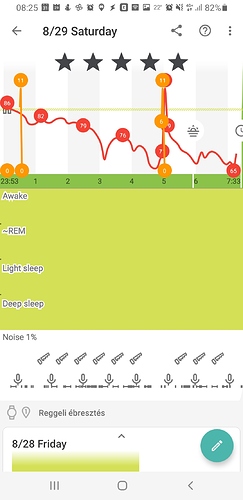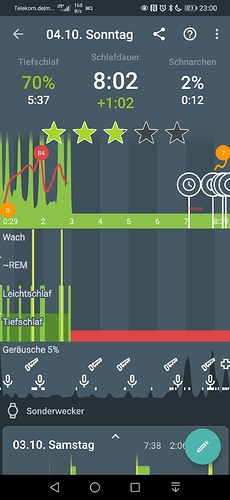I’m having the same problem. Versa doesn’t vibrate anymore when the alarm goes off. Been having this problem for maybe two weeks.
I can confirm the problem. Also I’ve noticed something peculiar this morning:
At first no vibration on the watch, just a ringing phone. After snoozing the alarm on the phone, the watch actually vibrated after the snooze period. (Even though I did not interact with the watch at all in the meantime)
Also I’ve checked, there is a “Do Not Disturb” mode on the watch, but that is off. (And also wouldn’t explain the sudden vibration after snoozing)
I had this same experience this morning. After the alarm timed out and restarted after a while the watch started vibrating even though it didn’t vibrate during the initial alarm
I am having the same issue with my Versa 2. The alarm does not vibrate on my watch. This has been reported by several users here. @petr-urbandroid Anything to report? Especially progress on fixing this?
Unfortunately I have the same issue with my fitbit ionic.
Since five days the first alarm does not vibrate. But the second and following alarms do vibrate.
Also I have sometimes some small troubles with connection.
Hello,
I experienced two minor bugs with the wearables / test sensor function:
- When I select Fitbit than test sensor does not start the Fitbit service on the phone --> connection don’t work
- As a workaround I started sleep tracking on the phone which started the Fitbit service and connected to the watch. Than I stopped sleep tracking and went back to the test sensor menu. This time it connected to the watch (because the service was still running on the phone) but instead of showing the test sensor screen it started sleep tracking.
Since two days is a new fitbit software and firmware on ionic available. And the problems with lost or broken connections during tracking again appears.
A Very long period there was no issues and the tracking was very stable. Great job. 
Can somebody have a look on the new firmware if they change something important?
Fitbit Versa 2 has Do not disturb and Sleep modes.
It would be nice if Sleep mode would be enabled when sleep tracking starts and disabled before the alarm rings. (Sleep mode reduces screen brightness, disables Always on display and disables motion sensor based screen activation. And possibly vibrating too.)
I got a similar graph today with Versa 2.
The watch application exited twice after I went to bed. I restarted it every time since I was still awake. It was able to connect to the phone.
Sorry for the issues… can you please use menu - report a bug to give us more details on this?
Using fitbit versa. Multiple nights no crashes. Launched on phone then launched on watch. Heart rate also included. I also use the app with my hue lights. Have also managed to pause from watch have not tried snoozing yet.
Several issues with Versa Lite and SaA beta 20200914 on Android v10…
- Many nights tracking is stopped in the middle of the night, even with SaA and Fitbit apps set to not optimize battery.
- Watch vibration not working.
- Deep sleep percentages continously higher that 80% (Movement Intesity and Heart Rate Monitoring set to High sensitivity, Light and Sound disabled).
- Smart wake up not working properly in any Movement Intensity setting.
Looking forward to see these issues fixed in next releases, please!
Something happend with the last fitbit update last week.
Until this update all was working fine. But now lost connection during half of the night.
In last fitbit update there was a new Spo2 data which needs a new clock app to track the data from the watch.
But if I download this clock face and start the companion app for sleep tracking there is no data in the fitbit report.
So my question if you could check if it is possible to bypass or collect this data for fitbit?
Maybe sleep app could also track and use this data.
By the way, the last night’s there was no problems with tracking and connection to the watch.
Fitbit ionic
Mobile Huawei P30 Pro
Any way this will work with the Sense in the future?
@originalme8 we plan Sense support , but this uses a different APIs as they dropped backward compatibility… so it is a lot of work on our end…
Anyone have alarms working on the Versa2? @Martin_Strell, did you get them working on your Ionic? I’ve double-checked my settings.
@petr-urbandroid Have you looked into this? It was reported back in June and the only reply I’ve seen is that if we see the alarm on the watch, it’s working. Unfortunately that doesn’t work for waking me up.
Anything I can send to help with troubleshooting?
Thanks!
Yes, alarms are working on my Ionic, but the initial first vibration alarm is missing.
The following alarms are OK.
In the SAS app, my alarm settings are Ringtone: Silent, Gentle volume increase: Disabled, Vibrate: Disabled, Alarm sound start: From start, Vibrate (Wearables): From start. How does that compare to yours?
When you say the following alarms are OK. Do you have snooze settings? Mine are all disabled.