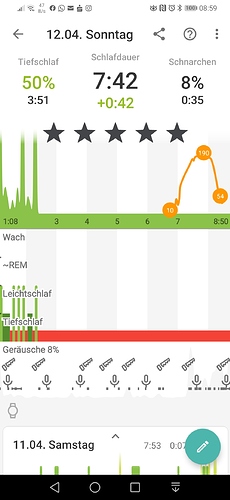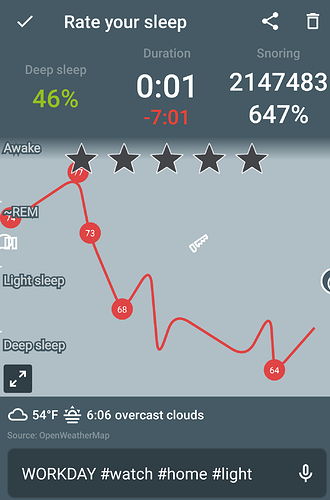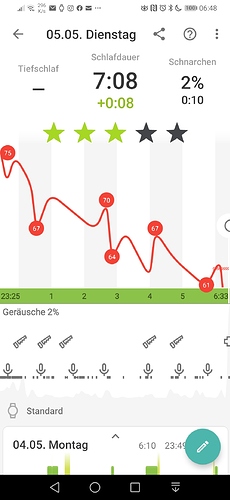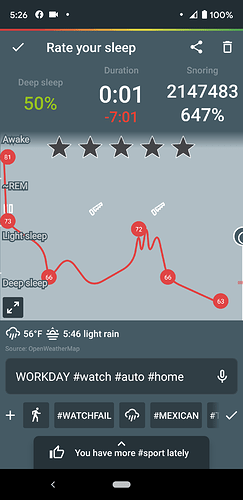1.Download the SaA companion app for your Fitbit from here: https://gallery.fitbit.com/details/90650cd6-76fa-40db-a747-240ac7da8a02
2. Select Fitbit from wearable
3. Start sleep tracking
4. Start companion app on Fitbit
5. Good night!
Thanks, I don’t know if it was just a reboot on my phone or what, but it worked after I rebooted last night. Tracked fine all night.
I have a notification on my phone that I can’t dismiss. 'Waitinf for Fitbit - Not consuming any battery. I don’t want to hide it because it’s listed as the ‘Sleep Tracking’ catagory. Any thoughts?
Unfortunately I have with last update of Sleep App troubles again.
Edit 13/04/2020:
This night, all was OK.
It works like expected.
I’m wondering why the connection aborts yesterday night, because all was the same.
Yeah, well…the “Contact support” shows up when the app has a memory spike that threatens crashing the app (there’s a 64K memory limit for an app on a Fitbit).
So what I do in this case is that I immediately shut down all operations - sensor readings and messaging. I have put it in here mainly to monitor how much the memory spikes happen as I didn’t have a clue why they happen and what to do with them. Apparently they may be more often than negligible so I need to handle them more gracefully. So what I’ll do in the next update is flush all data at this moment and restart tracking and messaging in 1 minute after the panic mode, and put a marker on the screen that would show that this happened somewhere in the night.
I’ll release a new version sometime this week.
Thanks for the great explanation.
I’m looking forward to that improvement.
So far it is working great.
Mine’s been doing better since I’ve been using this sequence to start:
- Start SaA on my Pixel3a
- Start the companion app on the Versa2
Also making sure the phone app is up to date.
I haven’t posted in awhile. The app has been rock-solid for me but I woke up during the night last night and found that the app wasn’t running on my Versa 2. I restarted it and went back to sleep. This morning I reviewed and found that sleep tracking stopped 48 minutes after I went to sleep.
Is there something I can do to help track down what happened?
I have recently gotten a Versa 2, and am unable to locate the Sleep app from Urbandroid in their app gallery at all, on the website, or from my phone app.
Here you go,
Make sure you open the link in your mobile device. It will take you to your Fitbit app.
Hello,
I have posted about a potential feature request earlier but did not get any reply.
But can we implement this feature? Also, it’d be so much better if you can show time slept(eg. time since the start of companion app) on the companion app it self.
Thanks and take care.
Thank you so much for the assistance! I look forward to being able to continue using this application!
This is at least the second time this has happened, this morning my alarm went off on my Versa. Attached is a screenshot of what I saw when I looked at my phone. It said I had only slept 1 minute when in reality it was about 7 hours. Notice the snoring statistics are completely meaningless but probably related to whatever Sleep as Android was detecting as being awake during the night.
The other strange part is my alarm woke me up at the very earliest minute of my smart period. I can tell you for sure, I was in very deep sleep at the time.
I didn’t get a response to my post 10 days ago. How do I help troubleshoot this, @jiri-urbandroid ?
Hi, I’ve been seeing some strange behaviour during the snoozing period, where the sleep app registers the time after first alarm as awake although it seems to be receiving movement and HR data from the Versa.
Screenshot_2020-04-30-07-46-20-841_com.urbandroid.sleep|240x500
I just send an report, because sleep app recorded only the heart rate from the fitbit ionic, not the movement.
Something strange happened…
I hope with the report you can fix it.
Something strange was happening again.
See
Since Monday I have troubles with connection with fitbit ionic again.
There was an update of fitbit.
I reported a bug this morning since last night’s recording had only 1 minute of sleep again and millions of times of snoring (647%). My Iconic stayed connected however, recording heartbeat.
What does this mean “app has a memory spike that threatens crashing the app (there’s a 64K memory limit for an app on a Fitbit).”?
The sleep app don’t record the movement, but anyway the heart rate. I do not understand where is the relation.
Since three days I have the same situation. Sleep App doesn’t record the movement.
Yesterday and the day before, tracking with fitbit was successfully. (version 20200525)
But unfortunately this night was the same like before.
Sleep for Android only records the heart rate, not the movement. (version 20200527)
My Versa has suddenly stopped vibrating at start of alarm (amongst several other problems). This is the only thing that actually wakes me up. The screen lights up and shows that my alarm is going off and I can dismiss it from the versa but no vibrations. I’ve checked and double checked my alarm settings to make sure the default is “vibrate from start” as well as the individual alarm is set to vibrate from start for the wearable. Any idea of a fix or setting I’m missing either in Fitbit or Sleep?
Hello, I’m not really familiar with the Versa but could there be some DND or Theather mode which would prevent apps from vibrating? Otherwise alarm is shown on the screen this means the alarm message was received properly