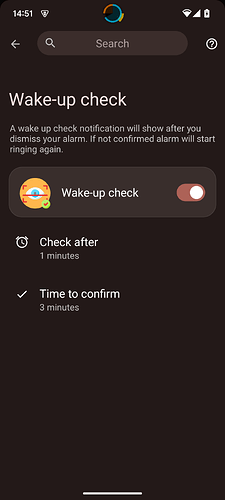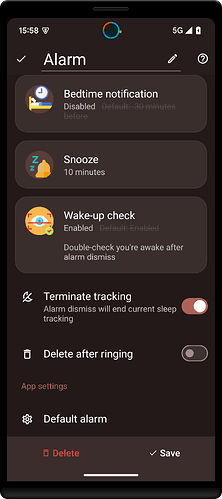From Anonymous on 2015/12/21 15:51:10 +0000
10 minutes after you alarm goes off and you dismiss it a notification shows up (vibrates) in saying “are you awake?” In case of falling to tap on the notification the alarm turns back on and tries to wake you up again cause it knows that you have falling back to sleep.
Copied from original feature request: http://urbandroid.uservoice.com/forums/264867-sleep-as-android/suggestions/11163165-check-if-i-m-awake
From Gideon on 2017/12/27 08:29:05 +0000
The time in which the notification shows up to to confirm whether or not you are awake should be random. But it should have a maximum of at most 10 minute, minimum of at least 2 minutes
From Please on 2017/09/12 13:59:53 +0000
Any ETA for that?
From Melissa Baatz on 2016/12/22 11:42:27 +0000
This would be great if it worked with sleep for Android on android wear watches
From Andy Fish on 2016/05/22 10:38:19 +0000
Using the motion sensor/mic could possibly do this and auto trim the start movements.
Just a thought, but I think a vibration or even a notification light would keep me awake. A number of settings to cater for all would be needed.
From Wynelle Ulrich on 2016/03/13 19:19:54 +0000
The ability to edit wake-up time to actual 'feet-on-the-floor' time would be awesome. I often complete the math, then go back to sleep. Then I have to manually add additional sleep with the required 2 minute gap. It's frustrating. I will post as a separate suggestion, but it seems related to this one.
From Doug on 2016/02/24 08:36:26 +0000
Would be very useful for me
From Adam Margeson on 2016/01/14 14:32:25 +0000
Isn't that what the snooze button is for?
From Anonymous on 2016/01/03 22:32:29 +0000
Will, thank you sir.
I would really like to have this feature, it was super helpful before.
Hello @Sajjad_Heydari we will look into this, can you please send us more details on how exactly you imagine the feature?
Getting a silent notification a few minutes (configurable preferably) after the alarm is dismissed. If the user doesn’t confirm they are awake, another alarm should go off after 30 seconds.
I used to rely heavily on this feature before. It was super helpful, especially with the smart wake-up feature. Now, to replicate it, I set up two different alarms and cancel the other one myself, but that’s not as flexible as I would like.
I would love something like this. On some days I always turn off the alarm and wake up way too late. Please implement a wake up check (maybe with continued sleep tracking 10-15 mins after alarm goes off?)
Hello @kn3ck3 @Sajjad_Heydari & comp. … sorry this feature took longer, but we have prepared a version of the “Wake up check” feature into current BETA version 20240728.
This APK is available:
https://sleep.urbandroid.org/wp-content/uploads/release/sleep-20240728-beta-release.apk
This version should also soon be available from the BETA channel on the Play Store…
For wake up check you specify two options: Check after… Time to confirm
Check after means how long after the alarm a notification is shown which asks you whether you really are awake…
Time to confirm the the time you have to say YES, otherwise the alarm will re-activate…
Does this address your feature request? Are missing something in this new feature?
Many thanks for your feedback and for proposing this.
Petr
Amazing thanks!
I can’t find the setting for it though. It promoted when I opened the app first time. I added it to one of my alarms but I can’t find where to adjust the other parts of it.
Hello @Sajjad_Heydari … this Setting is under Settings > Alarms > Captcha > Wake-up Check
We may consider reorganizing it directly into Settings > Alarms … though we are still considering this…
If you have troubles finding a settings please consider using Search… Typing in Wake-up check will also get you there…
Many thanks for the feedback
I see found it. I would still like the ability to modify this for every alarms if possible.
I enabled it and will test for a few days. Thanks again!
Hello @Sajjad_Heydari … ability to change settings for each alarm is already there… please check the alarm settings screen…
Hi!
The ability to enable or disable them is there, but I can’t modify the wait time individually. Still this is a very useful feature to have!
@Sajjad_Heydari oh I see… I was hoping it does not make much sense to modify those times individually for each alarm… The aim here is not to clutter the per-alarm screen with every general settings but only when necessary…
“Check after” can be understood as typical time to fall asleep again after alarm but can be set longer to make sure you would fall asleep in that time… Time to confirm aim is to provide enough time to ideally prevent the alarm to go off again if not necessary…
Of course both times added together need to be less then the time you can afford to loose with prolonged sleep…
When I was designing the feature those parameters seem like mostly independent on a particular day of alarm…