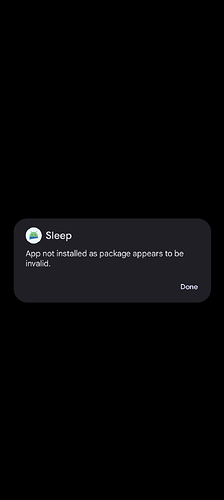So I slept another night with it and I have no success with the sleep analysis with this manually uploaded APK on my watch. The only thing that is working now is Vibration in Bedtime mode, but rest of the data is not recorded (heart rate, sleep cycles, etc) the app on watch is crushes and it’s impossible to control it from the watch.
But maybe this build is created only to test the vibration, then it works, but I’m really looking to an update where everything could work correctly.
FYI @petr-urbandroid
Hello @Anatolii_Skidkin you are on Pixel Watch 3 - so on Wear OS 5? I did not yet had any oportunity to test this APK on a Wear OS 5… I could only use the emulator to do a smoke test… do you think you could create a wearable bug report for me and send it to support@urbandroid.org? This would really help me to track this down… Many thanks
@Anatolii_Skidkin Oh wait a minute… I see you have probbaly tested version 5.20 of the APK… But thanks to the emulator I was able to do several Wear OS 5 related bug fixes in version 5.22… would you please try 5.22 and let me know if the crashes are gone:
https://sleep.urbandroid.org/wp-content/uploads/release/SleepWear-5.22.apk
Also please note that you need to go to settings > apps > Sleep > permissions > and enable body sensors all time…
Hi @petr-urbandroid thank for your comment, I also noticed that in the archive you already have wear version 5.21 so I went ahead and installed it, the vibration still works in bedtime and it won’t crush on the watch. I will also test 5.22 tonight and will let you know
Hi @petr-urbandroid updating you as promised. So with the 5.21 version I had an issue first night after the installation that my watch battery drained from 73% to 6%, I won’t blame the app, because I installed and uninstalled it couple of times didn’t rebooted the watch and I believe it was some Android system glitch. Plus, with the 5.21 version there was no HR data on the graph. So next day I installed 5.22, restarted the watch and I didn’t have any issues with the battery draining. Also, the HR was recorded correctly.
I still not sure if the vibration works, I had the sensitivity set to medium and it didn’t recognize any snoring or anything during the night, so today I changed sensitivity to High and will check ot again, hopefully will work. But 5.22 has a huge improvement compare to what we started with couple of days ago.
Thanks for your support.
BTW, I have couple of questions:
- Is it necessary to enable both Bluetooth HR sensor and WearOS one? (Same for Oximeter)
- Sleep tracking was automatically activated couple of times yesterday in the evening when my phone was left in a dark room, when I was active in a different room with my watch on the wrist. Isn’t it also relying on the watch sensors data?
- Is there any visual data improvements in the future? I was using Zepp app for ages with my Amazfit beep watch (simple stuff that works great, you know) and honestly, I think the Zepp App sleep analysis and statistic presentation os the best among all of available today. It is easy to check all the sleep cycles with the HR over the graph, tick at certain point of time to see at what time you had some issues with your sleep, etc. When you have some time please check it out so maybe you can get some inspiration.
And BTW, i’m trying to buy your app premium version and it just declines my bank credit card. I still can ise the same card to buy watch faces without any issues, but it doesn’t work with your app.
Hello @Anatolii_Skidkin … many thanks… I stil working on some battery life improvements in version 5.22 so please keep me posted on that…
Regarding
-
only the HR for Wear OS, BT HR uses the stndard BT low energy HR protocol which may be availabel on some specific HR trackers not smartwatches usually
-
Please check your Settings > Sleep tracking > Automatic sleep tracking settings, if enabled we can do several sleep tracking attemts when the Sleep API reports you may be sleeping
-
Personaly I think this is simply a matter of habit, I hear this all the time, there is another thread where people swear by the TicWatch sleep representation I explain their why we did some of the design choices… do you specifically mean how is the hypnogram and sleep phases presented or do you mean something else?
Many thanks for your interest in purchasing our app… very much appreciared, please note that the purchase process is completely our of our control ans the same across the entire Play Store and done by Google. If you send me the order number to support@urbandroid.org or your Google account I can check what Google says about the status of the purchase. Maybe we will find some details there?
Hi @petr-urbandroid sorry for the delay with the answer.
So I played with the settings recently and I believe I found my optimal configuration that works best for me, I’m notified when snoring, auto bedtime works more or less, however despite what is written in the documentation that when it’s used with a wearable it should rely on it’s sensors to not go asleep when I’m actually active, however this still happening, the app only relying on the phone.
I also compared the data with the Fitbit Premium that is also connected with my Pixel watch and I found that the data is more accurate there, for example in SAA it says that was sleeping at 23:03 when I know for sure that at 23:23 I was still awake and not sleeping, but in Fitbit it says that I fall asleep at 23:45 which is more seems like true.
Other issue is that it says I was awake during the night on the actigraph, but at the same time it says I was snoring, which doesn’t make sense of course, and Fitbit says that I was sleeping at that time.
There are other examples, but I think mainly it happens due to the fact that SAA using phone sensors no matter if you are using wearable or not, which is really limits you in terms of the data accuracy.
Another feedback is that the anti-snoring vibration is limited to the number of vibrations (1, 2, 3, 4, etc) where 1 is too short, so I’m using 2, but they are quite long, so I’m wondering if it’s possible to adjust it so you have longer 1 vibration and shorter 2, 3, 4, etc. ideally if you can actually choose between different vibration patterns. But this is just a feature request.
And last but not least, I was finally able to successfully pay for your premium version, because I really wanted AI summary of my sleep, but I would say I’m a bit sad about it, I will describe. So I was expecting that it will be able to somehow interpret my sleep data and analyze it according to some scientific research, etc, but instead it just repeating everything that I already saw in the sleep summary screen. For reference, google doing really great research and sharing insights about your sleep with the real and useful suggestions how to improve it.
ZEPP app (that I mentioned before) doing a great summary based on the Chinese Sleep Institute (or something like this) that is very insightful. It can create your sleep profile and share more and more interesting and insightful information based on your data. So to conclude, if I’m sharing my sleeping data with you and paying money for it, I would really expect that it can be at least well analyzed and interpreted to help me improve.
Please don’t get me wrong, I’m sharing it as a feedback. I will anyway continue using Pro because I found the Hypnogram and the sensors data is not displayed anymore in free version.
And you may ask me why I’m not using Fitbit instead? I’m actually using both, I just like the idea with the sleep noise analysis and this anti-snoring feature became a real helper, so finally I can sleep and not disturb my wife during the night, so great feature! But you have a huge room for improvements and I hope I could help you with my feedback.
Cheers
@petr-urbandroid is there another place to report the bugs? I uploaded the latest wear version and not some features like anti-snoring, best voices, etc stoped to work. It works sporadically, one night it won’t record anything, another night it says there are many records, but what I noticed that the anti-snoring vibration only works in the beginning and in the end of sleep. And it’s not because I sleep deeply in the middle, I tried different options lime 5, 6 vibrations and it didn’t work. I feel like this issue started after the recent manual update.
Thanks
I’ve noticed that I can’t snooze/dismiss the alarm on my pixel watch 3. I was looking for how to set it up and I arrived here. It seems, as I understand, that the app needs to make the watch vibrate to achieve that, and that this was solved in a previous update. However, I can’t make it vibrate on my watch, so I can’t snooze/dismiss on it.
Help? ![]()
Ok, I figured out what’s wrong. @petr-urbandroid , you are just missing one small, but very important thing here.
When the native pixel alarm goes off, it opens on the watch. So when you wake up and look at the watch, you see the alarm and the buttons to snooze/dismiss.
In the current version (I’m on Beta) I have to manually open the app. But see, if I have to do all that it completely defeats the purpose of a snooze button, because I’ll have to do a longer activity.
In other words, because the alarm doesn’t open on the watch when it starts ringing, it has the same effect as you removing the snooze button. If I need to manually open it, I’m not gonna snooze. If I didn’t want a snooze function, I’d prefer to set it up like that.
It also takes longer to dismiss the alarm, which means ringing louder.
Can you please implement it so that it opens on the watch once it starts ringing?
Hi @pplupo,
launching an alarm screen from the background is not possible without a speciel permission, that has not been implemented on the newer Wear OS version.
Native apps do not have to play by rules, that all 3rd party apps has to follow.
We did not remove the snooze button, but when the alarm starts, we are allowed only to show the alarm notification. When you tap the notification, the alarm screen opens.
We would also prefer the original setup on older Wear OS versions, where we could launch the full-size alarm screen with buttons directly.
I didn’t mean to say you removed the snooze button. What I meant is that if I have to jump through hoops to reach the snooze button, I wake up and no longer want to snooze, hence the snooze button losing its function.
The original setup on older Wear OS versions doesn’t work anymore? Didn’t they keep backward compatibility? I was hoping the code would still work, even if the API is deprecated.
Hello @pplupo … here is a special version https://sleep.urbandroid.org/wp-content/uploads/release/SleepWear-5.25.apk which should be opening the alarm screen when alarm starts, it needs to be sideloaded manually… would you be willing to test it and let me know?
Yes, I would and I tried:
“App not installed as package appears to be invalid.”
I downloaded it on Chrome default browser (pixel 9 pro xl) and tried to install it from the browser and the file explorer.
@petr-urbandroid is it possible that I can’t update it because I’m on Beta?
Hi @pplupo, the apk file needs to be installed on the wearable, not on the phone. It is the addon for Wear OS wearables.
Good guides for sideloading to Wear OS:
https://xdaforums.com/t/how-to-install-apps-on-wear-os-all-methods.4510255/
https://www.howtogeek.com/how-to-sideload-apps-on-your-wear-os-smartwatch/
It worked flawlessly.