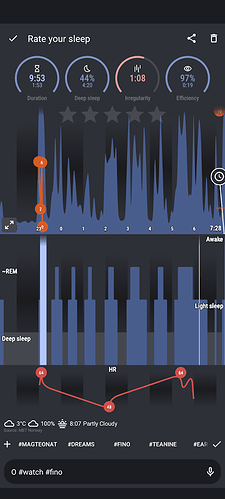Please add the Google Pixel Watch when it comes out
Hi, if the upcoming Pixel Watch will use Wear OS, it will be compatible.
Yeah it’s built on WearOS so it should already be supported.
UPDATE: the Pixel watch is built on Wear OS, but there are some tweaks and changes. We are preparing a new BETA version. So, ideally join the BETA channel and wait for the next version update.
- First join our BETA Testers group at:
https://groups.google.com/forum/#!forum/sleep-as-an-droid - That you can opt-into the BETA at the following address:
https://play.google.com/apps/testing/com.urbandroid.sleep
or simply by visiting our Play Store listing and tapping “Join BETA”
Beta forum at: https://forum.urbandroid.org/c/beta
I now have the Pixel watch and I am a beta tester. I ready to test HR and SP02!
Hello @Paul_Theisen, please install the latest BETA version and after a full night’s tracking, please send us a bug report… we should see the sensors and their addresses on the Pixel Watch…Many thanks
not sure if the other user sent a report, but I just sent on referencing this post. I hope that gives you the data you requested 
I signed up for the Beta, and have the Sleep app installed on my Pixel Watch. I am able to start sleep tracking from my phone, and Sleep on my phone is able to track the watch. I sent in a manual bug report for your review and confirmation.
I am still learning the watch, so maybe I’m missing something obvious. In addition to Do Not Disturb mode there is a Theater Mode which turns off the screen, screen wake gestures, and silences alerts. There is also a Bedtime Mode which only allows Alarms, Priority alerts, and repeat callers. Like Theater Mode this also turns off the screen and screen wake gestures. The Bedtime Mode seems like the best match with sleep tracking, however the alarm coming from Sleep does not trigger the watch in this case. I have tested, and while an alarm is triggered in the Sleep app on my phone I can leave Bedtime Mode on my watch, and the alarm starts up. Ideally, the alarm on the Pixel Watch would work while in Bedtime Mode. Maybe there is a way to signify the Sleep app on the Watch is a Priority alert?
Thank you for your quick response to getting this working as well as it does!
Hi there.
I’m having some issues with SaA and Pixel watch.
Here is my setup:
SaA version 20220830 on Android 13
SaA version 5.5 on Pixel watch
Smart alarm with 30 minutes smart period.
No sound, vibration from start.
Sleep tracking works, watch sensors are visible from the app
But…
- When alarm goes off, the watch vibrates only once, and then the phone app starts vibrating. Yes, I’ve seen the QA here saying it’s Wear OS 3 specifics and the watch will continue after 20 seconds. Nope, it does not, not after 20s, not after a minute, just once.
Would be great if the phone remains silent and no vibration (unless I missed all alarms ) and the watch would vibrate to wake me up.
) and the watch would vibrate to wake me up. - There is no option to snooze or stop the alarm from the watch when it goes off.
That’s not exactly what I would expect… My previous watch (Samsung Gear S3, RIP) did all this fine.
Also, there is almost no settings of how alarm behaves on the watch. Would be nice to be able to set something like Vibrate once or Vibrate constantly or Vibration patterns.
Otherwise, I use SaA for many years, almost from its beginning and it’s just great!
There should be an Option that the DND Mode will automatically activated when sleep tracking.
Right now i still got Sounds/Vibrations while tracking.
Even better would be if we can choose which Mode will be activated when starting tracking.(sleep mode or dnd mode)
@Yury please note that we have gentle vibrations on thw watch… so it vibes onece then 30s pause, then again 20s poause etc… so ittakes soem time for continuous vibrations, you can delay vibration on the phone in the settings…
Regarding snooze and dismiss, on Wear 3.0 you should have a small icon on the bottom of the watch face screen… see here Samsung Watch 4
can pixel watch use all sensors at the same time such as HR, HRV and sp02?
Hi,
the Pixel Watch ist my first time using a wearable for sleep tracking. Is there a way to have the watch in flightmode, record the sensor data and sync it in the morning?
The Fitbit app seems to do that and I was wandering if this would be possible for SaA as well.
I would still use the phone to track snoring, but would like to be able to add the sensor data from the watch in the morning.
Best regards
Hi Petr, thanks for the reply
Is gentle vibration a WearOS limitation?
I’ve had the beta on my watch and phone for a while. When Bedtime mode is on, the watch simply will not vibrate. Progress has been made, in that when the phone gets sick of me not responding to the signals it’s sending to the watch and starts playing the audio alarm, I can snooze or dismiss from the watch.
If I manually turn off tilt-to-wake and touch-to-wake and enable Do Not Disturb, it does vibrate correctly, but that’s a lot of steps to go through every night.
I look foward for this watch to be able to run a night of sleep, with [HRV]+[SmartWake up], [the watch in flight mode].
Do you think this will be achiveable at some point?
I tried the below scenarios to poke around. It did not work so well:
- I started the sleep tracking on my phone, it indeed started on the watch, and I put everything in Flightmode. After the duration, my phone rang, but the watch never vibrated or anything.
- I tried to have watch+phone tracking while staying “connected”, but I did not get HRV detection, only “movement”, only 3 HR “measurements”, and my phone rang a lot while I only got 3 little vibrations on the watch:
I’d be happy to help if I can do something.
Thanks
Hello @paisano… I did see some logs from Pixel Watch and at the moment there does not seem to be a SPO2 sensor available for 3rd parties, also there is not a RR or HRV sensor, only raw PPG data… so I;m affraid at the moment we can only do HR and activity tracking ion the Pixel Watch…
@Yury gentle vibration is our feature, we do it by design to wake you up with the lest necessary intervention, but after a ~ minute vibrate at maximum intensity we can on the pixel watch
@notamaiar many thanks, we have heart about the vibration issue in bedtime mode, but bedtime mode isn’t a standard thing on Wear OS, in fact it debuted on Pixel Watch and no other device has it. We do not know how it works and I did not find any documentation on it… but as we are using the vibrator directly, it seems it blocks the vibration service completely - makes it silent, this being said I do not think there is anything we can do… we cannot end the bedtime mode as there is no documentation and no API on it and we cannot do the vibrations when it is active…
@Emusk at the moment we need a connection to the watch to start the alarm. We have an offline fallback for the alarm, but this works as follows. When tracking is started we send the next alarm time to the watch, if connectivity would break later on the watch would start the alarm at the time and you would see the notice OFFLINE on the screen…