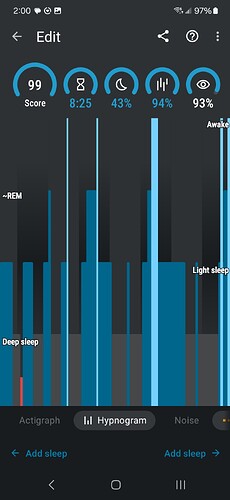Starts a tracking and reminds you when to go to bed with colors.Two hours before the bedtime, shows the countdown. When you reach bedtime, the widget turns red as a warning that you should go to sleep ASAP.
Tapping on tracking widgets initiates sleep tracking.
This is a companion discussion topic for the original entry at https://docs.sleep.urbandroid.org/ux/widgets.html
Regarding Section 1.4 - How is the Hypnogram read in the app? There appear to be sections of the hypnograph missing. Is this actually missing sleep data, or is the top of the hypnograph aligned with the bottom axis, so the time slice looks unfilled? Thanks!
Hi @FishmanDefender, which part of the graph do you think is missing?
On the example widget on the docs, there is only one very short awake at the start of the tracking, followed by light sleep > deep sleep > light with REM > deep…
Or do you have something missing on your widget?
Hi @lenka-urbandroid,
I’ve attached a screenshot from my app. I can see now the Awake (light blue), REM sleep (dark blue - tall), Light Sleep (dark blue - short), and Deep Sleep (Grey). There is also a short red bar toward the beginning of the graph. I was thinking this red bar was the Deep Sleep and the Grey was part of the background.
If the Grey region is the Deep Sleep, what does the red correspond to?
Thanks!
Red sections are periods, where the app did not get any data from the sensors - usually a result of some optimizations (the app was terminated and had to resume, so the tracking is interrupted).
The grey sections are deep sleep. If you tap on the (?) help button > Legend, you should see a short legend with basic explanations).
If you see the red sections often, please, use the Left ≡ menu → (?) Support → Report a bug, and send me the logs (ideally right after you get this red graph section).
Shurtcut Widgets does not update for me.
I have changed shortcuts settings in the app.
When long pressing app icon the same stock options are only available.
Tryed restarting phone and another launcher.