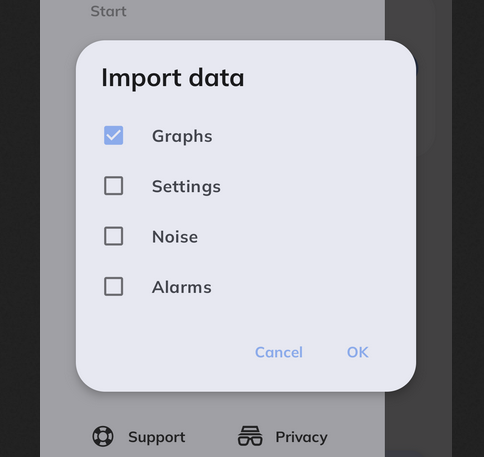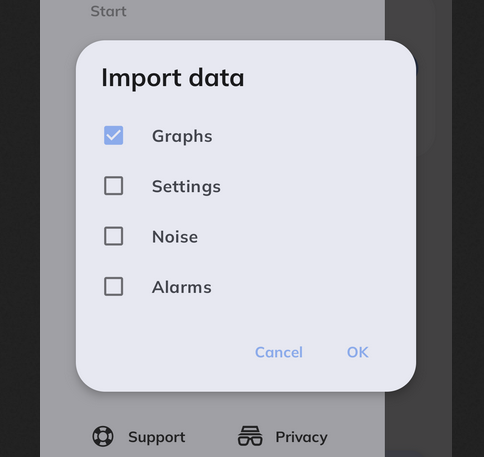Hi guys.
I have some very important noise files piled up upon 7+ years of being a pro user.
Bought a new phone, imported everything from the cloud but the noise data are missing.
The sleep-rec folder on the old phone is around 1gb, while the zip file from the google drive backup is merely 6mb.
Also, if I go back to the old phone and export locally, I can’t see the file zip file since my phone is not rooted and can’t access to that folder (I guess? I can’t find it anyway).
Which options do I have?
Thanks
Hi @Claudio_Po,
Sound files are not part of the backup zip file (only metadata, not the actual sound m4a/ogg files).
To move the sound files to a new phone, please follow the guide at Backup - Sleep as Android.
Will I keep the associated metadata of those audio files with the procedure you linked? They are all starred.
Also,
Point 8: Sync the backup file - the sound meta-data will pair with the files copied.
What is this about exactly? How do I sync the from the app?
Hi, the metadata are saved separately and are part of the backup file (so you never lose the noise and snoring stats).
So first move the actual files, and then sync the Noise metadata so they can link the files with the app (when you are uploading the backup file, the app will ask you which type of data to sync - the Noise option in this case are the metadata for sound files):