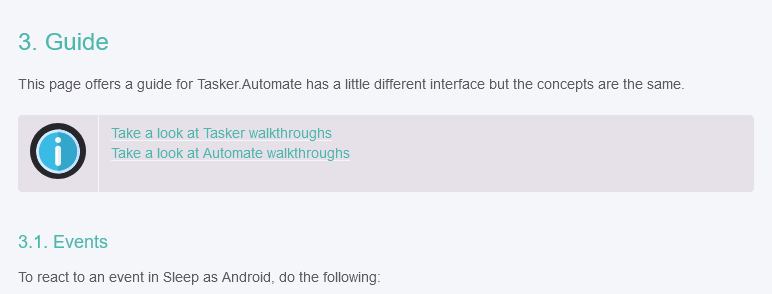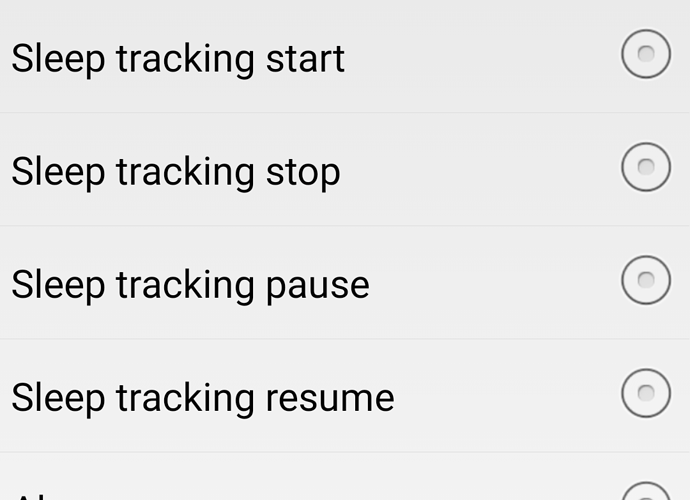This is a companion discussion topic for the original entry at https://docs.sleep.urbandroid.org//services/tasker_automate.html
This is a companion discussion topic for the original entry at https://docs.sleep.urbandroid.org//services/tasker_automate.html
Instructions for Automate are missing, link is broken.
Tasker can read heart rate data and publish it as required. Would it be possible for SAA to accept a heart rate action trigger to incorporate into the sleep tracking timeline, without blocking sonar, sleep phaser or accelerometer readings?
I would like to trigger a Tasker action on some alarms but not on others, or better yet, trigger different actions for different alarms. Would it be possible to e.g. send the alarm name along with the trigger and check it in Tasker or at least have a checkbox in the individual alarm settings to enable or disable Tasker triggering?
On the automation page: https://docs.sleep.urbandroid.org/services/automation.html
It says that the event “alarm_snooze_canceled” passes on two variables, one of which is the “label” of the alarm. This should let you read that label in tasker. However I can’t get Tasker to see that parameter. It’s located in the Tasker docs here: https://tasker.joaoapps.com/userguide_summary.html#eventcontext.html
Has anyone gotten Tasker to see the event parameters (passed as %evtprm) in Tasker?
The links to Tasker and Automate walkthroughs on this page are broken, presumably because walkthroughs were split into separate pages. Seen here:
Here’s what they should be:
Take a look at Tasker walkthroughs
Take a look at Automate walkthroughs
The actions section is missing many actions. Here is the full list from my phone:
For example, “Before Smart Period” is missing in the documentation. So is “Before Alarm Notification.”
The outgoing events are never triggering for me. Tried snooze and dismiss in MacroDroid and snooze in Tasker. Listening to intents works much better. Is there anything I can do differently or is it just broken?
no. totally broken