I’ve just bought the Fitbit Sense, in order to monitor what’s going on when I sleep, and was wondering if/when you’re going to add it to your wearables list? I’ve tried connecting it but it gets stuck on the “waiting for connectivity” page every time.
Hi, Fitbit Sense is a little different beast from the previous ones (Versa, Lite, Ionic) and requires a rework of the companion app, so it won’t be available right away but we’re planning the integration.
Hello, many thanks for your interest in Sleep as Android. FitBit changes the firmware and the SDK on the new Sense devices, so we cannot just take our app whcih works with the previous models and allow it on the new models… We will be looking into this, but releasing a version for the new FitBit devices will take some time…
Hi, thanks to the fact that you released the watch-app opensource, I’ve been hacking on it and ported it to the new SDK: https://github.com/urbandroid-team/SleepAsFitbit/pull/20
Any tester is welcome, but so far it works good in my Versa 3
Awesome work, 3v1n0!!
I see your commits have been accepted. What’s the process for getting the app updated on the Fitbit store?
Thanks again.
The app has been already approved, so already available from the Fitbit store.
Interesting. I don’t see it in the Versa 3 or Sense app store, but when I search generically, I see it. Does a Versa 3 and Sense compatibility tag need to be added?
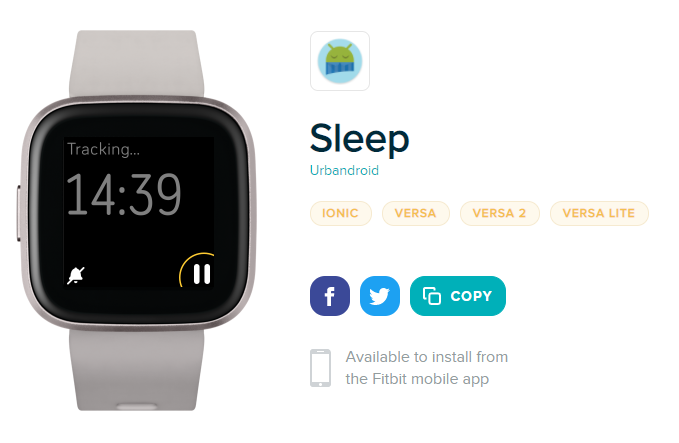
Hey! So does this mean that fitbit versa3 and sense are now both supported? 
I have the latest version of Sleep installed on both my phone (20201010) and on my Fitbit Sense (5.0.0).
However I cannot make the two connect. I start the app on the Fitbit Sense and it says “Connecting…” then I use “Test Sensor” in Sleep on my phone. It says “Fitbit” and there’s a progress bar but it never connects. Eventually it falls back to using Sonar.
Any debugging tips and tricks?
Hi, sorry, the test sensor feature does not work for Fitbit presently. Please test connection by starting tracking, according to instructions in the watch app. It’s going to behave the same way, except you need to wait about 2 minutes for the first data batch to appear on the screen. You can delete the test track afterwards.
Thank you for the help.
I’ve tried that out now and even after waiting 10 minutes the Sleep Fitbit App still just says “Connecting…” and it is not clear to me that any data is actually being collected - except what’s coming from the phone’s own sensors.
After restarting both my phone and fitbit sense everything is now working as expected.
Thank you helping.
I’m able to connect my Sense to Sleep as Android, however it has recently started disconnecting after a couple of hours. Anyone else having this issue?
Hi, did you manage to solve that problem? I got my Fitbit Sense about a week ago and for me it disconnects around 25 minutes after starting the sleep tracking.
I am experiencing the same issue. Anyone with solution to this?
I thought it was fixed but it’s started happening again. Could be because of the Sense update.
Same Problem with Sense. It disconnects after a time. Sometimes working like expected the whole night. And other nights then disconnects again…