From Anonymous on 2017/06/07 10:47:19 +0000
Excellent idea!!!
From Kevin on 2017/01/11 21:56:24 +0000
+1 they now even have an IFTTT integration
From Elias on 2016/09/11 22:11:05 +0000
I would also love to see this feature. I recently bought the 9w rgbw wifi yeelights and would like to simulate a sunrise before the alarm goes off.
Here are two links that could help make this happen:
http://www.yeelight.com/en_US/developer
unfortunately I don't have the sunflower or the blue version where there are APIs available, but maybe the above mentioned links could help.
Thank you so much for considering integrating this
From 김기현 on 2015/05/04 15:16:37 +0000
I forgot to write the API manuals for Yeelight.
It has API Document for using. You can get detailed information in that.
Much time has passed, but support from inside the application is not implemented. Please tell me, is there any hope that a connection will be established between the yeelight and sleep as Android lamps?
Hello everyone. Sadly, I have to close this feature request and state that we won’t implement the integration.
We have bought a yeelight and spent quite some time trying to integrate it, but it turned out that the protocol it uses is so badly chosen that it just isn’t possible for Sleep as Android to use Yeelight.
For the technically inclined:
Yeelight uses UDP and TCP protocols. They use UDP for discovery of the bulbs and TCP for command messages.
UDP has non-guaranteed delivery, and that’s the pain point. Sometimes the discovery of your bulb can take minutes, sometimes (less often) it fails altogether and the bulb needs to be restarted physically.
Our application is time-critical (at least in terms of minutes), so we cannot use this product. Practically it would mean lots of maintenance and a raise in incoming support requests as most of the time the lights will be delayed if they work at all.
If someone differs in their opinion and wants to try it on their own, we have an open API and offer any help he might need.
You should also be able to trigger your Yeelight from Sleep as Android using IFTTT.
Hello everyone! I’m trying to set up my Yeelight with IFTTT and SaA and I’m having some issues.
First I needed to download an older version of IFTTT since the latest one doesn’t let me create applets! Weird, but I guess it’s no deal braker.
Then, I followed the instructions from this video, posted by a member on another post: https://www.youtube.com/watch?v=rIvI5AbDxro
Long story short, it works! But not always: When I select the sleep_tracking_started, and sleep_tracking_stopped events, my Yeelight turns on as expected after I start or stop sleep tracking.
However, when using the alarm_alert_start or the alarm_alert_dismiss events, the light doesn’t turn on. Which is a bummer cause that’s the setup I would like, to have the light turn on the moment the alarm rings or, if that’s not possible, when I dismiss the alarm.
@jiri-urbandroid has there been any change in webhooks recently? Or is there something else I am missing?
I have yet to try the smart_period event, will do so tomorrow.
There hasn’t been any change in the IFTTT integration itself. But, depending on which Android version you are, there may be an issue with connectivity.
From Android P, we are unable to enable Wifi for you if you are in Airplane mode. So if you sleep with airplane mode on, we will not have connectivity to internet at the time of the alarm.
From Android Q, we are unable to control wifi completely. So if you slept with wifi off, we would again not have connectivity.
Thanks for the info! Connectivity issues are definitely not the problem, my tests are done with both phone and lamp connected to wifi, router in the same room. I just tested again, and where sleep_tracking_stopped does turn the light on, alarm_alert_start does not.
I even tried the com.urbandroid.sleep.alarmclock.ALARM_ALERT_START_AUTO event, no luck.
I’m about to test the smart_period event. This starts 45 minutes before the smart wakeup period, which means if the smart wakeup period is, say, 30 minutes before the alarm, the event would start 75 minutes before the alarm is set, correct?
Okay could you please send me a debug log (menu > report a bug)? We log all the events that we send to IFTTT so I should be able to see what’s going on.
Please let me know here after you send it and I’ll find it in our inbox.
Will do!
Just to make sure I do it right, I’ll set up IFTTT for alarm_alert_start, set an alarm for 5 minutes, wait for it to ring, then send a debug log, correct?
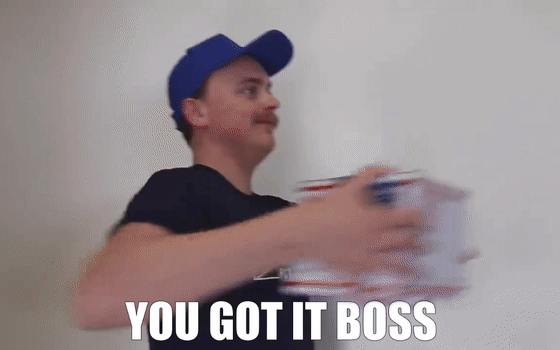
Done! Thank you 
On the log I see this:
I[19Nov 15:50:00.673, main]: Automation: sending com.urbandroid.sleep.alarmclock.ALARM_ALERT_START_AUTO
I[19Nov 15:50:00.676, main]: IFTTT: received
Does that mean that the correct event for IFTTT (in my case) would be com.urbandroid.sleep.alarmclock.ALARM_ALERT_START_AUTO? In any case, this event doesn’t work either. Which could mean it’s solely an IFTTT issue.
A-ha! There’s really an issue with some of the commands.
We’ve found it thanks to you!
The issue lies in the alarm label.
We are sending the trigger to IFTTT along with a body that includes the alarm label. And we are setting the body content-length in bytes to the length of the body in characters, however there is a discrepancy between bytes and character count if you write in non-Latin script.
I’m fixing it for the next beta.
Please if you want to have it fixed right away, either don’t use labels on your alarms or use Latin alphabet on them.
Sweet!
I’ll switch to latin script for now. Thanks 
Big thanks to you, we’d never have found it otherwise .]
Just tested it, worked perfectly 
Now, If only I could find a way to set it to run a custom yeelight scene, like the sunrise one, that would be perfect. It’s not related to SaA, but since the post is about Yeelight, I’ll look it up and report back for anyone interested 
Success!
Just in case someone isn’t aware of this, the Sunrise scene turns on the light at the lowest brightness with a reddish color, then gradually raises the brightness and changes the color to white, to simulate sunlight at sunrise. It takes about 15 minutes to reach full brightness.
First you need to download the Yeelight app. Not the Mi Home app. Then, just follow the instructions here: https://medium.com/@narongdej/simulate-sunrise-with-yeelight-bedside-lamp-and-sleep-for-android-a835052e1a13
Works like a charm!
With Tasker you can also set the app to start the Sunrise scene -before- the alarm rings, like 5 or 10 minutes, so when the alarm goes off there’s already some light in the room. I personally find IFTTT much more straitforward and easy to work with, but if anyone is interested you can find a tutorial here:
Quick update and question!
Integration still works perfectly, however I recently noticed that snooze causes the action to reset. For example, the normal alarm rings, Yeelight starts the morning/rise scene, and the light turns on on low brightness and slowly brightens up. However, if I have set snooze, after 10 minutes when the alarm rings again, the scene resets, it’s already bright enough but it gets back to low brightness and starts from scratch.
Is this normal behaviour? If not I could provide feedback in the morning.
Hi! I’ve created this request Please add some "Alarm configured" or "Alarm activated" Webhook
If there would be such a WebHook, you would’ve be able to configure some actions in the external scheduler by the time you configure the laram in the app.
Please take a look into it and if you think it deserves your vote - I don’t think that I need to continue here)