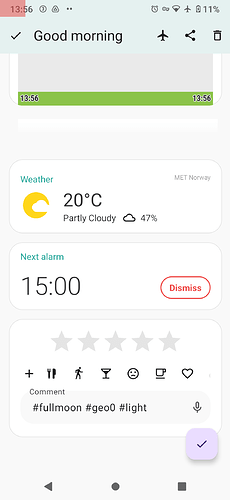When I am awake, please give the option to skip any alarms. I only need the alarms to wake up, nothing else.
Hello Wolfgang,
the app cannot tell with 100% accuracy you are awake for good (or only temporarily), so you need to dismiss the alarm to let the app know the alarm is no longer needed. Skipping the alarm when an awake event is detected would be dangerous if the awake input was false-positive.
You can dismiss the alarm before alarm time easily from the Alarm list (long-press the alarm and choose skip next), from the before alarm notification, or from the Morning screen (if you end the tracking).
If I wake up, I slide up the screen and end my sleep. SO the app actually does know (at least in my use case).
I would like to have a setting “No alarms if not sleeping” 
Ending the tracking does not necessarily mean you no longer need to wake up later.
The dismiss button is directly on the Morning briefing screen you see when ending the tracking:
For me it is exactly different. If I end the tracking I dont want any more alarms ![]()
I give you my use-case in detail:
I have a dog and usually need to get up at 6am with him. Sometimes I lay down again until about 0830, sometime I stay up.
(For other reasons not needed to explain here) I have two alarms, one for 0600 and for 0830 (on weekdays). If I decide to stay up I dont want to have alarm at 0830. SaA will now if I am sleeping or not, so the switch “no alrams when not tracking” would really be great for me (and not a lot of impact to others not using this scenario).
Please consider ![]()