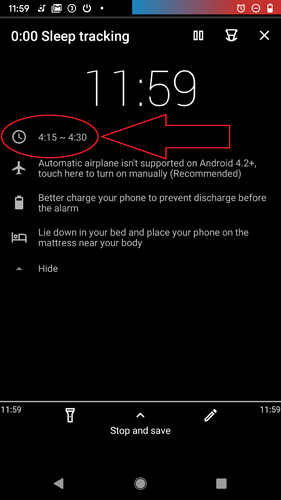Sometimes we put an alarm clock thinking about waking up from that time (Eg .: I want to wake up 6am, but 6:10 am it’s ok too)
So, it’s kind of frustrating to be woken up before (rather than after) the time assigned to the alarm because of the smart period.
To solve this, I suggest showing on the alarm clock tab the full time when it can start ringing (Eg: alarm clock for 6am with 30min smart period shows 5:30 am→6am instead of just 6am)
Hello,
we consider alarm time, as the last possible wake up time to manage your daily duties such as arriving at work on time etc…
So when the smart period is enabled, the alarm is triggered before that time.
If you want to wake up at 6 (not earlier), but you are ok with waking up at 6:10, you can create an alarm for 6:10 with 10 minutes smart period.
On the alarm screen, you can always see a time of the smart period, with full time: