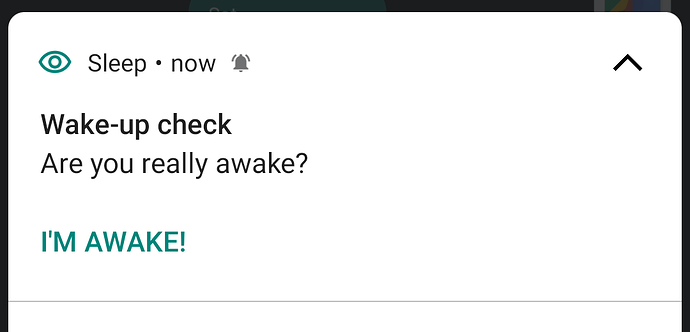Detailed description of the problem:
Backup alarm will not turn off, it keeps going off at the set snooze interval
Steps to reproduce:
Backup alarm is set to silence per the manual.
- Go to Settings → Alarm default settings → Back up → Sound.
- Set the ringtone to Silent.
The only way to get it to stop is to reboot the phone.
Version of Sleep as Android:
Ver: 20240904
Google Pixel 6
Thanks
Mark
1 Like
Hi @Mark_Weiss, have you enabled “Wake-up check”?
Does it mean that after you dismiss the alarm, it goes off again?
If you have enabled the Wake-up check, did you confirm the notification after the alarm dismiss?
Wake Up Check was on but there seemed to be no way to turn it off without disabling it. It just bought up the normal alarm screen and when I hit dismiss is would go off again at the set time cycle. It even worked when set to silent.
1 Like
Wake-up check is a notification you must confirm, or the alarm will go off again.
The whole event looks like this:
Alarm > dismiss > wake-up check notification > confirmed = end of alarm
Alarm > dismiss > wake-up check notification > not confirmed > alarm > dismiss… and so on.
Silent properties for the alarm have no influence. The silent configuration of the backup alarm does not influence the wakeup check because the backup alarm and wake-up check and two different features.
Backup alarm will go off, if you do not dismiss the alarm.
Alarm > you do not react > backup alarm
You were dismissing the alarm, so the app was waiting for you to confirm the notification. Unless the notification is confirmed, the alarm will go off again.
1 Like
I have the same problem as OP. Was using wake up check for 4 days. Never got the notification on my phone. Only got it once (on my watch) after 2 hours of repeat alarms, on the first day. Every other day I’ve had to reboot my phone. After dismissing the repeat alarm, I went looking in the notifications to see if there was anything to interact with, but never found it.
Hi @swampy2b, the notification appears after some time (defined by your settings), not immediately. Did you check the Silent notification section? Do you see the notifications in the Notification history?
You can use the Left ≡ menu → (?) Support → Report a bug and send us your log.
1 Like
I’m on an Easter Egg hunt for the notification  This will be fun and an effective way to wake the F’up lol !
This will be fun and an effective way to wake the F’up lol !
1 Like
I figured there was a timeout, but I don’t think there should be a timeout after repeat alarms. There’s no history anymore since I rebooted the phone. But I didn’t see a notification anywhere when I looked. The only way I can think of to maybe clear the alarm without rebooting, is if I set a timer for 5 minutes to remind me to check my phone for a notification before the alarm goes off again and the timeout resets. I’ve still never seen the notification on my phone, I don’t know why it came through my watch that one time, except that was the longest I’ve let it run before getting frustrated and restarting.
The wake-up check feature was designed specifically for users who need a check if they are awake later after the alarm dismiss, and if not, they need a new alarm. The silent properties of the notification were part of the challenge to prove the awake state. So the hunt is intentional.
If you do not wish to deal with notifications and don’t need this additional quest, you can disable this feature completely. This will go back to the previous behavior, and alarm dismiss will completely stop the alarm. The alarm can still be protected by CAPTCHA.
If you wish to have the notification pop-up on your screen, configure the notification behavior to be alerting\pop-up (system settings > Apps > Sleep > Notifications > Wake-up check).
2 Likes
I’m experiencing the same seemingly infinite alarm as a result of turning on this new Backup Alarm feature, which at this point I deeply regret turning on because of how much it’s interfered with my workday directly and indirectly. Luckily I believe I’ve figured out that I can stop the infinite alarm by doing a “Force stop” on the app.
The docs (linked below) instruct on how to disable the Backup Alarm but this seemed to cause all of my alarms to be silent, which caused me to oversleep and miss morning work meetings.
Version: 20210808
Google Pixel 8 Pro
As noted previously… this is a real “easter egg” hunt to locate the notification and turn it off. Once I understood this, I really like it. However I think the documentation could be a bit better along with a warning as it’s not obvious at first.
Hi @halfskye, the feature you are talking about is “Wake-up check”, not the backup alarm: CAPTCHA - Sleep as Android.
Configuring “Silent” backup alarm will not silence the regular alarm, only the backup alarm. Disabling the backup alarm also does not disable the wake-up check notification.
1 Like
Hi @lenka-urbandroid , apologies for my mix-up. I have conflated the two out of unfamiliarity. I have thankfully now disabled “Wake-up check” under Settings > Alarms > CAPTCHA > Wake-up check.
Regarding the separate topic of “Backup Alarm”: for what it’s worth, following the doc instructions I linked for “Backup Alarm” and setting it to “Silent” did prevent my morning alarm from working as it normally does. So perhaps I have something configured incorrectly where only the “Backup Alarm” sounds out and my regular alarm does not? For reference: I’ve used smart wear devices for many years so I don’t know if that caused an issue. I’ve also used SAA for at least 13 years (based on my SAA Unlock receipt from March 2011) and have not changed settings for quite a long time and seldom ever do. So maybe this was a fluke but I assure you I don’t normally miss work meetings because SAA as my only sleep alarm system has historically always been super reliable for me.
The backup alarm triggers at the end of the alarm time out, if you do not react to the alarm at all (no snooze, no dismiss). The alarm sound and backup alarm sound are not linked in any way. Could you please reproduce the alarm with no sound and use the Left ≡ menu → (?) Support → Report a bug? Are you using a built-in ringtone, or service like radio/Spotify? Do you use the “Force headphones” option for the alarm output?