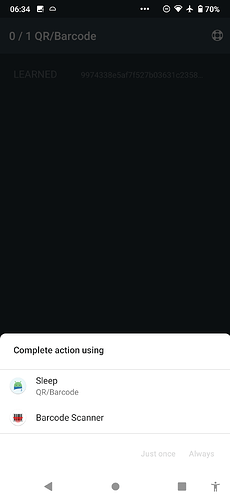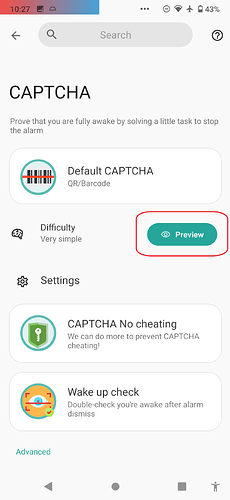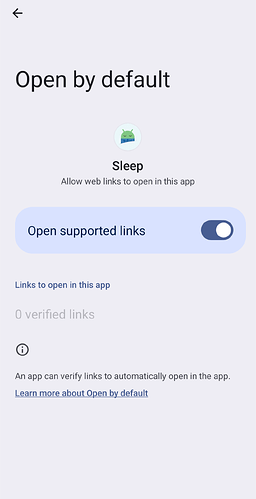I’m trying to use the QR code scanner but I’m getting the “Google Vision API error”.
I installed Barcode Scanner and tried following this guidane (QR code scanning does not work - Sleep as Android) but I didn’t find any preferred app under Open by default. I’m still having the same error and I can’t get Sleep as Android to scan QR codes with Barcode scanner app.
I’m using GrapheneOS (Android 15).
Can you please help me?
Hi @Muskox,
After clearing the defaults (so the system deletes the saved preference to open the QR code with the previous scanner), open the CAPTCHA in the preview and the system will ask you which app to use for scanning the QR code. Pick the new scanner app on the dialogue, and the system will save a new preferred for scanning the codes):
Hi, how can I access the preview ?
Okay so I cleared the storage of the app, opened it, Settings > Alarms > Captcha > Default Captcha > QR/Barcode > Learn. And I got the same error.
I was redirected to another page containing the preview option, I clicked on Preview > Learn. And I got the same error. It’s not offering me the option to choose the QR scanner app.
Hi, you need to clear the defaults (not storage). Clearing storage will only delete the app’s data.
The saved preference to use the Sleep QR scanner for scanning the codes is not saved in the app’s data, but in the system.
If there is no app configured preference as a default, which app is used for the QR scanning from Sleep app?
Which app did you use before? Do you have this issue since Android 15? Which Sleep version are you using at the moment?
I don’t know which app Sleep is using for QR scanning. How can I find that?
Before, Sleep used to scan QR codes without needing a third party app, then it stopped working so I stopped using it. I reinstalled Sleep months ago and I wasn’t able to figure out how to get the QR scanning working. This issue predates Android 15.
Version is: 20241024
Ok, so the native QR component. The system should ask you (which app to use for scanning) after you install a new scanning app. Could you please reinstall the Barcode scanner, try the preview, and then use the Left ≡ menu → (?) Support → Report a bug? I hope it will give us some hints. This looks like the system refuses to let go of the Sleep=Qr scanner preference for some reason…
Done, please let me know if this issue can be resolved. Thanks!