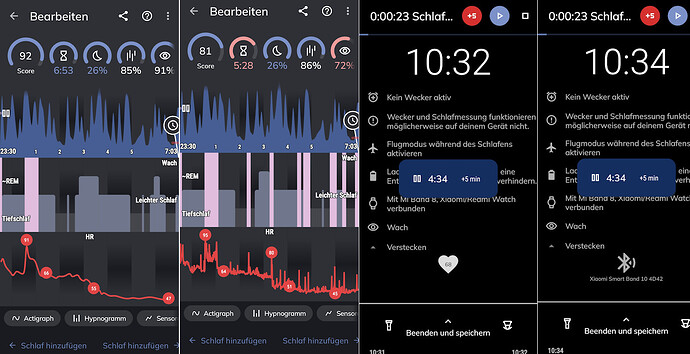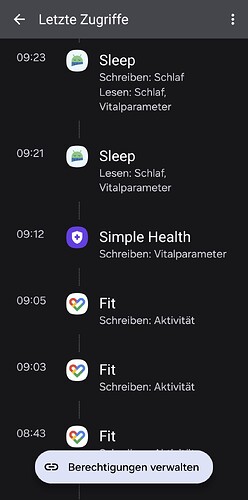The latest model available in the app is 9. I would like to use my smart band 10 for sleep tracking
Yes, Miband syncs with Notify and transmits all data (heart rate) in real time. Sleep tracking via Notify also works, shows sleep cycles
If the movement data are available in Notify in real time, than it should work with Sleep app as well. I do not have it confirmed from the Notify developer though. When I have a definitive confirmation, I will update it here and in the docs.
So, I double-checked everything today and here’s what’s going on: the Mi Band really does track movement in real time. Once sleep tracking is done, the app actually shows info about heart rate, sleep cycles, and all that. But the problem is that heart rate is first recorded on the Mi Band in workout mode, and only then gets sent to Sleep As Android. Because of this, the sleep cycles are only determined by the accelerometer on the watch, not by heart rate, so the data isn’t totally accurate, and the “wake up during the right sleep cycle” feature doesn’t work properly. Basically, the main issue is that heart rate isn’t tracked live, so the smart alarm kinda works, but it’s really not accurate.
HR is only used for awake detection. If the data are available only in the morning, it will only have an impact on the awakes on the graph.
If Notify does not have the HR data in real time, you can try enabling BTLE HR data collecting. in Sleep app, disable Heart rate monitoring and enable Smart Bluetooth. Most bands use the same standard protocol, so the HR data should be available via the BTLE.
The integration of Mi Band 10 via Notify has been just confirmed by Notify developer.
I updated the docs.
Any news regarding the HR?
As a longtime user of Sleep as Android (phone only), and a recent customer of the Xiaomi Band 10 with the Notify for Xiaomi app, I tried several settings after enabling the Sleep as Android integration in Notify and selecting the wearable in SAA, but I’m not sure I’m getting it right, so posting here.
First, all the graphs, as a new user I can only post one so I assembled everything, images n°1 to n°4 from the left to the right :
The first settings I tried (in SAA) are Heart rate monitoring on / Smart Bluetooth off, the result is quite unsettling as I wake up with the image n°1… then, after either a minute, or several hours, or a day (seems to change either after waking up or when I launch another sleep tracking event in SAA), it changes to the image n°2.
I don’t understand why it changes… it seems to get first an average of HR then all the data points (which obviously changes considerably the wakeup times analysis).
And I also have another question. When I select Smart Bluetooth on, with Heart rate monitoring off, for the first sleep tracking I launch I get the heart rate blinking in the heart symbol at the beginning of the sleep tracking (image n°3). But for all the sleep trackings after that, I only get the name of the device blinking (image n°4).
When I select Heart monitoring on and Smart BT off, I don’t have the name of the device blinking but sometimes I do have the heart symbol with the HR value blinking. Whether I select Heart monitoring or Smart BT, I get the heart symbol blinking only for about the first minute of sleep tracking.
The only way I found to reliably get the blinking heart all the time in SAA during all the sleep tracking period was with the HR sharing option first introduced with the Xiaomi Band 10. But it’s a bit cumbersome as I have to activate it each time before launching sleep tracking in SAA.
What does all this mean :
- Do I only have live HR tracking during the night if the heart symbol is blinking ?
- Notify does have the data in real time, but it seems it can’t reliably transmit it live to SAA.
- The Smart BT option only seems to work with the HR sharing option activated on the band prior to sleep tracking.
- All that would not be that important if the HR sync worked each time at wakeup between Notify and SAA, but it is not the case (if I understand well what happens, SAA gets no live reading, then first an average, then all the data points but sometimes way after wakeup).
Sorry for all these questions, I’d just want to get back to a good sleep tracking now that I have a wearable ![]()
Hi @Moktarama.
Integration with MiBands is indirect, so all data goes via Notify app.
The Smart Bluetooth option reads the data directly, via GATT protocol. If the data will be available depends on if the band will use the same protocol. If this option is enabled, the BT/heart rate icon flashes on the tracking screen. BT usually means the device does not use the same protocol, so the data are not readable.
Heart rate monitoring option reads the data directly from the wearable for other watches. With MiBand, this option reads the data from Notify app. So we have to rely on whether the data are available in Notify in real time or not.
The communication with Notify works in real time. We do not sync data from Notify in the morning. If you wish to get the missing HR data synced to Sleep, you need to use Google Fir or S Health service.
Is HR monitoring for Sleep app enabled in your Notify settings, in the Sleep integration section?
Hi @lenka-urbandroid , thanks for the super quick answer !
Sleep as Android is synced to Google Fit and Health Connect ; Notify is synced to Fit and Health Connect (for HR and SpO2).
If the communication with Notify works in real time, then what explains HR differing graphs in the sleep activities n°1 and n°2 ? They are the exact same night, but the first at wakeup and the other after a few hours. After investigating Google Health accesses, it seems that the graph changes when SAA reads (lesen in german) the sleep and HR data from Health Connect :
I didn’t notice at first but in image n°1 of my first post the HR data stops before waking up, and I also have a Google Health Connect access at wakeup time. I’ll undo the SAA/Google syncs for now to better understand what happens and get back to you then.
PS : do I have any way to know if I’m getting a live HR during sleep tracking except by checking afterwards ? If I understood well I only see the heart symbol if connected with the BT smart option ?
The app collects movement data in real time only.
The HR data can be either collected in real time, or synced later. Or both.
If the app finds values, that are not present in the Sleep app from the real-time tracking during the sync with services, it will fetch the missing values to Sleep.
So there can be data collected via Notify during the night, and new HR values synced later. If the app finds and collects new HR data (or SpO2), it will recalculate the graph. The HR data is used for awake detection, so it can change the graph a little.