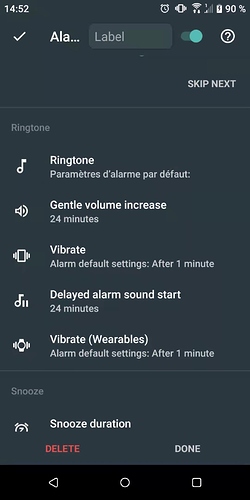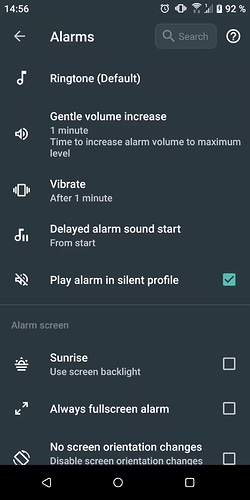As far as I know, and I have my color bulbs linked to Sleep As Android, that is the way it is intended to work so your audio alarm doesn’t blast you with sound at alarm time.
So I set it to start with the alarm slowly starting as well.
There is another option, if you wish. If you want a loud alarm sound with slow light increase, the documentation tells you how. But the alarm sound will not be gentle. After the lights are all the way up as you choose, the alarm will sound loudly, too. I don’t want that, but yes you can do it.
Okay, so there’s an option to do that, but you won’t hear the music until the time of the alarm. I don’t want the music to come on
at high volume! Just set the alarm earlier - 24 minutes earlier. And both music and light will slowly wake you up.
Your last screen shot says “1 minute.” Why?
From the official documentation:
"Now, to have a truly sunrise wakeup, you probably want the smartlight to turn on before the alarm rings.
To set that up, head to Settings → Alarms → Alarm sound start and set it to some period. At the time of the alarm, only the smartlight will turn on at the lowest brightness and gradually brighten up until the set period passes. Then the alarm starts ringing. (LOUD).
You can adjust the speed of the sun-rise effect by changing the period of Gentle volume increase. The longer the period is, the longer it takes to get from dark to full light."
That’s the documentation, bold lettering is mine for emphasis.
Give it another try as the app directs you.
Merry Christmas!