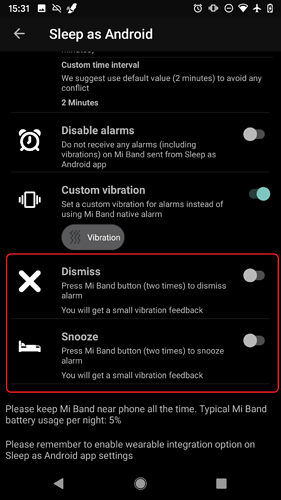Hi,
context: I have my mobile left in a charger far from the bed and I’m using wearable (mi band) with vibration to both track sleep and wake me up in the morning: I find vibration less intrusive (especially if you share the bed with your SO) and more efficient. What’s more - it prevents me from using mobile phone in bed (before sleep and after waking up) and it forces me to get out of bed to turn of the alarm permanently (I have set it up to vibrate from the start - so that the wearable would start vibrating immediately, an configured sound to start after 6 minutes).
The setup works just fine in majority of the cases, but! Sometimes I would turn of the vibration alarm - even unconsciously (which is quite easy as it’s just a swipe away) and then I would be re-woken up with sound from my mobile (which would result in trying to get out of bed as fast as possible to avoid making to much sound).
Now - would it be possible to add Periodic vibration until turned of (sort of ‘snooze’) for wearable? It would vibrate every, let’s say, 1 minute until alarm on the mobile is turned of. That would be an additional kick/fallback.
Hello Wojtek,
many thanks… normally in our Wearabe integrations… if you have a CAPTCHA setup we keep vibrating in the wearable until you finish the CAPTCHA on the phone…
Mi Band is not our implementation though… it is managed by 3rd party apps who use our Wearable API… so it depends on how they implement dismiss and snooze… what app are you using Tools or Notify?
Also an option would be to configure the Mi Band button in those apps let say to make it snooze rather than dismiss…
Oh, I thought this was controlled more by SAAD than the “integrator”. Currently I’m using “Notify”.
I checked Notify options and at best there was only option to set vibration pattern and sensitivity of vibration.
So I guess SAAD only sends “wake up” instruction to the watch (well, integrator app) and the rest is up to the app?
Yes, exactly… here is the API:
We send the start command to start the alarm and normally the integration apps should wait till we send stop alarm… this does not happen before CAPTCHA on the phone is solved…
I’m not 100% sure but I believe the alarm flow is better implemented on Tools & Mi Band which respects this flow…
Hello Wojtek,
The Notify&Fitness app allows you to change the button behaviour, just right bellow the custom vibration settings:
You can assign the button to allow snooze / dismiss, or no action for Sleep as Android at all (both options disabled).
@petr-urbandroid
OK, but that would still mean that the bracelet would be vibrating until I solve the CAPTCHA. I’m looking for something more along this lines:
- bracelet starts to vibrate (constantly using pattern)
- I tap on it and it stops
- it restarts vibrating in 1 minute if I haven’t turned of the alarm on the phone (even without the captcha; I guess this would be the same whether captcha is used or not - you would send
stop command at this point - right?)
So it boils down to what the watch/integrator app allows to configure.
@lenka-urbandroid
OK, but both of those would affect SAAD - correct?
What I’m looking for is a way to temporarily snooze vibration on the bracelet without interrupting SAAD alarm (so it would sound loud alarm if I would have fallen asleep).
If you snooze the alarm, it goes off again, after the snooze period - so if you happen to fall asleep, the alarm will go off again.
And you can always set a delay on the sound start - the vibration will start on the band, then stops (custom vibration pattern), then after a while, the sound will start on the phone. If this won’t wake you up, you still have backup alarm (loud alarm if you would fall asleep again), that goes of after the alarm timeout period.
If you snooze the alarm on the MiBand for 3 min (which is currently the min snooze length), the vibrations will stop and the alarm will go off again after 3 min, if you do not dismiss the alarm on the phone.
OK, this could work but I ran into an issue - default snooze duration has only list of pre-defined items (desactivated, last used, 3, 5, 10, 15…).
I would imagine setting default snooze time to 1 minute and maximum of 5 snoozes + setting sound delay to 2 minutes. In that case each time vibration would start and I would hit the watch it wouldn’t sound and snooze for 1 minute and after last snooze I’d have to get up or phone would sound.
@petr-urbandroid - would it be possible to allow free entry of default snooze time?
Hello Wojtek, sorry about that but we try to keep some minimum on the snooze times as we believe that too short snooze times are a punishment rather than addition to your healthy sleep… We understand snooze really as an opportunity to fall back to sleep for a moment… for long time the minimum was 5 though and than after continuous pressure from a group of users we added the 3 minute option…