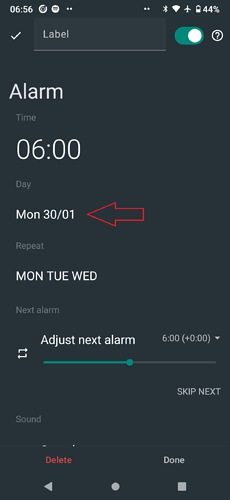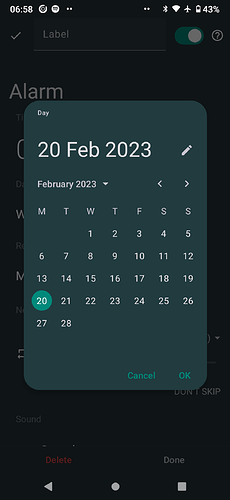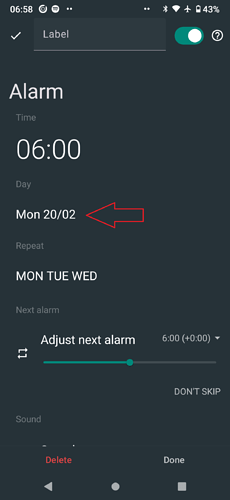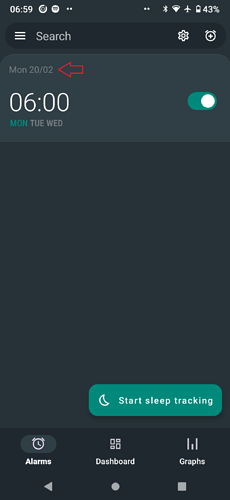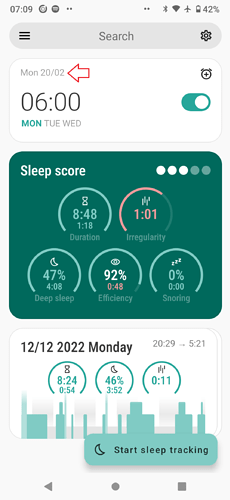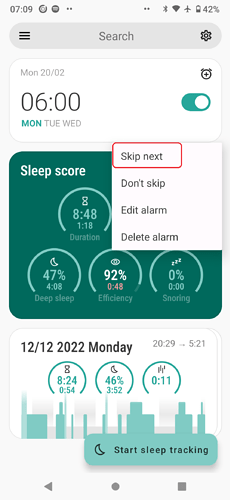More recently, Google’s Clock app has been updated to allow a user to pause their alarm.
This would be very useful instead of having to disable an alarm (and then forgetting to re-enable it). I see this as very similar to setting a vacation response for email or scheduling a pause of Slack notifications at work. You don’t want to forget to re-enable them to scheduling in advance is a good feature.
I made a quick video to show this feature being toggled. Pay close attention to the toast notification and the announcement of the next alarm changing from less than 1 day to 4+ days.
I would love to see a similar feature in Sleep as Android if possible! Thanks!
Hi,
You can pause the repeating alarm (without disabling it) by selecting the data of the next alarm.
Tap on the date of the next alarm (either a date, or “today” / “Tomorrow” label), and the app opens a date picker - choose the date, when you need this alarm to go off again. This can be used for a vacation, for example.
After you select a new date, this changed date is displayed in the per-alarm settings, and also on the alarm card directly - so you have control over the next alarm at a first glance.
(the first image is Tab layout, the second image is Dashboard layout)
Alternatively, you can use the Skip next alarm (ideal for one or a few days) - long-press the alarm card on the main screen, and choose “Skip next”. The alarm is automatically rescheduled. You can do this multiple times. And again, the date of the next alarm will be displayed directly on the alarm card.
It is much faster, as you do not have to even open the alarm, and it only takes two taps.