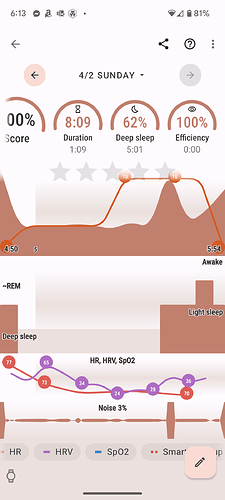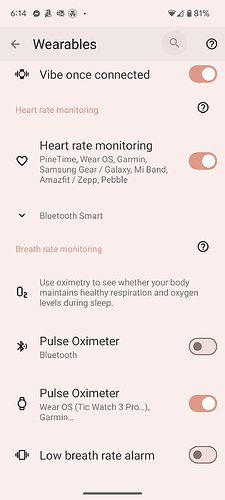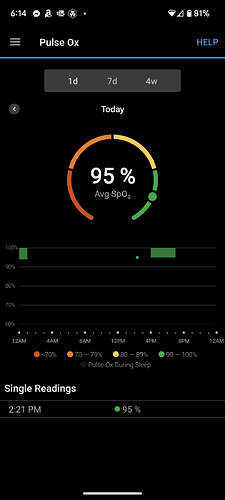Hi All,
Just bought a lifetime license before actually testing it. Loaded the app on my Garmin Vivoactive 4 as I need to track all sensors especially Oxigen. The phone app never connectsto the watch, so I have to trigger sleep manually on the watch and then the phone starts the sleep screen. But it the morning there is never any data displayed.
@Zimbapatak can you please double check your settings?
To get the app to work, please make sure that you have Sleep Garmin Addon and Sleep Watch starter installed on your phone.
Also make sure that Sleep as Android is installed on your watch.
To test the connection, please select Settings > Wearables > Use wearables > Garmin in Sleep on the phone, and then start Sleep on the watch.
Thanks @petr-urbandroid. I got it working intermittently. I switched from Huawei to Pixel 6, where everything worked for two nights (but couldn’t get the Ox data ), and last night the app on the phone and app on Garmin would not connect no matter what I tried, restarted both sides, killed the apps, repaired BT… Gosh, I will keep trying.
@Zimbapatak many thanks please keep me updated…
More testing. Garmin Vivoactive 4 records oxygen fine in its Connect app, as shown for a short 4pm nap. Watch was configured to records oxygen 24/7 for this test. Sleep app records only heart rate. The same happens overnight when the watch is configured to sense oxygen only during night hours. I find results in Connect app, but nothing in the Sleep app.
Hi, which version of Sleep do you currently have? There were some big updates in the 20230308 version for Garmin integration.
It shows 20230303 premium in the app. Play Store on my Pixel 6 shows no new updates available
You can get newer versions either from our web here: https://sleep.urbandroid.org/more/download/,
Or you can join the BETA channel, this will update the app automatically after Google approves the BETA status of the account.