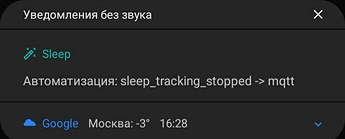Device: Samsung A6 (SM-A600FN/DS)
OS: Android-10, A600FNXXS7CTI1, core 3.18.140-18732234 (9-9-2020)
Network connection: Wi-Fi
MQTT-server: mosquitto/jessie 1.6.12 @ Raspbery Pi-3
Issue description:
MQTT worked fine while “on table” tests: all events goes to topic at server.
While a real sleep tracking last event was received after about 6 hours of tracking.
Android shows persistent (can not be removed by swiping) notification:
Sleep
Automatisation: alarm_alert_dismiss → mqtt
Click on the notification redirect to settings screen.
MQTT-server is available from device (chome, by url and port + tcpdump at server side) and located in home network. Devices that controlled by MQTT works fine.
Test button in application mqtt settings does not work too: tcpdump at server side don’t show even connection attempts while pressing “test”.