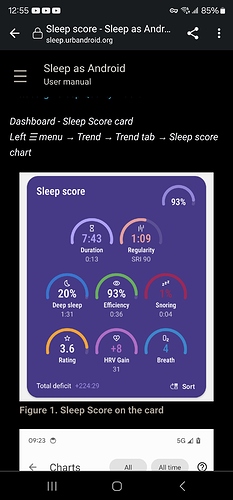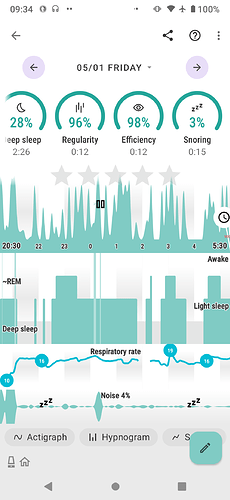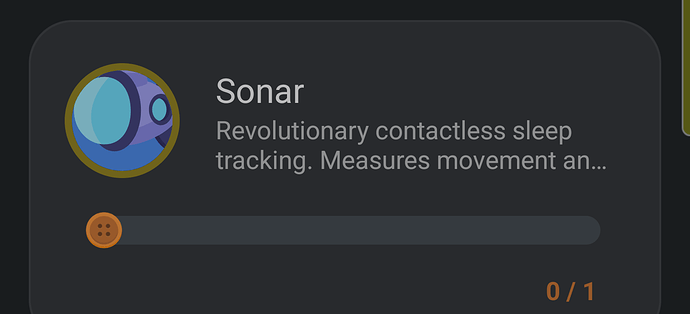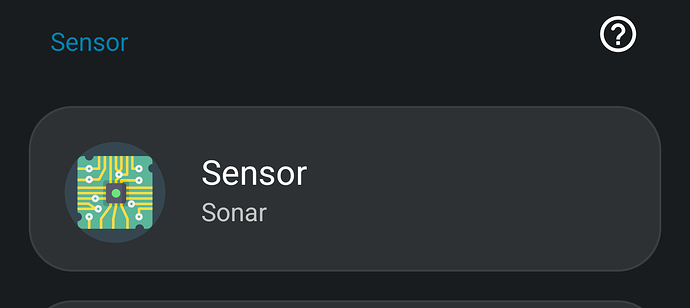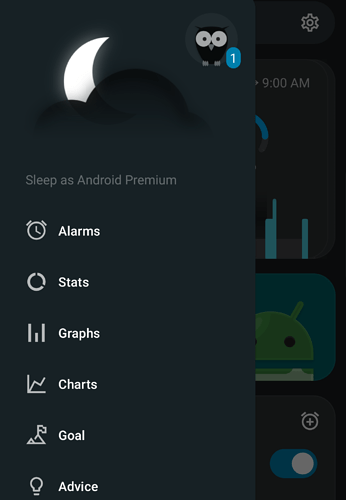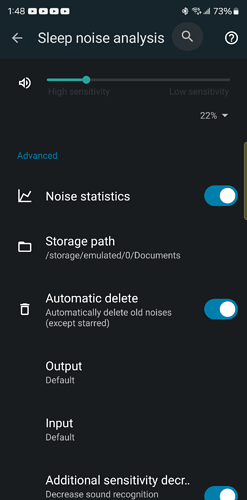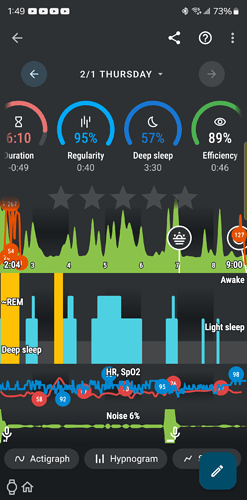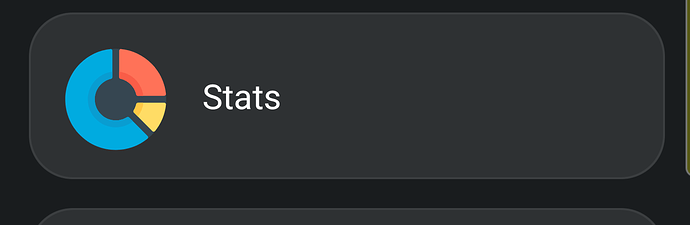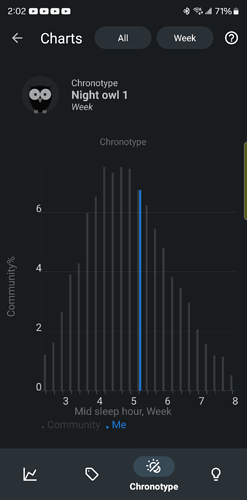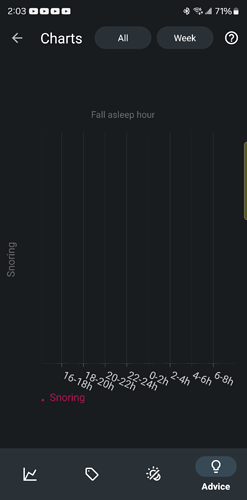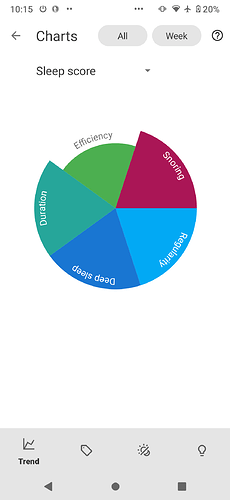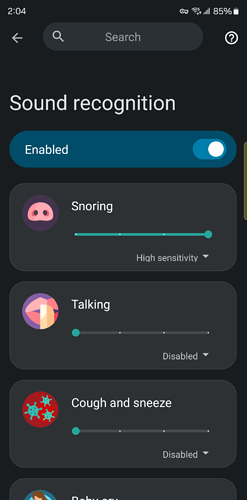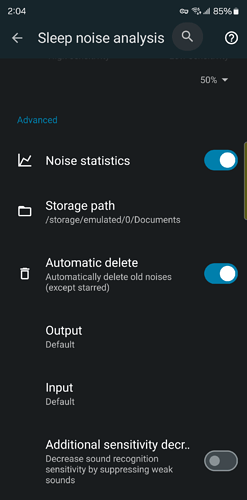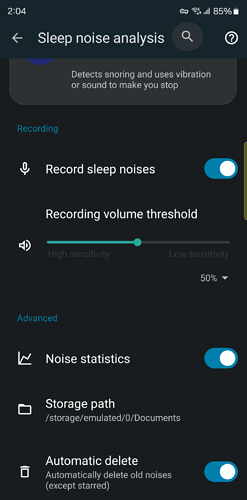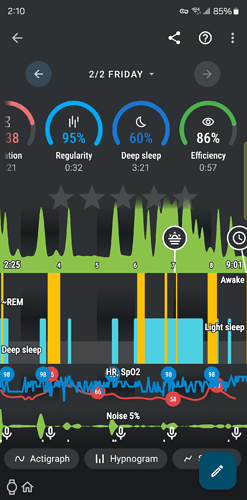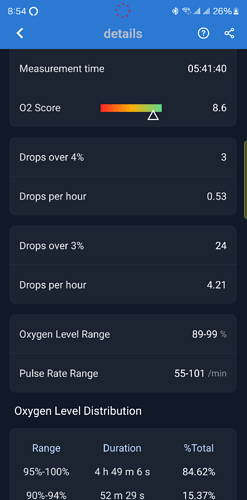Why am I only shown a few data aspects and not all as shown on the SS. It changes by days, 1 day it will show one, next day maybe a different one but never a full set like this one. Putting the example plus mine.
Hello, the app always shows all the data it has.
On your screenshot, the missing charts are Snoring, Rating, and HRV.
Did you rate your sleep tracking results? Do you have snoring detection enabled? Do you have a wearable with an HRV sensor?
Are all the sensors used for every tracking? If you usually track with a wearable, but it won’t be used for one tracking, this tracking results may miss some type of the data.
I have the Wellue ring. That doesn’t detect all that? Snoring is in as I can see it on the chart. Also why it ads 02 whenever it wants? I don’t get it. I bought a lifetime of a headache ![]()
![]()
The breathing disturbances sleep score chart is only shown if there were sleep disturbances detected.
A snoring chart is also shown only when there were snoring events detected.
The green graph labeled “NOISE” does not mean snoring. The snoring events are labeled with the ZZZ icon. The Noise chart depicts the Noise level. The label “Noise 14%” does not mean 14% time of snoring, but 14% of the time there were significant noises.
What change on this Noise graph should we make to make it more clear and avoid confusion between the terms Noise and Snoring?
I don’t think the addon for Wellue ring provide HRV data, so the HRV pie chart cannot be shown at all, if there is no device providing such a data type.
Did you rate all your graphs? Is the Rating pie chart missing on the graphs you rated?
Here you can see a graph with detected snoring - notice the “ZZZ” icons on the noise graph + the “ZZZ” sleep score chart at the top:
What happened to the pie chart? The one that was a big circle partitioned by stats? I can’t find it anymore..
Also regarding achievement there’s 1 that’s not completed even though I use that function all the time. I use sonar instead of accelerometer
And what is that number next to the owl? I go in and see nothing obvious but still shows that 1 ![]()
Can’t find where to activate snoring tracking either. Bunch of stuff have vanished ![]()
Hello,
The sound analysis is in Settings > Sleep noise analysis - this must be on to enable snoring tracking (so the app can analyze the surrounding sounds, and estimate snoring sound class)-
The snoring detection is in Settings > Sleep noise analysis> Sound recognition.
The snoring recording is in Settings > Sleep noise analysis > Record sleep noises.
Do you not see the Sleep noise analysis section in your settings? Could you please post the screenshot of the whole page of Settings you see in the app?
The night owl is your Chronotype. If you tap it, the app opens a section of graphs related to this data. If you are interested in more details, you can read the whole chapter on Chronotype and Social jetlag in the documentation.
The Sleep Score chart is available in Chart section.
Left menu > Charts > Sleep Score
This location has always been the location for this chart. Does it mean you do not see the Chart section or you do not see the Sleep Score section, or you have both, but you do not see the chart there?
You posted several graphs, and none of them have sonar tag, but they had a wearable tag.
Are you using a wearable, or sonar?
If you have sonar configured in your settings, but you track your sleep with a wearable, the Achievement for tracking with sonar is not met. For getting the Sonar Achievement, you must use sonar as your sensor, not a wearable.
I found everything and you Are right I’m using the ring as tracking not the phone for sonar to be picked up but there is NO way I’m not snoring. I snore even with my CPAP on and I have it set up high on sensitivity to pick it up and it doesn’t. Just picks noises. There’s something not worki g the right way.
Also the pie chat I’m talking about is that there used to be one like this one shown below with the different stats divided by piece. It’s not there anymore
Also why is there that 1 next to the owl ![]() if I read or saw whatever is in there already?
if I read or saw whatever is in there already?
And again no snoring stat. It’s not true.
![]()
![]()
![]()
![]()
![]()
![]()
![]()
![]()
![]()
![]()
![]()
![]()
![]()
![]()
![]()
You seem to have enabled the option “additional sensitivity decrease” (which is by default off) - is there a reason you enabled this? It lowers the sensitivity for sound recognition, as the label explains (“Decrease sound recognition sensitivity”). This will change the sound recognition a lot. Were you having better results, when this option was off?
What is your sensitivity level for sound classes, especially for snoring?
The screenshots you posted do not show whether sound recognition for sound classes is enabled or which sensitivity you have configured.
Do you mean this pie chart Sleep Score - Left menu > Charts > Sleep Score?
Does it mean you do not see the Chart section or you do not see the Sleep Score section, or you have both, but you do not see the chart there?
There are two classes of Chronotype - Night owl, and Morning lark. Each of these classes has 5 levels. You can find more details in the documentation. Night Owl 1 means you are Night Owl level 1 (on the spectrum Morning Lark 5 to 1, Night Owl 1 to 5, it is the “light level” of the Owl chronotype).
I got the settings as they should be. I still get 0 stats on snoring ( zzzzzz ) I can’t find where to set it up.
Did you find the SleepScore pie chart?
Just from the screenshot, it is really hard to tell, why the noise is not recognized properly as snoring. Would it be possible to send the logs (Left ≡ menu → (?) Support → Report a bug), and at least one of the sound files the app recorded?
How far is the phone from the bed? Does it have a cover? Does the phone use any sound balancing or noise canceling features? We can try other inputs if the system default is not working properly. What phone is this?
S23 Ultra. Has nothing you mentioned and it sits near my head so distance not an issue
Most Samsung phones have Dolby, Equalizer, and Adaptive sound. So these are all off?
Would it be possible to send one of the sounds the app made during the last tracking as well?
All off
Sent the audios.. I need a fix to this issue. Everything is as it should be and I need the snoring data. I’m kinda mad I paid and not getting the function. If you can find a remote app like my tutor I’d let you get in so you can check it.
Hi, none of the files have any snoring on them - have you tried lowering the threshold, so the app can record more sounds?
The sound recordings do have some “white noise” in the background - is something playing, or some machine making a constant sound in the environment?
You seem to have the app for two years - did you have troubles with the snoring before? When did the issue start approximately?
There are no back doors for remote access - that would be wildly dangerous! If an app had this, it would be not trustworthy.
For some reason snoring “seems” to have been fixed, no idea how, but now I’m encountering a different thing. I’m using the Wellue ring to monitor everything but HRV since it doesn’t measure that BUT it’s not recording my O2 dropps correctly. Vihealth is recording drops while Rdi is not being recorded on SAA.
Hi, did it get better after lowering the threshold?
Which method of estimating the drops does the app use? Does it compare the current result with an average, a median, a moving average, or a moving median?