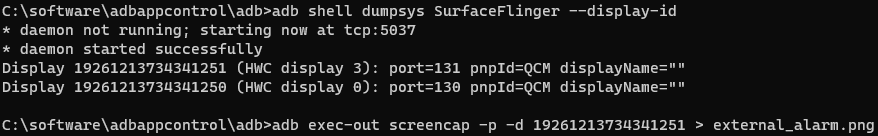Hello!
Thanks for an awesome app, bought it solely for bi-weekly alarms which it does amazingly well.
Recently I’ve switched to Z Flip3 which has an “outer” display called “cover display” by Samsung.
It’s a 512x260 1.8" display that shows widgets, notifications and incoming call information, and, most importantly, “built-in” alarm app (Clock by Samsung) shows “snooze” and “stop” on this display, so you could stop an alarm without opening the phone.
What I was hoping for is that Sleep as Android would do the same.
I’m attaching a screenshot of how the stock alarm on that display looks.
Also I’m providing a screenshot of adb command that I’ve issued to get a screenshot from that display - maybe it’ll be helpful in figuring out how this display is accessed.
I also volunteer to test this function on the device if that is needed.
Would be nice if it’ll be customizable too - custom background (solid color, image), different layouts.
Thanks for listening.