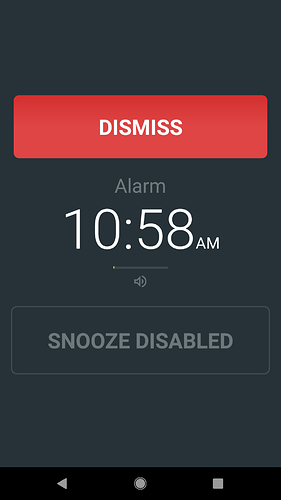From Anonymous on 2015/06/03 11:40:45 +0000
Often when I attempt to hit the snooze button I mistakenly hit dismiss. Could there be an option to enlarge the snooze button to take up most of the screen?
Copied from original feature request: http://urbandroid.uservoice.com/forums/264867-sleep-as-android/suggestions/8213868-large-snooze-button
From Anonymous on 2017/06/18 20:30:30 +0000
I have been using a physical alarm with a snooze button for decades now. Turning off the alarm is a physical switch i need to slide into the off position.
I would really love to have a single full screen snooze button. Disabling the alarm is something i would have to do after I unlocked my phone.
I really just want to be able to tap the snooze without looking at my screen. Right now it's sadly a show stopper.
From Westley Dent on 2016/09/25 09:39:57 +0000
For me, choosing from same-sized buttons in a half-asleep state goes wrong very often. Just having this special button be taller and wider than other buttons in the grid would make it easier to choose. Double-height is nice, but not enough.
Physical alarms usually have a texture on the snooze button that isn't on any other buttons. Since we're relying on a visual UI, having a shape or placement that sets snooze apart from the other buttons is important. I don't think color is a significant enough difference.
From Adam W on 2016/06/03 13:43:33 +0000
I'd like to see the option to change the size of the snooze/dismiss/snooze time cluster as well, it only takes up a small amount right now and I'm nearsighted so I have to bring the phone close to pick snooze time. Making it take up most of all the screen would be awesome
From Anonymous on 2015/06/04 02:45:22 +0000
I have my orientation locked (portrait, not landscape) and the snooze button is the same size and right next to the dismiss button. The only difference is the color.
Just the opposite. As an adult I like to get up when the alarm goes off. Allow adults to disable the “snooze” and just tap the dismiss. Waking up multiple times and trying to get back to sleep is silly.