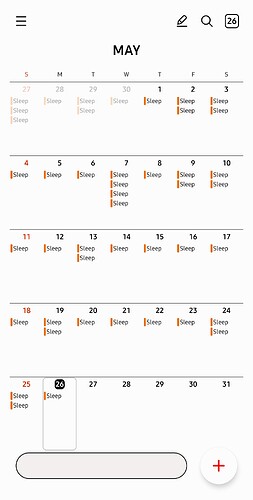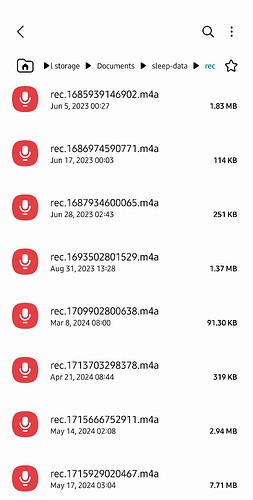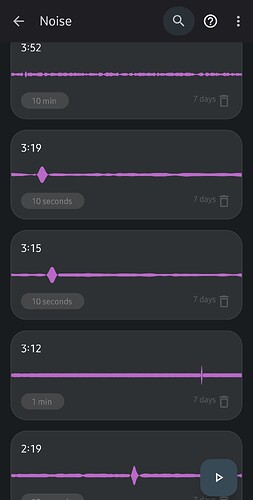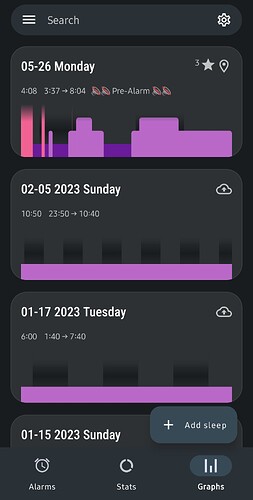Hey so I just uninstalled and reinstalled the app. Lost 2 years of sleep data that I guess weren’t backing up for some reason. All the sleep times are in my google calender (sleep as android) but if I sync it erases the recent data and only shows pre 2022 (cloud sync data) I can recover them from the trash but how do I import the sleep times? Or import them to Google fit then sync? Or am I just SoL for the past 2 years of data?
Hi @Adaguy, the app does not read the Calendar entries, only writes them.
Which backup method have you been using? We have five methods, and each has a different way of recovering the data.
I thought I had it synced with Google drive, Google fit, and sleep cloud but when I restored backup my last entry was from 2022, so I guess it stopped syncing then and I never knew. I assumed it was still syncing as my calender was still updated daily. I don’t check Google fit so didn’t know it wasn’t syncing anymore. Calender is the only spot that has my tracking from 2022 to 2025 recorded daily.
Are the data missing even on the SleepCloud account?
https://sleep-cloud.appspot.com/SleepCloud.html
Yupp only up to 2023 on sleep cloud
Doesn’t even show my previous noise recordings on the app, but they are all in the folder documents/sleep-data/rec
This sounds like the app lost a permission. If the sync is not successful, the app shows a notification that the backup failed.
Does it mean your noise graphs and noise data are missing on the graphs?
The app does not backup noise files, that would skyrocket the price of the backup services (most users have several GB of noise data).
There’s no graphs to see if they are there. But when I go to the noise tab it’s empty.
I never saw any notifications about it not being successful. Only realized when I uninstalled and reinstalled to try get the app to show up on an older smartwatch. That’s when I saw that none of my graphs were there. So I tried to restore and it only restored everything before 2023.
If the app does not have the metadata about the noise files, they won’t show in the list of Noises.
The app has metadata from the files linked to a graph, but not for the files that has no data linked to them.
That is why there are no noises listed for files without metadata, only for the recent one.
Okay so basically I’m just stuck losing the past 2 years of data then, or have to manually input all of the records based on what the Callander says?
Hi, sadly, if there is no backup file the app could use, we cannot restore the data.
I am really sorry.