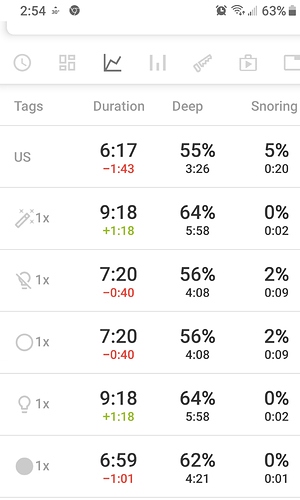I could not find what all the icons or tags were on my aggregate report (see below).
Specifically what the light bulbs, magic wand and 1x mean.
To me this chart is the most interesting part of the entire app but I could not find any documentation on this view.
Hi!
We’ve got a brand new documentation site - take a look at docs.sleep.urbandroid.org.
For tags, you can see each one with explanation here: https://docs.sleep.urbandroid.org/sleep/tags.html#automatically-added-tags
The screen you’ve posted is a statistics screen, described here: https://docs.sleep.urbandroid.org/sleep/statistics.html
Thanks! FYI- the old section is where the Help in the app goes. I clicked it on many pages too and all went to the old document. It would be great if the app took you to the updated information. Better yet on-page pop-ups of icons/tags ID’s would be best! It is an icon intensive app without builtin icon ID or reference. On-page icon ID’s would go a long way lessening the steep learning curve! I like that the icons save a lot of space and scrolling but with so many it has been overwhelming going back and forth between the app and documentation trying to decipher each page.
We’re currently slowly rolling out a new update with help links all pointing at the new documentation.
On-page popups - you mean in the statistics screen? That would be simple and a really good idea!