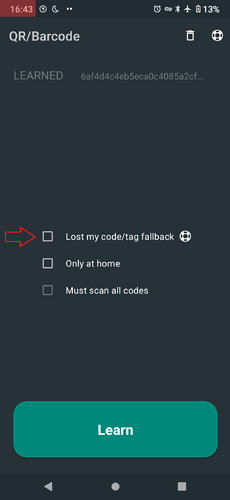Hi team, i use scan bar code option in alarm to wake up but instead of getting out of bed I just use the Sleeping sheep option and then turn off alarm and go to sleep again.
Is there a way to turn off this sleeping sheep option?
Attached screen shots for your reference: https://prnt.sc/QZEuw3N8A3Ss https://prnt.sc/DphJAC46IsPo
Hello, you can disable the fallback task. But if this is disabled you MUST solve the Captcha every time.
Settings > Captcha > Settings > Lost my code/tag fallback > leave unticked
Thank you mate, much appreciated!
I find the application settings a bit confusing.
Is there a tutorial you recommend ?
You are welcome 
There is (?) help button in the top right corner on most screens (taking you to a topic-related chapter in the docs).
But would you mind sharing more details? We are now redesigning the app right now, so we would like to know, which settings are the most confusing.
Just a not here instead of turning fallback completely off you can also change difficulty of the CAPTCHA which will make the fallback task really hard to do…