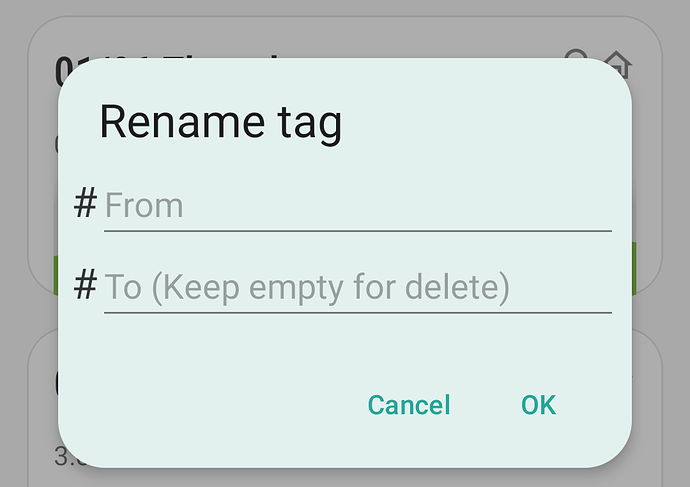I added some custom tags to the #icon section for one particular day. They are still in the section for every day and I want to remove them. How do I do this?
Hi, you can remove them, but it will delete the tag even from graphs, that is tagged with them.
Long-press any graph in the list of graphs (it does not need to be the graph with the tag), and tap on Rename tag. You will see this dialogue:
Enter the tag you wish to delete to the first field, keep the second field empty, and confirm with OK.
If you stop using the tag (and won’t delete it), the app will remove it from the selection after one month.
2 Likes