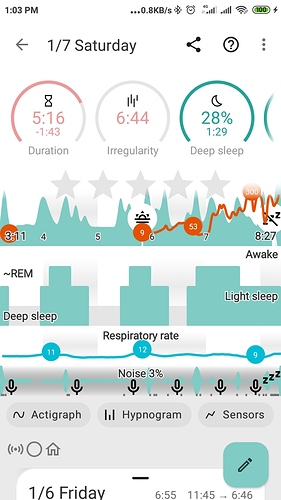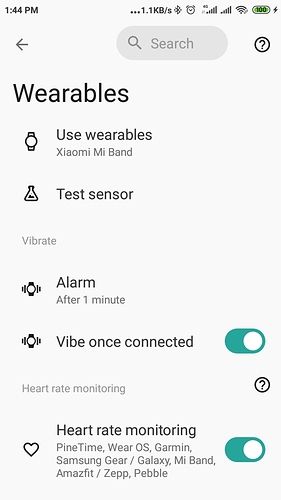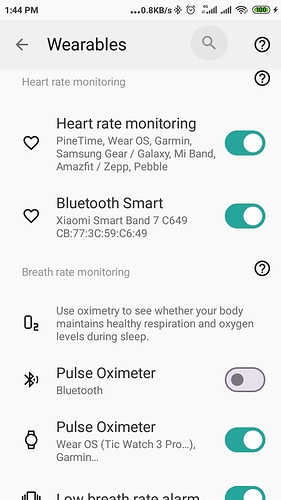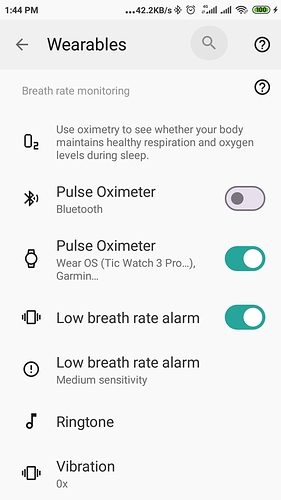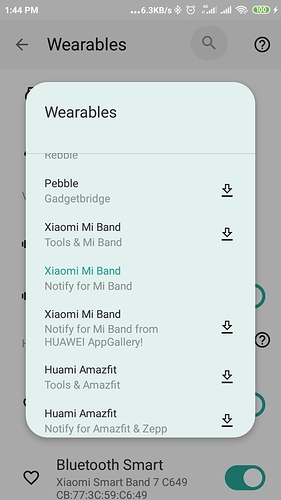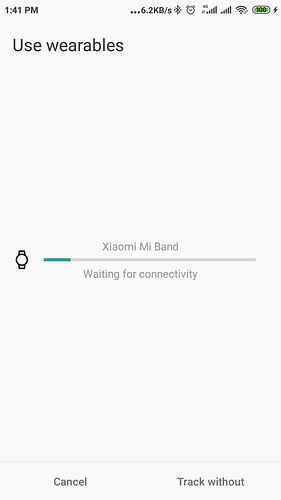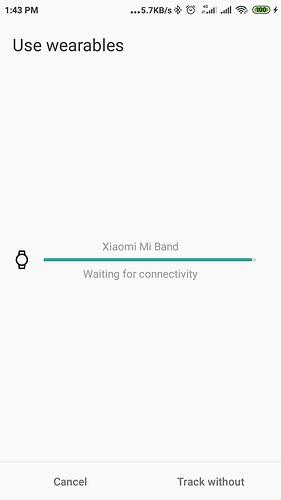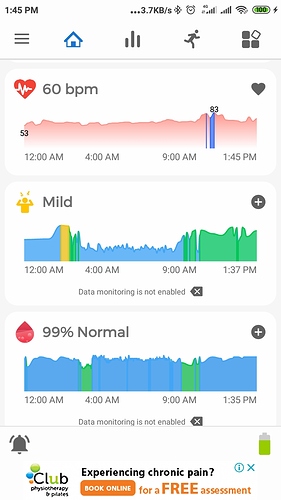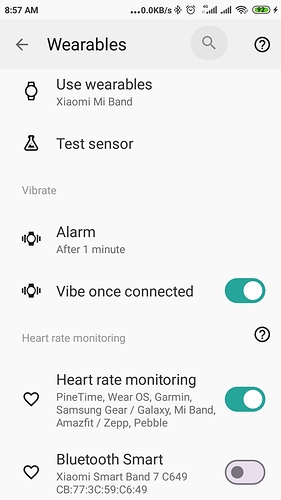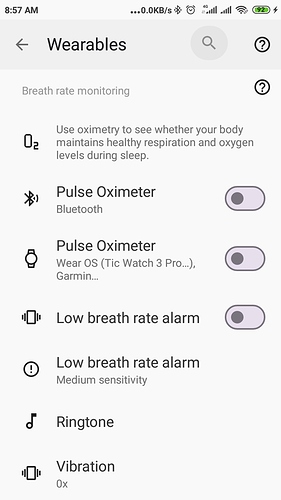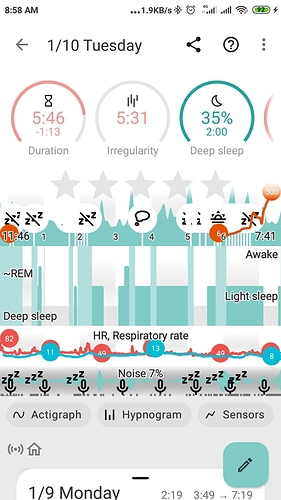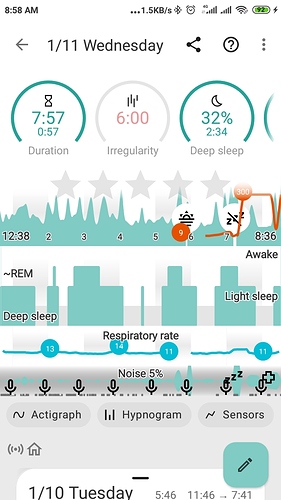I selected use wearables>automatic. Still I do not see O2 readings in results. Suggestions please
Hello, same here!
Mi Band 7 using zepp life and notify. Spo2 data appears on both, but not on sleep!
Besides the spo2 not working does the rest of the Mi Band 7 connect?
Yes, HR appears normally on Sleep. Just SpO2 is missing, although Notify and Zepp show it.
Hello @petr-urbandroid!
I have read the previous post about Mi Band 6, but now with With Mi Band 7 working and showing SPO2 data in Google Fit, Zepp Life and Notify for Mi Band, is it possible to have it also display on Sleep along the HR data?
Thanks in advance!
@Pcbali I connected Zepp Life to Google Fit. There is an option in Zepp Life, called add accounts, and there you can do this! That way it syncs all the information collected in Zepp Life to you Google Fit account!
@DBarreto, Yes
in Zepp>Profile>Add Account> Google Fit (shows)
In Google Fit>Profile>Setting>Manage Connect Apps>Third Party app with Account Acess>Zepp Life is seen as "has some account access)
I SEE SpO2 in MI7Band, NOT in Zepp. Then I SEE SpO2 and Stress in Notify. It is ok. Now I come to Sleep as Android (SAA for short), there is NO line for SpO2 and even NOT for even heartrate.
SSA is for MI Band 7 configured as going in settings>wearables>use wearables=it shows Xiaomi Mi Band in small letters light colour which is obvious that it is selected by SAA.
SAA Heart Rate monitoring Selected ON> showing so many brands of wearables including /Galaxy, MI Band, Amazfit/
SAA Bluetooth Smart is on>showing Xiaomi Smart Band 7 C649 CB:77:3C:59:C6:49
SAA Pulse Oximeter on> shows Bluetooth under
SAA Pulse Oximeter in On> show Wear OS(Tic Watch 3 Pro….), Garmin….
SAA when started at night for Sleep trenching, it opens Use Wearable window and starts waiting for connectivity with Xiaomi Mi band for one minute the progress line is seen slowly going up and finally it connects, blinks Bluetooth logo on main interface for a second.
STILL NO READING OF SPO2 OR HEART RATE IS SEEN IN SAA DAILY INTERFACE.
Now I come to Google Fit, there is NO information of SpO2 and Heart Rate. YES, SAA Sleep Data is synchronised. (But Not of Zepp) Some time back, Google Fit was synchronising Zepp and Not SAA. I could not understand why not from both and what is criteria of Google Fit to prefer for syncing sleep data when two options are there.
Google Fit>Brows>Vital> No Heart Rate, Respiratory Rate, Oxygen Saturation-Nothing is synchronised
My Bluetooth is always on, Phone always charging during sleeping, All permission granted to all these applications. No restriction.
I am bit pained that I am not getting sync of SpO2 and Heart rate in SAA as well as in Google Fit.
Any suggestion
Do I need Wear OS to install for getting Zepp synching in Google Fit?
Hello, sorry I missed this thread I think both Sleep as Android implementators Tools & Mi Band and Notify & Fitness support Mi Band 7 now, but to get vibrations they need to call the secured API and there is a special setup for this, so please follow thier instructions…
@Pcbali if you use or Tools & Mi Band and Notify & Fitness to make Sleep as Android talk to your Zepp device, then Sleep as Android will also sync your data to Google Fit…
@petr-urbandroid, I have “Notify for Mi Band” only. It syncs SPo2, Stress and HR from Zepp and shows in its own interface. But Sleep as Android is not showing any SPo2 and HR line at bottom of its interface. Presently there are only two i.e. Respiratory Rate and Noise Lines, seen. No Blue line, No Red Line, No Violet Line, No Blue Green Line.
How can I send you a screen shot please?
@petr-urbandroid I am sending you 4 screen shots of Settings of "Wearables’.
Then 2 sheen shots of “Test Sensor”. problem is here. It takes 3 minutes to test and progress bar moves very slow. You can see the Time on top of Screen shots to know the speed.
Last Screen shot is of Notify which shows that HR, SPo2, Stress etc. all data is synced from Zepp.
Hello, SpO2 data are not available in real-time on any MiBand, so all oximeter options need to be disabled.
For heart rate, please use only the Heart rate monitoring option (the first one), the other option is for non-compatible wearables, like chest straps.
If Notify app has the data only synced from Zepp, we cannot use them for real-time analyses. We need the data in real time, so the connection to the Notify app must work properly.
Does Test vibration work in Notify app?