Interesting, yes. Pebble to Fit to Samsung Health, but night sleeps are fixed when you do a “Samsung Health Sync” from inside Sleep As Android, so that’s not a problem. The problem was naps. They told me it shouldn’t double. They originate on my Pebble, which is very sleep aggressive if you’re apparently lying down or reclined and still, especially during the day. I work with the chair reclined quite a bit, and my laptop on a lap desk. It helps with back problems not to work at or near a 90-degree angle. So, this information is stored inside Google Fit. And if I check “sleep” on Health Sync or SaA, it pulls in everything, including the automatic nap detection from Pebble Health with “Sleep” checked there. As I recall, while it also doubled my Pebble Health night sleeps, hitting "Samsung Health Sync in SaA immediately fixes that.
I keep “sleep better” checked on Pebble Health because it does detect real, genuine naps, too, and with precision. But if you let any other third party app have access to pull in Google Fit sleep, it will send across an avalanche of these false positive naps. Health Sync might well have fixed that. Also, it works with Fitbit and I think other fitness hubs as well. It’s really a wonderful little app! But if you choose Samsung Health in Sleep As Android, there’s really no need for anything else. I just add real naps to SaA when I see them. (And planned naps in SaA work very well when you choose binaural beats and the audio that really works for you. “Sleep Pill” in the radio section is amazing; it knocks you out, which is important so as not to waste a nap period when you have important things to get done.)
It apparently depends upon how agressive your wearable is regarding auto-sleep detection. Pebble Health is extremely aggressive, and even though the Rebble crew rewrote all the code, they are not making improvements at this time. Now it’s in Google’s hands, after the Fitbit buyout. So every meditation session gets picked up as “sleep” as in a nap - by Pebble Health, which works too well sometimes.  One of the two hubs accurately detects meditation from a variety of linked up third-party apps, too. I forget which hub, but I think it’s Google Fit! So that caused a weird overlap, too.
One of the two hubs accurately detects meditation from a variety of linked up third-party apps, too. I forget which hub, but I think it’s Google Fit! So that caused a weird overlap, too.
Thanks. Now I know it’s likely based on which wearable you use, and if it detects naps and how it does that. Or . . . Health Sync maybe fixed it! I will try it again.
Happy Holidays.
Best,
Robin
P.S. – Sounds like a great watch from the reviews and your experience, but then I looked at the battery life. I have had this Pebble on without a charge since about midnight Christmas Eve, and Christmas Day, and overnight into today, and I am at 70%. Seriously! (Pebble only drops in “10%” jumps, so it could be 70 to 79%, but I am guessing 70%.) And I will now charge it. In 5 to 10 minutes, tops, it’ll be 100% again. So that’s the number one thing. And the apps. Pebble has so many third party apps that I do not want to lose! Just brilliant little apps. The only thing I would want is GPS so as to leave the phone behind. It does pick up walking or running, exact time, steps and distance, but it can’t map it without the phone on you. So I throw the data into Map My Fitness, using pin drops to trace the route, and it’s all there. I am rarely without my phone, anyway, but if so, you get the vital stats delivered in workout form. And I have the Kardia ECG tester on my phone case, so I can take my ECG almost anytime. I do BTLE HR with an armband that lasts 24 hours, or 3 sleeps. So, I am not ready to ditch my 3 Pebble Times anytime soon. All three colors, with wraps, straps and buckles, all customized.
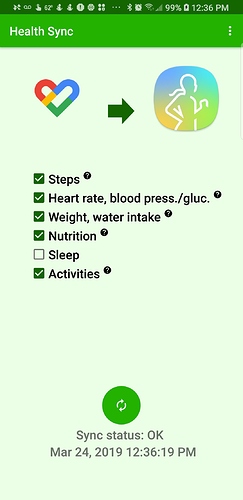
 One of the two hubs accurately detects meditation from a variety of linked up third-party apps, too. I forget which hub, but I think it’s Google Fit! So that caused a weird overlap, too.
One of the two hubs accurately detects meditation from a variety of linked up third-party apps, too. I forget which hub, but I think it’s Google Fit! So that caused a weird overlap, too.