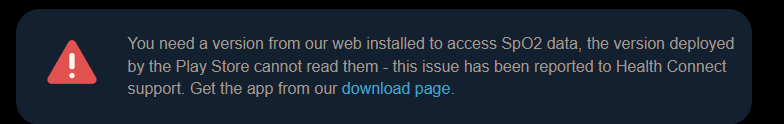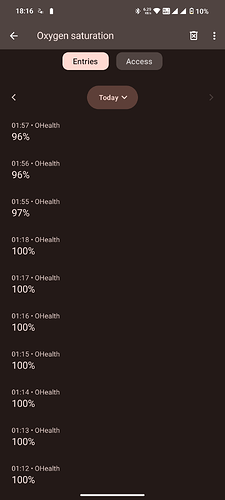I use a Galaxy Watch 6 with my S22 Ultra with SAA for my alarm and am able to get heart rate data collected by the app. I’ve read that HRV and SpO2 data is inaccessible by the app from the watch because of Samsung limitations and that the only way to get this data to appear in the app whatsoever is to use the Health Connect app. I’ve reinstalled SAA from the website as an APK (supposed to be a workaround to get Health Connect support to work) and I’ve configured Health Connect to sync sleep data and let SAA read HRV data and to have SHealth write this data, but it doesn’t seem to be successful. Strangely, the HR checkbox on the Health Connect page is blank despite the Sleep and SpO2 boxes being checked. Is there any way to fix this?
On version 20240111 (230316)
Hello @ApollotheNerd, we are currently negotiating HR with the Health Connect team - they granted us a different type of data type, than we asked for. When this is solved, the HR option will be clickable again.
The SpO2 data should work - do you have trouble with this type of data too?
The version available for download on our page are the very same we upload on Play Store.
I am having trouble with the SpO2 data with Health Connect. Regarding the apk download thing, I followed the advice of this blurb in the Health Connect section:
Hello @ApollotheNerd, which version exactly do you have (of Sleep app)? Is SpO2 data allowed for Health Connect integration?
I mentioned it in an earlier message but I’m using 20240111. SpO2 data is allowed according to health connect.
Could you please send the logs (Left ≡ menu → (?) Support → Report a bug)? We do not have this reported from other users, so we need to check, what is happening on your device during the sync.
Which app is a source of the SpO2 data in your Health Connect account?
I’ve sent the logs over via email (device is SM-S908U1). I’ve mentioned this in the first message but my SpO2 data should be coming from Samsung Health.
1 Like
Quite an old thread but I have the same problem with OnePlus Watch 3 (Wear OS 4). I have verified data on the HC and Google Fit. The watch sends continuous SpO2 during rest time. Not only that but respiration rate as well. SAA doesn’t read these data. I checked permissions, SAA has all permissions set except SpO2 write permission. OHealth app, which is a companion app for my watch, sends SpO2 every minute during the night, Google Fit has a snapshot of the data every 15 minutes (verified by downloading .csv files). I got SpO2 points displayed in SAA only once. Then nothing again. Manual synchronization fetches only HR data, not SpO2.
The only problem with the watch is that data are synchronized after I open OHealth app, check if they appear in HC and only then do manual synchronization in SAA.
It would be wonderful if you could read the respiration frequency from HC as well.
I sent a bug report from the SAA app by mail.
Hi @RolandasR,
We can read the SpO2 data from the HS only if we have Read permission for this type of data, and if HC provides us the data from their databases. I am not sure - are you in contact with us on the support email, or is this just a coincidence?
I have the exact same issue as @RolandasR . I too use the OHealth app. I have verified all permissions are given to Sleep as Android to read/write to Health Connect. But still it only reads my heart rate and not SpO2(Oxygen Saturation) data.
I have sent a bug report from the app.
For reference, here’s the oxygen saturation data in my health connect which is being written by ohealth.
Could there be an issue due to “%” symbol. Or is it the standard way to write Oxygen saturation data?
Hello, Lenka. Not coincidence. I just put the info here too, emails are more convenient for me right now. I chat with you under the title “Sleep Crash report - 20250818 (230795) 33 [Manual error]” with you.
Correction to my previous post: Wear OS version is 5, not 4. And I already informed that OnePlus Watch 3 could track HRV too. Not Watch 2R though, which I had before.
Hi all, the new version with hopefully fixed SpO2 data and HR data is available. Either in the BETA, or directly from our web.
You are all invited to either join our BETA testing, or install the version from our web, and let us know, if you see the data in Health Connect. The fix was pushed to the main release as well, but updating may take few days.
BETA: How do I opt-in to Beta testing channel? - Sleep as Android
Version: https://sleep.urbandroid.org/wp-content/uploads/release/sleep-20250924-prod-release.apk
Hello, I am sharing a solution for this. It’s a common problem with the most apps, not only SAA. Not even related to SpO2. I checked that with Withings and MMed Health apps. They behave the same, cannot read SpO2, weight or other data until I delete corresponding values from Health Connect. It is not enough to delete only 24 hrs data, the success is when deleting everything! They start reading, and SAA starts synchronizing correctly after this procedure.
Thus, currently there should be a habit to delete everything before going to sleep for us  .
.
MMed at least shows an error of Request Quota Exceeded. But I believe it’s not a correct phrasing. Health Connect probably resets the quota if no data available.
I suggest you guys to write a feedback to Health Connect (what I did already), so they could be forced to fix their bug. Although, they usually state that the developers of apps are wrong.
The only question is why Health Connect Toolbox app is able to read everything whenever I want  .
.