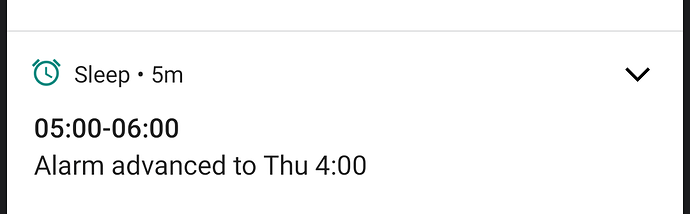Hello! Not sure whether to create new thread in the forum or not so I’ll ask here.
I have my alarm set at 6:00 and when there’s event at 8:00, I’d like my alarm to start at 7:00 instead - postpone it 1 hour.
If I understand the manual correctly, I should create an event with #alarm+1h in the title or the description. So I enabled Reschedule alarms (with 10 mins on the slider) in the settings and I created 8:00 event called “#alarm+1h”. But it doesn’t do anything.
The first sentence in the doc says the rescheduling works when times collide, so the method above is probably wrong.
So I created another event between 5:30 and 6:30 called “#alarm+1h”. And Sleep As Android reacts to this! But it changes my alarm to 10 minutes before the event, to 5:21 (so 9 minutes actually?) and completely ignores command in the events name (ignores description too).
What am I doing wrong? How do I create an event to postpone the alarm?
1 Like
Hello Jen,
What did the notification about the rescheduling say?
This is my test, #alarm+1h on alarm at 5:15 and event scheduled for 5:00-6:00:
The app will reschedule the event for the time period set in the label - from the actual start of the event. So for the alarm for 6:00 and an event in the title for 5:30m the alarm and time shift set to be 1 hour before the event, the alarm will be shifted to 4:30 (so one hour before the event starts).
If this did not happen for you, please reproduce the action and send us the application logs by using the Left ≡ menu → (?) support → Report a bug.
But even your example doesn’t behave correctly! If you use #alarm+1h, the Documentation says the command with + should postpone the alarm, i.e. move it forwards by 1 hour, e.g. 5:15 -> 6:15 (or maybe 6:00 -> 7:00 if it uses time of the calendar event?).
Yet, it advanced it, moved back by 1 hour (5:00 -> 4:00). Probably because you’ve set 60 minutes on the slider in settings. The # command gets ignored.
That’s why I changed my slider to 10 minutes - to see if Sleep As Android reacts to the slider setting or to the command in the calendar. And it always uses slider time which only advances the alarm.
My question really boils down to this: How can I create a calendar event to have my alarm postponed (started later) instead of advanced (started sooner)?
1 Like
Ok, you are right the tagging is not translated correctly into the alarm time shift. We will have a look into this.
February 2025 and still happens the same to me.
Hi @Kevin_Zivic, Google removed the option to read the tags of the events, so the apps cannot see them. This feature had to be removed. If Google allows reading the tags again, we are ready to revive the feature in the app.