And the same here…
Moto Z play with Ionic
And the same here…
Moto Z play with Ionic
Previous versions worked perfectly for me, but latest one is broken for me. Hard to connect watch to phone, which reboot of watch solves. But even when it connects, no logging data is recorded, constant green no-movement line. Watch app dies after a while, runs for at least one hour, unsure exactly. Restart of app never reconnects, even though it recieves alarm-time from phone. App can run all night in “connecting” mode.
Previous version worked perfectly, this one not so much 
Huawei Mate 10 Pro / Android 9
Fitbit Versa
Me too and I’ve got an S9+. Thought it could be my Ionic so repaired it to the phone. Still disconnects as soon as heart shows on the app.
I’m seeing the same problems and have submitted a couple of bug reports. On my Pixel XL, the watch app closes right after the heart rate appears on the phone. If I continue anyway, I get a nice light sleep the entire time. Thanks for your continual hard work!
Eureka!
Yesterday the Sleep android app updated again, and I uninstalled and reinstalled the app in the watch.
After this everything worked fine, even heart rate. Do not know if was the Sleep update or the reinstall in the watch but I’m very pleased with yesterdays tracking.
This morning as soon as I stopped the tracking, the app in the watch closed.
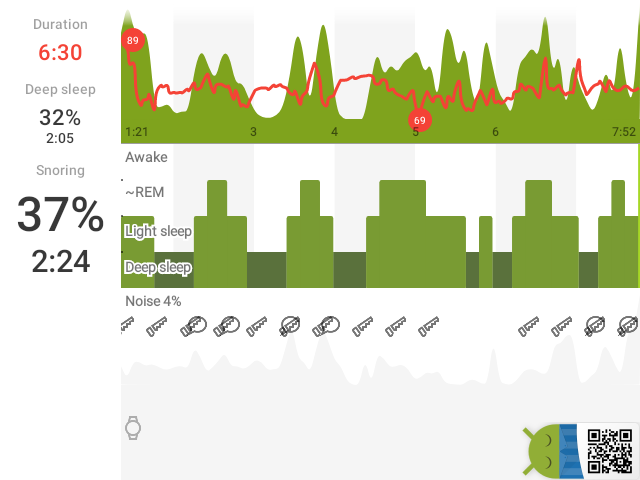
Please, forget the snoring 

Great news. I’ll try removing and reinstalling the app on the watch and see if I get the same result.
Bad news. Last night was the same as before.
Ad soon as the HR icon start blinking the app in the watch closes.
Really sad 
Edit: Sleep app updated again today. Lets see tonight.
I experienced the same thing.
Since the last update of the fitbit tracking app update (on the Watch) the tracking does not work anymore.
The sleep app is telling “connected”, I could see an heart beat, but it’s not live I think, because in the graph after night it is plain without bars.
I tried a few times with various setups and saw that the integration api of the watch is terminated (I see the watch, but no more the app).
My devices : Huawei P10 Plus, Fitbit Ionic
(all up to date, latest).
Still disconnecting after the HR icon started to blink.
Update everything to latest version.
For some reason the HR is being shown even when the HR tracking is disable in Sleep app.
Ditto. Sent a bug report
Reinstalled app on watch, didn’t help. Turns of after a short time. No data is collected.
Need previous version! Anyone has it? 
Now getting notifications app is waiting to connect to fitbit even though I removed fitbit under Wearable. Had to do that because app was putting my phone into airplane mode.
Change your wearable (or disable) in the settings.
Thanks. I did that and will watch for the next update before I reconnect to Fitbit.
After yesterdays Sleep app update we (fitbit users) are still in the same situation…
AKA DEAD!
This night was the very first night of real tracking of the ionic.
Guys,
sorry to keep you waiting for the new update for so long. The release cycle is getting longer as I’m trying to find more and more ways in which I can get around the limitations and unreliabilities in the Fitbit ecosystem as it is, and it’s not really an explored territory since the Fitbit platform is so young, and, well, it seems not many people are writing more than simple apps for it.
That said, I really apologize for the bug in the last release which prevented you from turning off the heart rates.
The heart rate sensor seems to be the culprit of the early crashes. I wasn’t able to find the reason as there is no tool in the Fitbit development toolchain to catch the crash. I’m able to reproduce it at will but there’s no stack trace, no thrown exceptions, just no information at all. I asked the Fitbit staff about it but they have no idea…so at this moment it seems we’re without heart rates.
So what’s new in the 1.2 release:
There is a bug in the Fitbit phone app that causes the companion to think that the watch app has closed, whenever connection between watch and phone drops even for a split second.
This leads to the companion closing, and switching to “wakeUp” mode, where it’s only active for 15 seconds every 5 minutes. Which is sometimes okay, sometimes not.
So ideally, try not to lose connection during the night - have the phone in the bedroom, and when you go to the bathroom, please take the phone with you if you’d go out of range…
thanks @jiri-urbandroid for the news and the update.
really missing Sleep tracking. Fitbit one is not that good yet.
installing and testing tonight.