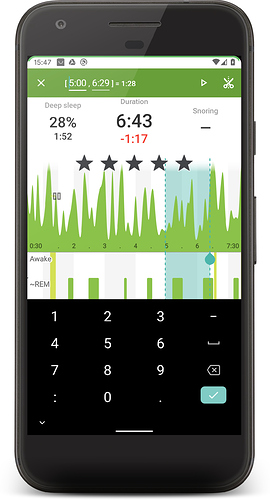From Anonymous on 2015/03/16 14:33:36 +0000
The drag to highlight and then delete is difficult to use, especially for a relatively short edit on a regular night’s sleep. How about adding the ability to add time to your sleep as well? Just because you turned off your alarm doesn’t mean you’re going to get up! 
Copied from original feature request: http://urbandroid.uservoice.com/forums/264867-sleep-as-android/suggestions/7227608-easier-editing-of-sleep-times
From Petr Nálevka on 2015/03/17 17:39:58 +0000
In fact we implemented edge snapping so if you are close to the edge it should get selected till the edge, but maybe it is not working properly for your sleep size? What is your device I will try to reproduce this…
From Anonymous on 2015/03/17 03:41:40 +0000
I was pretty sure there was a reason for it. My main complaint is that it is hard to drag and then select all the way until the end of the sleep graph because it is at the edge of the screen.
Thanks for the tip on adding sleep.
Hi, seemingly it was posted in 2015 so may I ask if adding time is already available function and I just didn’t find out how or it’s still not optional? I’m curious because auto start sleep record is late with tracking. Thanks
Hello Andrew, since than we have improved the edge snapping even more and if you select a portion of a graph we zoom in to give you better control about your selection. This is relate to deleting time.
To add time you can use the “Add sleep” option in the graph list…
Hi, thanks for the previous reply however it would be great to add sleep time to given graph and not creating a separated one. That’s why I asked in this easier editing of sleep time thread, I was about to ask how to edit given graph by adding more sleep time and not how to create separated graphs.
Also you mentioned editing graph functionality, well, I think it would be great to make it more functional and resilient not forcing full screen that much and movable graph after selection too etc. What I’m trying to tell here is it’s quite a weird editor like this, somehow it’s frustrating to edit anything in it.
Moreover it won’t work for me in same cases for example when I try to remove time but check out this video instead. What you see there that’s not replaying over and over again one move but that’s trying to remove it a lot of time, I also tried to close the app clear cache reboot, etc, something just not right with this editor. It’s happening on S9+
Thanks for any improvement and help
Ok I realized now probably my selection is missed the start point and that’s why the app wasn’t able to remove given period of time. Yes I just watched again and that’s the case on the video. It’s a great example then why zooming, move selected area, notify user when something not possible to proceed and why, etc would be essential to implement.
Anyways, my initial question is still unsolved, adding time to given graph. Looking forward to it. It’s already a great app and probably the only one what works great with watches, Google fit etc in an amazing way so thanks for this great app anyway. Keep it up.
Hello Andres… exactly… if you your select is from the start of the graph or till the end we remove the section entirely, in any other case we just remove actigraphic data and add an awake period which gets subtracted from the overall sleep duration.
In this case you did select something which was already marked as awake…
Also there seems to be very little activity in the graphs… what wearable are you using?
it’s galaxy s9+ with fossil gen 5
Hi everyone of this thread. I’m preparing a new feature for the next BETA to hopefully improve editing of graphs. The selected times are now editable in the action bar…hopefully this helps…
So if I set an alarm, wake up, turn off sleep tracking, fall immediately back to sleep, I could edit the time to reflect I slept a little longer without adding a new sleep instance? Because that’s what I want.
Hello, there are two options for that, you can set the alarm to not terminate sleep tracking if this is a frequent case for you and if it happens the app tracks longer you can delete it easily by selection… or you can add the additional sleep in the stats or graphs screen… thsi won’t be part of the last night graph as we keep every sleep track as an separate entry… but you will see it in one line on the stats screen and of cource all stats will aggregate those two entries together so that your overall duration is right…