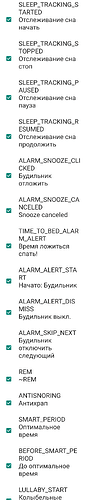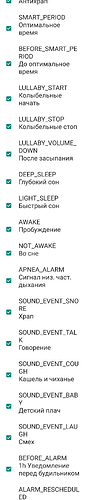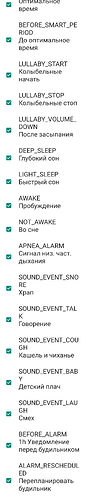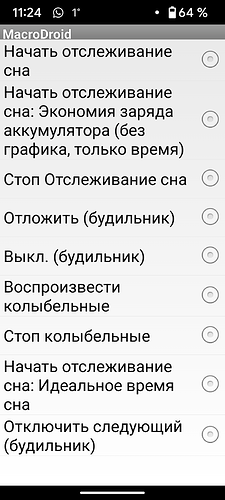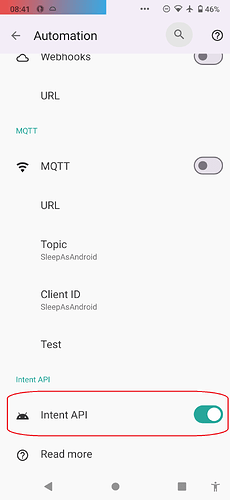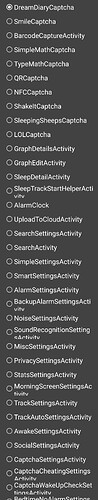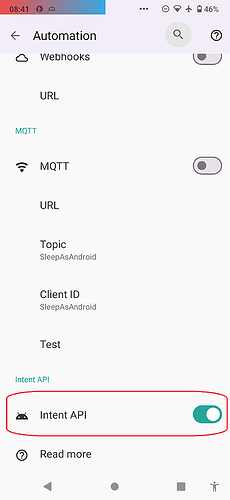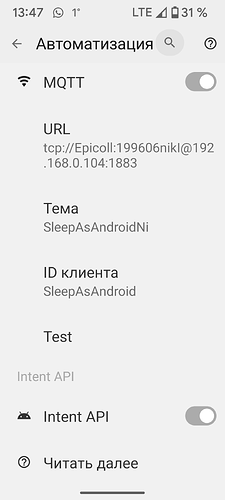Please make SaA it possible to turn the alarm on or off through automation or MCTT, for example, I want to turn the alarm on or off through the home assistant, and this is not possible now, which is not convenient
Hi @August_Deffri,
you can use com.urbandroid.sleep.alarmclock.ALARM_STATE_CHANGE to change the alarm (activate or deactivate it) with the automation services (not with the MQTT, but with other services).
What others? Microdroid can?
Automate, Tasker, IFTTT, or custom webhooks.
And how to make hooks? There is only a link from the settings
This ( com.urbandroid.sleep.alarmclock.ALARM_STATE_CHANGE) is the intent you can send to Sleep app, and it will change the alarm state. The configuration of the automation on the side outside Sleep depends completely on your configuration, and will be different for every solution and type of the automation.
In Sleep app, you only need to configure Settings > Services > Automation, pick the automation type, and enable Intent API, if your solution will sent intents to Sleep.
First thank you for helping me, but I couldn’t find it, I’ll attach screenshots, I don’t even have a request like you
In Sleep app in Settings > Services > Automation > INTENT API, at the bottom here:
The screenshots you sent are from Events section.
Thank you for your help, but how to use it now in automation? Where to insert it? I use microdroid, but I can also look at the hook
In the Sleep app, this is all you need to configure.
If you enable the Intent API, the app will automatically accept the intents and will execute them.
The rest needs to be configured in the Automation service you use.
Do you not see this option in Settings > Services > Automation? Is it missing? Does it have a different label?
Could you please post the screenshot of how Settings > Services > Automation looks like on your device?
It seems to be all included, but I can’t figure out how to use it, microdroid is used for authorization
Here are the messages above, please look at
Ok, the intent API is enabled, so now you need to configure the automation service of your choice to send the intents.
How do you do it in microdroid? I sent all the screenshots that gives me sleep as Android
Hi, I can only help you with the Sleep as Android.
I am really sorry, but we cannot provide support for other apps or services. The automation is a DIY solution, and we cannot configure it for every user individually. I hope you understand.
Macrodroid has its own documentation with a lot of guides for users who are not familiar with the service yet. There are also a lot of recipes online and a lot of examples that can guide you when creating your own automation.
https://macrodroidforum.com/wiki/index.php/MacroDroid_Wiki
And then tell me how to make it work through the hook?
Hello @August_Deffri … sorry for the limitations but our MQTT / IFTT / webhook API is one-way… it will send events to your server… it is not realistic we would be running a webhook / MQTT sever on the device at all times … is you need to trigger something in Sleep as Andoid like disabling an alarm etc… you can still do it, but you need to use Tasker or Automate for this…
You can read more about this option at Intent API - Sleep as Android
Hi, I’m glad to see you and your help, but is it possible through microdroid?