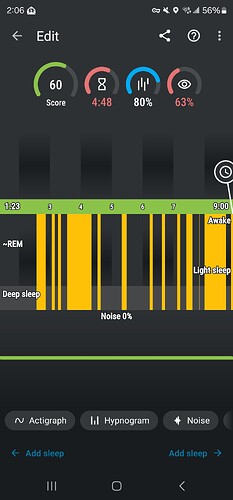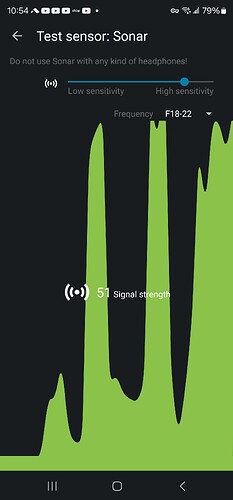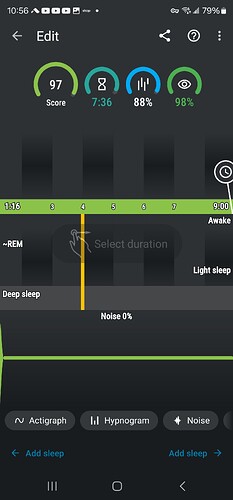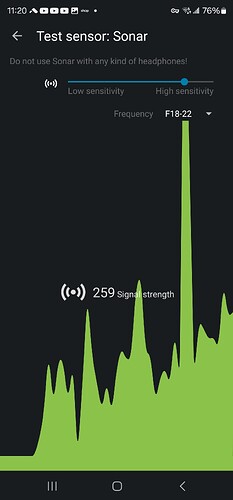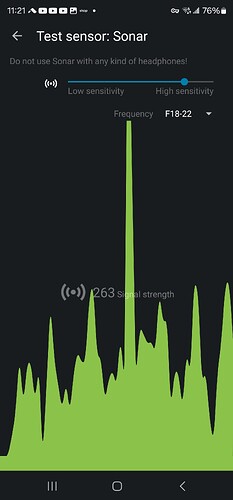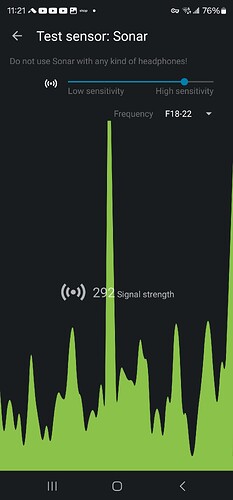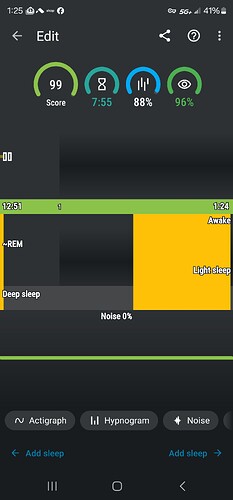Now I’m confused. My 02 ring broke so I’m not using anything but the sonar to track my sleep. But does it record sleep data or not? Or is mine doing something wrong?
Hello @Vako … it seems like Sonar is not working well, this may be a device specific problem or simply a misconfiguration. The first think to try is to go to Settings > Sleep tracking > Senor > More > Test sensor…
There you see how well sonar works, after it gets initialized you will see reaction to any movement around on the graph… Make sure signal strength is big enough, but ideally not at max… if you see the movement detection is not working well you can try different frequency modes… some modes may be better on your device… all depends on the particular setup of your audio system on your phone…
Sonar uses the media stream to constantly play ultrasonic sound through the speaker. It does so though the Media stream… so you need to keep media volume high… the app also tried to enforce media volume at Sonar signal strength level at all times… but this may be prevented by DND mode settings or similar…
Did that help?
BTW if you are looking for a perfect wearable device for Sleep as Android, but also for everyday use please check out my article on TicWatch 5 We finally have a new king of smart watch! - Sleep as Android (not affliated with Movboi in any way :))
Made sense but the test worked perfectly also and again it didn’t record anything last night ![]()
What else can be causing it
Since the sound graph is completely flat as well, it looks like the access to the mic was blocked - either by the system or another app (only one app at the time can use the mic on Android).
Singal lower than 100 might be too low. Is this your strongest frequency?
Doesn’t stay at 51, that was when it started.
No other app is on when I fall flat asleep, phone is closer than 1m off of me ![]() …
…
And to Peter I don’t use like watches. Waiting for the Ringconn 2 to come out which tracks SA too
Over 200 is not bad. But the denied mic is a real problem. Sonar cannot work without the mic.
If you start the tracking right now and let it run for 10-15 minutes, does it have data?
Will try and come back
Mic is crucial for sonar - if the test has data, but not the real tracking, it is usually DND or another app (recently most common app stealing the mic is S Health, they have some snoring analysis running, that removes the access to the mic from other apps, even when the other app had the mic before them).
Could you please send the logs? This tracking does not have any updates from the mic.
Can you please use menu > Report a bug? Either something is blocking playback volume - I would check DND mode if it affects media stream, or more likely the app does not have access to microphone, please double check that the permission is granted… we will know what is happening from the log file
One more question, are you maybe using automatic sleep tracking? Unfortunately use of microphone from background has been removed in Android 12+ Mic permission is now only while using the app… so this may also be a problem…
@Vako one idea… ale you maybe in the Sleep as Android BETA channel? There is shortly a bug in Android BETA on Android 14+ whcih may be causing such issues… what is the version of your app when you use menu > Support > Release notes?
Doesn’t have such info. But I’m using lAtest beta
Ok, so in this case this is a recent issue in the latest BETA caused by targeting Android 14 APIs… if the main sleep service is not flagged as using the microphone, Android will prevent the service to receive any data from the mic if screen is off…
We already have a fix for the problem in latest BETA version so an update should be on the way… you can also download the fix straight away from our website:
https://sleep.urbandroid.org/wp-content/uploads/release/sleep-20240726-beta-release.apk
@lenka-urbandroid didn’t you get my last report I sent you from 2 pm to 4:20.
@petr-urbandroid I did, sent Lenka a report no reply.