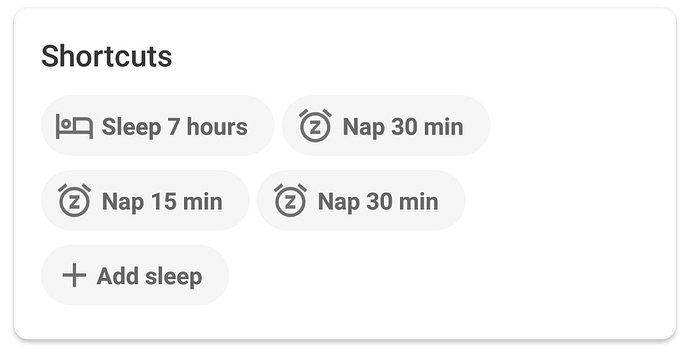From Jonas Roberts on 2014/09/14 11:01:03 +0000
That would be in the menu at the top. So we could add a shortcut for a 40 min powernap for example and acces it from there.
Copied from original feature request: http://urbandroid.uservoice.com/forums/264867-sleep-as-android/suggestions/6435573-custom-alarm-shortcuts
From Jonas Roberts on 2014/09/18 12:12:59 +0000
Yes, that would be fine aswell, I could "misuse" that to have a 20, 30, 40 min power nap listed by setting each one once and then they are in the list. 
From Petr Nálevka on 2014/09/14 11:11:42 +0000
Many thanks, this is a good suggestion, but I would prefer to make it rather more automated. Now the nap time is your last used, we can list several last used times for example…
I like that the nap times change based on what was last used, but even though it shows your 3 most recent, that isn’t always useful to me.
I’d like to permanently set shortcuts for 30, 45, 60, and 90 mins. My naps depend on the day, the amount of time I have, how tired I am, etc.
Also, I like that the Shortcut box shows a shortcut for your ideal sleep time, but I’d also like to show one for Ideal+30 and Ideal+60 (for weekends).
Plus one here!
These are the shortcuts I see, with no option to add two more like: sleep 8 hours, sleep 9 hours. How do I get those?
Same here. I never took a nap and recorded it in the app, but I sleep for a different duration throughout the week, so why am I getting those nap shirtcuts and how do I get tge app to give me a shortcut for 8 or 9 hours? Also, even without a shortcut, I’d like to be able to tell the app I’m going to sleep now, so when is the best time for me to wake up?
Hello, the Shorcuts bar updates automatically based on your usage of the naps. If you need the 8 or 9 nap listed, then create 8 and 9 hours naps, and the app will automatically add those. The board displays three last used naps.
If you need the app to quickly create an alarm for your ideal sleep, you can use the ideal sleep shortcut - on the screenshot attached above, it is the “Sleep 7 hours” button (the length depends on your set Ideal daily sleep income). Ideal sleep shortcut starts sleep tracking with an alarm based on your ideal daily sleep income (+ smart period and tracking start delay).
All shortcuts can be used for creating a widget (https://docs.sleep.urbandroid.org/ux/widgets.html#options).
Hello, I’m really enjoying the app. I would love to add custom naps, in addition to the preset ones, in the shortcuts, for example, 2 hours. I hope this arrives soon.
UPDATE: we are testing a customizable shortcut board. If anyone is interested, please join our BETA testing channel. And ideally let us know, what you think…