Due to a bug in the messaging stack the wear app kept sending the same data buffer over and over… so this may have caused extensive deep sleep like areas in the data… sorry about that… I have tested 3.3 intensively and this issue is resolved now…
Hello, do you see the sleep tracking notification with the Pause/Resume/Stop controls in the list of notifications? We have two reports that those notifications are not shown… Many thanks…
Hi,
I assume you are talking about the watch? I don’t see any notification or Play Pause etc. controls for sleep tracking. When starting the sleep tracking app on the watch I only get one checkmark and then I don’t see anything anymore and can only stop tracking from the watch.
It would be very nice if alarms could be dismissed directly from the Watch, since right now it’s just vibrating but I have to walk to the phone to dismiss the alarm
Many thanks I should have a fix for this in BETA 2020724 with included Wear app version 3.4… big thanks for pointing this out…
Hello, sorry for the issues. I could only test the app on Wear OS based on Android 7.0 and version 3.3 release to BETA earlier was issues on Android 8+…
Version 3.4 in latest BETA version 20200724 now on Play Store should fix, but I also wanted to continue and make the app target Android 8+ directly which is again a bigger rewrite…
Unfortunately I cannot test it on my Android 7 watch were everything seems to be working well…
Would someone on this thread with an Android 8+ Wear OS watch be so heroic to help we test the latest APK? That would really help me out!
The phone APK is here:
https://sleep.urbandroid.org/wp-content/uploads/release/sleep-20200725-beta-release.apk
and the watch APK if you can directly sideload it is here:
https://sleep.urbandroid.org/wp-content/uploads/release/sleep-wear-3.5-beta-release.apk
Big thanks for all your help!
ok, i will sideload both and test tonight - i have Pixel 3 XL running Android 10 and Ticwatch pro 4g running wear os 3.1 - hope that combination helps your test
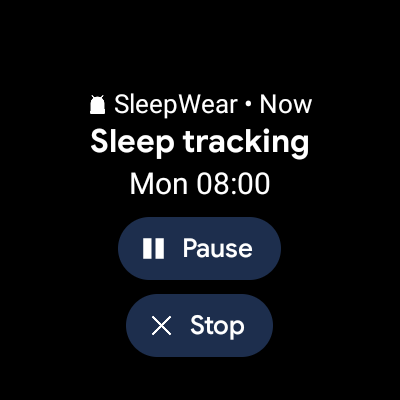 This is what the on-watch notification looks like now once i start sleep tracking on the phone.
This is what the on-watch notification looks like now once i start sleep tracking on the phone.
p.s. when i went into the phone sleep app & settings and went to wearables and “test sensor” that did not work correctly, instead the watch app gave a tick mark and the phone app said "smartwatch connected update interval 10 seconds, then just had a spinner in the middle of screen, and gave no data.
If i then manually load the phone app a second time, it seems to then start working. note this is a change in behaviour, previously the data started working automatically. In general, the connection seems less automatic and reliable now, i’ve seen the message of “starting…” and eventually “Sleep tracking failed” on the watch whist testing this a few times in a row.
Funny how I just decided to dust off my Ticwatch e and start using it as a sleep tracker and to my dismay it kept crashing! Glad I saw this post!
I have a Oneplus 6 running Android 10 and a Ticwatch e running Android 8 Wear OS 2.17.
I have sideloaded both beta release apks and will test tonight!
The first night I forgot to disable the adaptive battery option on the phone.
But the second night it seemed to track no problem.
The only thing I’m not sure about is that it didn’t track any heart rate throughout the night, but that could very well just be the watches fault.
I can confirm that i have been receiving heartrate data in the app via my watch now. The on-watch app is reliably able to start sleep tracking, and end it in the morning.
@ktremain … Great news big thanks… can you please confirm you are testing with version 3.5 of the Wear app?
I also tested over the weekend and everything worked well, but I have Android 7.0 on my LG Urban so the behavior is really different…
Big thanks for the help and testing!
Tested again last night and can confirm everything is working like it should, including the heart rate. Now the only thing to do is to sleep longer than 6 hours…
I just double-checked on my watch and the SleepWear app is version 3.5.
Thanks for being an active developer, the quickness for the update was incredible.
Thanks for the update 
It works well and I now get notifications for both sleep tracking and alarms on my Watch.