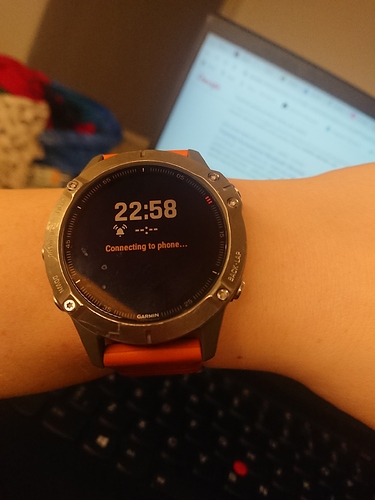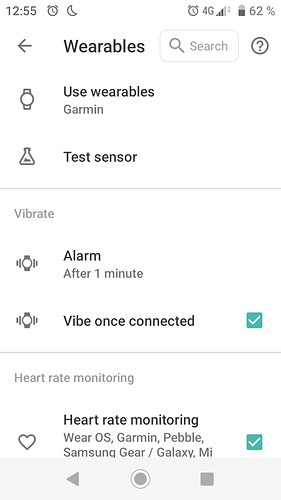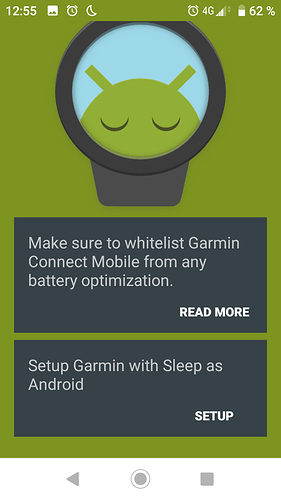I’m not a hacker, but I’m frustrated I can’t even get started.
On my Garmin fenix when I try to active the activity “Sleep” it tries to connect to the phone forever (photo)
In the Sleep Garmin app I try to connect something called “bluetooth smart” but the hardware I can connect to all have mumbo jumbo addresses like “43:DF: …”
how am I supposed to pick my watch out of the selection? Go to an abandoned forest with only my phone and my watch? Hey that might work but it seems excessive.
Hello @Marsianmejler, please make sure to install the Gear Add-on for Sleep as Android on your phone and the Sleep watch app, than in Settings > Wearables you need to choose Garmin.
Do not use the Bluetooth smart option - this is just for devices which support HR over BT Smart, and Garmin is not such device…
Please let me know if you still have difficulties…
Just a small correction - please install the GARMIN Add-on for Sleep as Android , not Gear.
@jiri-urbandroid and @petr-urbandroid
thank you for your input and help. I don’t know what do do because as far as I understand, I already have the add-on app Sleep Garmin and had those settings in the Sleep as Android app in place when I experienced my issue. Do you mean the settings as in this screen shot? Or is there anything more I need to do?
Many thanks, can you please try to start sleep tracking and if it timeouts and does not start the app on the watch, can you please use menu - report a bug and send us the bug report? We will investigate it…