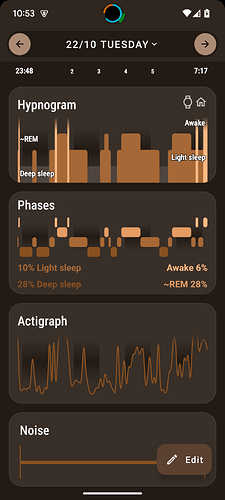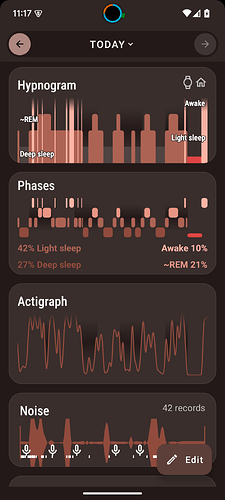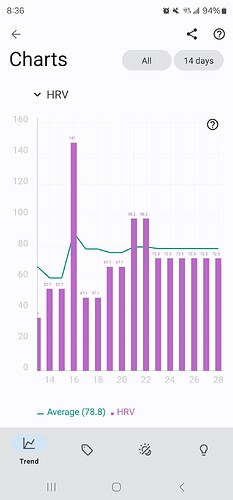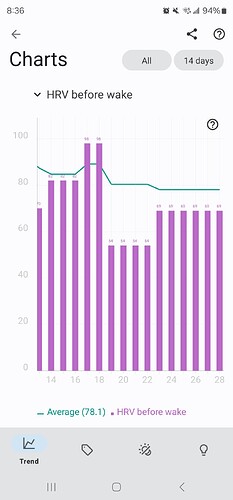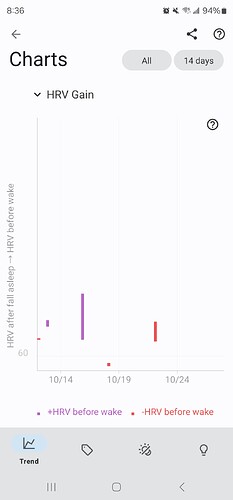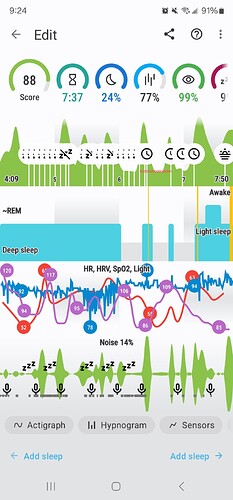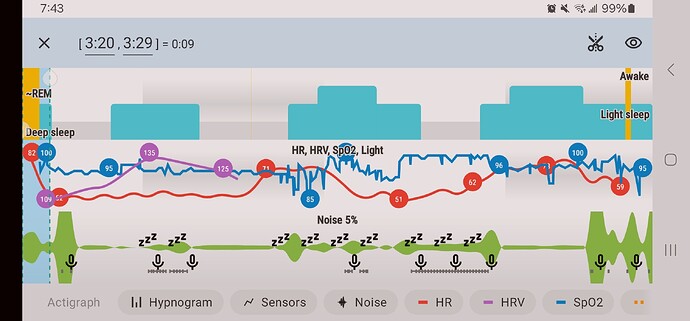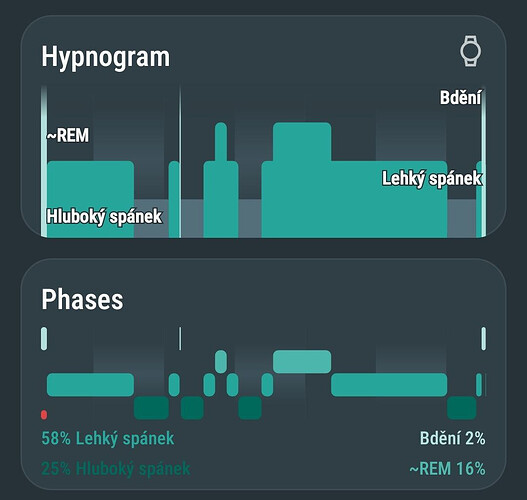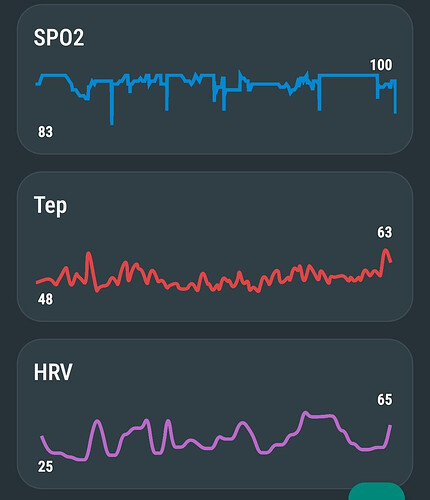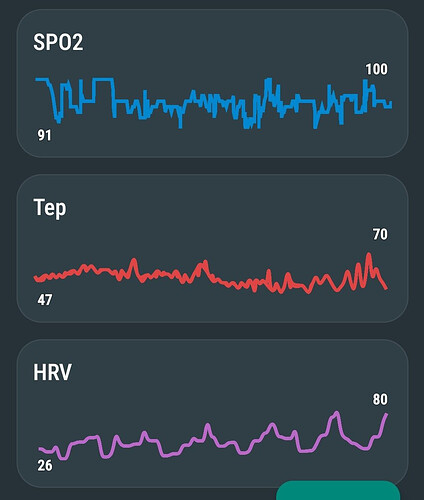No HRV 2 nights in a row. It’s there a possibility I need to change a setting on my Ticwatch Pro 5 Enduro, or on my Samsung S23 Ultra or in SaA? Are there some things on either you would like me to try on either? I might try the beta link you show, perhaps tomorrow. I REALLY would like to see HRV working 

 .
.
So I can better grasp what you’re dealing with. Can you unpack what you mean by “lower the data quality bar” and "HRV density"and how they affect other end user experience? I’m OK (at least I think I am) with higher battery consumption (on the watch?) as I have plenty of battery time left in the morning and it takes very little time to top it off. I have confidence you guys will craft a workable solution sooner or later. Again, you and your team have created an amazing product. Keep up the great work. I’m uploading a bug report in case it might help your investigation.
Hello @raymillr … many thanks, which version of Sleep as Adroid are you on? Is it 20241001? Many thanks… so far I have HRV every night with this version of sleep and version 5.23 of the watch app…
1 Like
@petr-urbandroid, hmm, I updated SaA on 9/24/2024. Play store shows version 20240930. WHERE do I get 20241001? Never mind, I found and installed it… I last updated the SaA unlock on 9/6/2024. I sideloaded the watch 5.22 I think 2 days ago. I didn’t know there is a 5.23 version. It’s that also a sideload apk? Is this one that lowers the level of data quality or something to help the app show HRV more consistently? Still haven’t found the
I last updated the SaA unlock on 9/6/2024. I sideloaded the watch 5.22 I think 2 days ago. I didn’t know there is a 5.23 version. It’s that also a sideload apk? Is this one that lowers the level of data quality or something to help the app show HRV more consistently? Still haven’t found the
“5.23 watch app”, did you mean 5.22?
Hello @raymillr … here is the 5.23 APK watch app:
https://sleep.urbandroid.org/wp-content/uploads/release/SleepWear-5.23.apk
and the latest main app BETA is:
https://sleep.urbandroid.org/wp-content/uploads/release/sleep-20241001-beta-release.apk
In fact lowering the data quality bar will lead to HRV beeing shown consistently…
the problem is that after the Wear OS 4 update the watch sensor provides less data unless we would force the device to be much more awake which would have big battery impact… definetely nt worth the additional data…
Hi @petr-urbandroid, I downloaded 5.23 apk for my Ticwatch Pro 5 Enduro, but haven’t sideloaded it yet. After I installed 20241001, HRV has been tracking. I think I’ll stay with the 5.22 apk on my watch for a little longer to see how well it works for showing HRV. If it displays fine for say a week, would there be any particular advantage to sideloading 5.23 on my watch?
@raymillr I think you can keep 5.22 if it is working well for you now… 5.23 brings a fix for a crash on GW4 and maybe other Galaxy Watches…
OK, I will stay with the 5.22 apk for now. HRV looks like it’s tracking well on my Ticwatch Pro, with good results, 4 days straight! Thanks again for all your help!
Hello @OndrejVasicek … I’m preparing a phases card on the sleep details overview and morning screen. Please let me know if you would like to give it a try… I will share the APK
Hi guys. Sorry for not being active.
About the HRV - it’s strange - I got the Wear OS4 udpate few days after I started using them and I have HRV data every day.
My android app is 20240922 and the watch app is 5.16.
Only one day there was the HRV missing and like two time there seems to be start or end missing. Like missing hour or two.
But what I can definitely see that the resolution/amount of data is muuuuch lower. In the SPO2 or pulse, you can se a lot of points on the x axis, you can se the graph going up and down. But the HRV is very shallow.
You can count about circa 8 point on the x axis.
So my questions are - is it normal that my HRV is working (at all) and is it normal there is so little data?
If something worked on 3.5, is there a chance to communicate it with Google and try to fix it / understand it?
@petr-urbandroid Thanks for the answers about the new graphs.
Yes, I’ll definitely try to help.
Hello @OndrejVasicek,
here is the APK with the new Phases card…
https://sleep.urbandroid.org/wp-content/uploads/release/sleep-20241024-beta-release.apk
the HRV issue on TW5 with Wear OS 4 is fixed in recent BETA version, please see related thread… and you will also get the with the above APK…
Please let me know how it goes… Many thanks…
Petr
Hi @petr-urbandroid, I installed the new apk with the sleep phases card and like it. However, it seems the HRV has stopped working properly on my Ticwatch Pro 5 Enduro. It keeps getting truncated, only showing a line for part of the night, even though SpO2 and heart rates show through the sleep. What could have changed to cause that? I’ll send another bug report.
Hello @raymillr … I cannot reproduce it currently on my TW5 Pro… I have HRV every night and they seem meaningful…
Are you also on the latest BETA of Sleep as Android? Which version?
Can you try to tighten up the watch a little bit?
I’m using the 20241024 beta with the new sleep phases card. The watch is snug and recorded heart rate, SpO2 and HRV all during last night’s sleep. Here’s some screen shots of HRV charts, with more info from my response to your reply to me in the new king section: New Watch you called The King - #8 by raymillr
This last one, in landscape, is the previous day, showing truncated HRV, watch snug the same both nights. I hope this helps. Thank you again for your continued devotion to developing this fantastic app!
Wow, that was fast, thank you.
So far I’ve tried only the cards (on old data, so I cannot confirm problems @raymillr had) and it’s amazing. Here on the screen, where is the Hypnogram above the Phases, a one can easily see that these two graphs show the same data but with extremely different clarity. The Phases are really superior to me and the Hypnogram is now totally redundant, at least for me.
I wouldn’t mind to have an option to chose between those graphs or have a chance to hide one of them.
I like how you cleverly put the percentages to the HUD.
I also have some additional thoughts
- what is the red dot in the beginning in my screen?
- i tried to set different colour pallets but
- wasn’t able to get coloros from your screen
- wasn’t able to set different colors for different phases - this setting, where everything is just different shade of green, isn’t very clear
- even though your percentages is helpful, I thing for most people, even me, is just a number without context. The original post has two screens and the second one show very helpful information - is my percentages low or high? how much? what’s the recommended values? I know you are not able to put this info into the phase card, but it’s a great idea for another card. I know it’s just copying the Tic Watch, but i thing that they just nailed with this.
Today I’ll try the actual measurements.
Btw - can we somehow push the Mobvoi to sort the WearOS 4 problem? Are they even aware of the problem?
Thank you.
@OndrejVasicek Many thanks … sure you can hide the hypnogram and this will even switch to phases view all over the app… please just swipe the hypnogram away and you will get phases as you default view on the last graph card, stats, graphs, widget etc… big thanks for the feedback!
Here is my data from the watch from this night:
It seems there is a plenty of HRV data. But the battery went down by 25% in cca 6.5 hours of measurement. Not great, not terrible.
Wow, I wasn’t aware of the swipe out feature. But now I remember there was a menu for it in the bottom. Forgetful me. Now i even discovered the “pin” function. Not as good as the option to sort the cards entirely by me, but helpful.
One last thing - the fact that when I hide “hypnogram” it’s switcher to Phases on different places is quite handy for me, but I can imagine it’s quite unintuitive. Because why would hiding something mean switch to different view? For example even I hide both hypnogram and phases, in edit tam I still see the phases. See, where is the logic? I personally don’t care, I’m glad I see the phases, but from the app UI perspective this isn’t the best solution.
Hello @OndrejVasicek … many thanks for the further feedback, I’m glad it works for you… I agree that the phases / hypnogram feature now isn’t intuitive… but an option hidden somewhere in the settings does not sound great either… so basically this is something which nobody discovers, but we can advice it on support, forum or doc for insiders who will have the same opinion on the presentation as you have… maybe in the future we will find some better way how to communicate it…
@OndrejVasicek the SPO2/HRV/HR data look perfectly fine… unfortunately 25% battery consumption per night seems like a new normal after the Wear OS 4 update… I have similar experience…
Just last info. Tonight I have quite long measurement - 8.5 hours, there seems to be even more HRV data, but battery wen down only by 20%. I’m not saying it gets better, just that the battery measurement might not be quite accurate and mainly the drain is quite uneven on day to day basis.
Anyway, thanks for your participation and hope we will see other updates in future
- more different colors of different phases
- context how are my percentages good/bad
- solving the WearOS problem
We can consider this thread as closed/solved.
Have a great day
![]()
![]()
![]() .
.