There are countless music player apps for Android, but only a few truly stand out. After multiple rounds of testing, we’ve picked the 10 best ones for 2025 - from powerful hi-res players to sleek, minimalist apps.
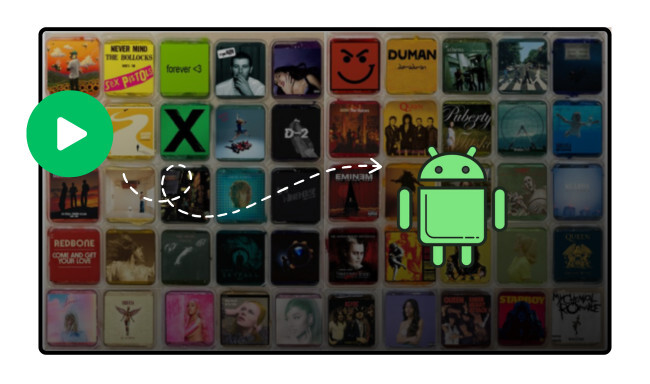
#1 Poweramp Music Player
![]()
![]()
![]()
![]()
![]() 4.6 / 5 on Google Play Store
4.6 / 5 on Google Play Store
Best For: Music lovers who want studio-level sound control and a feature-packed player for everyday listening.
Poweramp Music Player is a high-performance Android music app that supports almost every major audio format - including MP3, MP4, OGG, WMA, FLAC, WAV, and so on. It’s designed for users who want more than basic playback, offering a powerful 10-band equalizer, rich sound effects, and customizable profiles for fine-tuning your music experience.
Key Features
- Supports a wide range of audio formats, from MP3 to hi-res FLAC and AIFF
- Built-in 10-band graphical equalizer with pre-sets and custom profiles
- Includes crossfade, gapless playback, and lyric display
 Pros:
Pros:
- Excellent sound quality with full hi-res audio support
- Deep customization for EQ, themes, and playback options
- Stable performance and regular updates
 Cons:
Cons:
- Full version requires a paid unlocker app
#2 Musicolet Music Player
![]()
![]()
![]()
![]()
![]() 4.7 / 5 on Google Play Store
4.7 / 5 on Google Play Store
Best For: Users who want a fast, distraction-free music player that works perfectly offline without any ads or tracking.
Musicolet is a lightweight, offline-only music player designed for pure local playback - no ads, no internet connection, and no unnecessary permissions. It’s known for its speed, simplicity, and multi-queue system that lets you manage several playlists at once, something few apps can do.
Key Features
- 100% offline playback - no streaming, ads, or internet access required
- Multiple playback queues for flexible playlist control
- Built-in tag editor, folder browsing, and embedded lyrics support
 Pros:
Pros:
- Completely free and ad-free
- Fast, clean interface with smooth performance
- Ideal for users who prefer local files over streaming
 Cons:
Cons:
- No online features or streaming integration
- Relatively plain interface design
#3 AIMP
![]()
![]()
![]()
![]() 4.4 / 5 on Google Play Store
4.4 / 5 on Google Play Store
Best For: Users who love fine-tuning every aspect of their music playback and want a powerful, PC-style player on Android.
AIMP is a highly customizable music player built for users who care about both sound precision and interface control. Known for its clean audio output and desktop-style flexibility, AIMP supports nearly all major audio formats and gives you detailed options to adjust playback, tags, and sound effects.
Key Features
- Supports a wide range of formats, including MP3, FLAC, OGG, WAV, and more
- 29-band equalizer and sound effects like reverb, tempo, and pitch control
- Custom themes, smart playlists, and detailed tag editing tools
 Pros:
Pros:
- Clear, accurate sound with minimal distortion
- Deep customization for UI, playlists, and EQ settings
- Lightweight and runs smoothly even on older Android devices
 Cons:
Cons:
- Interface can feel a bit technical
- Limited cloud or streaming integration
#4 BlackPlayer Music Player
![]()
![]()
![]() 3.1 / 5 on Google Play Store
3.1 / 5 on Google Play Store
Best For: Users who love a clean, dark-themed player and all the essential playback features for local music.
BlackPlayer Music Player is all about style and simplicity. With its dark, minimalist design and smooth animations, it offers a premium feel while keeping everything lightweight and ad-free.
Key Features
- Elegant dark-themed interface with smooth transitions and customizable layouts
- Built-in 5-band equalizer with bass boost and virtualizer
- Tag editor, sleep timer, and support for embedded lyrics and album art
 Pros:
Pros:
- Sleek, modern look with a fully customizable interface
- Smooth performance and no ads in the free version
- Strong focus on local playback with easy navigation
 Cons:
Cons:
- Limited online or cloud features
- Some advanced options are paid-only
#5 PlayerPro Music Player
![]()
![]()
![]()
![]() 4.5 / 5 on Google Play Store
4.5 / 5 on Google Play Store
Best For: Users who care more about powerful sound control and stability than having a trendy or minimalist interface.
PlayerPro Music Player is a powerful, feature-packed Android music player built for users who value functionality and sound control over flashy looks. While its interface feels a bit traditional, it makes up for that with deep customization, excellent audio processing, and reliable performance.
Key Features
- 10-band graphic equalizer with sound effects and DSP plugins
- Supports hi-res formats, gapless playback, and crossfade
- Tag editor, playlist manager, and built-in video playback
 Pros:
Pros:
- Strong audio engine with detailed EQ and effects
- Highly customizable with themes and layout options
- Stable and reliable, even with large music libraries
 Cons:
Cons:
- Interface design feels dated compared to newer apps
- Some advanced features require the paid version
#6 Music Player - Audify Player
![]()
![]()
![]()
![]() 4.5 / 5 on Google Play Store
4.5 / 5 on Google Play Store
Best For: Users who want a stylish, feature-rich player that combines great sound, smart organization, and a modern look.
If you want a stylish and smart music app, Audify Player is a great pick. It‘s known for its clean interface and strong sound quality. The app supports offline playback, sleep timer, headset controls, and smart playlist creation.
Key Features
- Auto-downloads album/artist artwork
- Let’s you assign ringtones using the built-in cutter
- Allows you to access videos for your playlists
- Smart playlists (recently played, top tracks, favorites) and sleep timer
 Pros:
Pros:
- Stylish and easy-to-navigate design
- Excellent sound quality with bass and virtualizer effects
- Includes smart features like auto album art and playlist sorting
 Cons:
Cons:
- Contains ads in the free version
- Lacks audio format support like FLAC or DSD
#7 Neutron Music Player
![]()
![]()
![]() 3.9 / 5 on Google Play Store
3.9 / 5 on Google Play Store
Best For: Audiophiles and sound purists who want total control over audio quality, output, and format compatibility.
Neutron Music Player is built for audiophiles who crave true high-fidelity sound. Powered by its exclusive Neutron HiFi™ 32/64-bit audio engine, it bypasses the Android audio system to deliver bit-perfect, hi-res playback directly to your device’s DAC - including USB DACs - for unmatched clarity and depth.
Key Features
- Hi-Res Audio playback up to 32-bit/1.536 MHz with native DSD & PCM-to-DSD real-time conversion
- Independent audio engine with full DSP effects and bit-perfect output
- Supports all major formats (FLAC, WAV, DSD, AAC, MP3, and more)
- AI-assisted queue generation powered by Google Gemini AI
 Pros:
Pros:
- Studio-grade sound processing with advanced DSP & DSD support
- Works with USB DACs and network renderers for pro-level setups
- Supports streaming, Internet radio, and massive local
 Cons:
Cons:
- Complex interface for beginners
- Paid app with no fully free version
#8 Rocket Music Player
![]()
![]()
![]()
![]() 4.1 / 5 on Google Play Store
4.1 / 5 on Google Play Store
Best For: Listeners who love to personalize their player and want reliable playback across formats, with the bonus of iTunes sync and cloud backup support.
Rocket Music Player is a simple yet powerful music player that focuses on giving users a clean, flexible, and enjoyable listening experience. With a wide format support, powerful equalizer, and beautiful customization options, it’s ideal for anyone who wants both function and flair.
Key Features
- Supports all major formats, including MP3, FLAC, ALAC, APE, and WMA
- 10-band graphic equalizer with Bass Booster and over 30 themes
- Tag editor, embedded lyrics, and sleep timer
- Cloud sync (with subscription) for playlist, rating, and play count backup
- Works with iSyncr to sync metadata and playlists with iTunes
 Pros:
Pros:
- Wide format compatibility & flexible playback options
- Sleek, customizable UI with over 30 player themes
- Great integration with iSyncr and cloud backup features
 Cons:
Cons:
- Some features (like cloud sync) require a paid upgrade
#9 Pixel - Music Player
![]()
![]()
![]()
![]() 3.9 / 5 on Google Play Store
3.9 / 5 on Google Play Store
Best For: Users who want one sleek, feature-packed app to handle all their music, radio, and podcast needs.
Pixel Music Player isn’t just for local music - it’s a full entertainment hub combining music, radio, podcasts, and even videos in one beautifully designed app. With its clean Material Design interface, built-in equalizer, and smart organization tools, Pixel brings both power and polish to your Android listening experience.
Key Features
- Play local music by folders or library view with full metadata editing
- Discover and subscribe to podcasts, get updates for new episodes
- Supports video playback and Last.fm scrobbling
- Built-in 5-band equalizer with bass boost, 3D sound, and multiple presets.
- Auto-download album art and lyrics, customizable themes (Light, Black, Dark Grey)
 Pros:
Pros:
- All-in-one app for music, radio, podcasts, and videos
- Beautiful Material Design with full color and theme customization
- Great audio tuning options with built-in equalizer and effects
 Cons:
Cons:
- Heavier than single-purpose music players
- Some advanced customization options can feel overwhelming
#10 Pulsar Music Player
![]()
![]()
![]()
![]() 4.6 / 5 on Google Play Store
4.6 / 5 on Google Play Store
Best For: Users who want a sleek, easy-to-use music player with all the essentials and smooth daily performance.
Pulsar Music Player is a beautifully designed, lightweight app that strikes a perfect balance between simplicity and modern features. It focuses on smooth performance, elegant animations, and smart library management - making it one of the most user-friendly local music players for Android.
Key Features
- Clean design with automatic album and artist image downloads
- Smart playlists (recently played, most played, newly added)
- Supports tag editing, gapless playback, sleep timer, and Chromecast
 Pros:
Pros:
- Intuitive interface that looks and feels modern
- Lightweight, fast, and free from unnecessary clutter
- Supports Chromecast and Android Auto
 Cons:
Cons:
- Basic EQ - not ideal for audiophiles
- Limited customization compared to advanced players