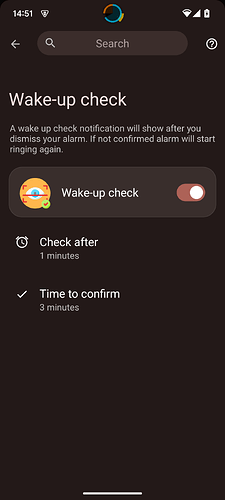I used an app in the past that had this feature as a notification that appeared a few minutes after turning off the alarm (you could choose how long you had to wait after stopping the alarm to receive the wake up check notification), and if you didn’t tap the notification to dismiss it within 5/7/10/15 minutes, the alarm would turn on again. That would be a great future to bring to this app, 'cause it’s really life saving.
Even after solving captchas, i often fall asleep again 'cause i get back to bed just to “lie down for a moment longer” and i fall asleep.
Please! Bring this feature to this app, me (and other people too for sure) will really appreciate it!
Interesting idea! I use an Alexa routine that kicks in after the alarm and it has a “good morning” greeting, weather, traffic, and an upbeat, refreshing song.
That usually keeps me moving until I go into the shower, where I ask Alexa for the news.
Today was time change morning and I was so messed up by it that I seemed to lose balance: I kept listing to one side or another! Man, I hate this “spring ahead” thing! So yeah, I lay down again. But Alexa was annoying me with all that information and music that I didn’t go back to sleep.
I believe Google Assistant can do this too. I use both, but Alexa has more meat on its bones in my experience.
Hope that helps in the short run. Maybe they’ll try it. But you can always just tell Alexa or Google to do it. My first Alexa routine fires 2 minutes after my alarm, and is sufficiently annoying. 
That’s great even if I’ve never solved a captcha and slept again. Super sleep-proof.
Hi, apologies for the late reply but I like the idea of this and can’t replicate it. I’ve set a routine in Alexa to trigger when an alarm is dismissed, but it only seems to respond to Alexa’s own alarms. Did you manage to get it to kick in after the SaA alarm?
I’d prefer to do it in Google Assistant but will settle for Alexa. ![]()
Thanks
No, it acts independently. That’s kind of the problem. If Alexa had Sleep As Android as a “skill” it would be easy to tie at least one routine to an alarm dismissal event. As for the second routine, I just ask Alexa to go into it. But the first one would be most helpful if it were tied into the alarm dismissal. I use the postpone alarm feature very frequently, and I either disable the Alexa routine that kicks in two minutes after the alarm, which I have to do manually or else it’ll go off at 6:32 AM on a Sunday or whenever it’s set and enabled indepently of the alarm dismissal event.
It sure would be nice if it was included. Alexa can do more things every few weeks, it seems. Or more often. Different apps are making a connection with it. I like it!
But there’s no way, in app, at this time to have it automatically follow the alarm dismissal. They are not connected. It’s so nice that the lights go on with the time you get up; I’d like Alexa to do that also. I suppose Tasker, IFFFT and others can do it. I’d rather it was built-in.
Perhaps in time.
Have a great Easter if you celebrate it. (Or just if you love chocolate bunnies.  )
)
All the best,
Robin
Thanks for the reply. It seems Tasker can use Sleep As Android’s “snooze alarm” or “dismiss alarm” as events, so I just need to figure out how to make Tasker start my Google (or Alexa) wake-up routine. However while I’ve found info on ways to make Google Assistant run something in Tasker, it seems more difficult to make Tasker run a Google Assistant routine. I may have something working using Auto Voice and this Tasker task but it’s fiddly… basically it starts the Assistant and then says something to it to trigger the routine.
So even with Tasker, it has to use a voice to tell it what to do. I don’t know if you hear the voice, but if so, that kind of messes up having a gradually fading-in alarm so that you’re not startled on awakening. I choose not to use the Smart Alarm because my music puts out Alpha waves directly into my ears using soft sleephones. (Not the crazy expensive ones.) And SaA also has stimulating binaural beats to mix with your alarm choice. I use a track I purchased on Amazon over 7 or 8 years ago. I never tire of it. Another, much louder song will play if I don’t respond, but that’s never happened. If I’m in a deep sleep at the time I want to awaken, the music lifts me gently out of it without losing any sleep time. It’s just a personal choice, and SaA gives you so many choices!
Thank you for posting the Tasker task! I may give it a try. Tasker is a bit of a hassle, but if I get it to work, that’ll be great! Many thanks!
Hope your holiday was grand! 
Perhaps these choices will soon be baked into SaA. There are only two Assistants that people actually use. Bixby bit the dust almost on arrival. And Cortana is on PCs, mostly. And then there’s the Siri-ously annoying one we needn’t worry about. 
So it’s only making the Google or Alexa routines run at alarm- (or snooze-)dismiss that we’d like baked into SaA. Seems pretty simple. Manually, I set it for 2 minutes after the alarm to say good morning and the weather plus an upbeat encouraging song. It can be anything on your phone, which I really like.  I subscribed pre-paid to Amazon Unlimited HD music because it allows me content in high resolution that I couldn’t afford to buy in a year. No way. So, I’m really happy with that. Alexa works better, obviously, with it’s own music player. (I have it switch to a Bluetooth speaker after I awaken. It’s separate from the alarm, so that’s easy. You choose the Bluetooth device at a certain time for a certain routine. Works nicely. Alexa has more muscle to it than the Google assistant, which is still best for searches and maps. And a variety of other things. But Alexa is now built-in to every Amazon device. It can easily turn on my TV, adjusting the volume, etc. It can do a lot of things! (Wish it was in a coffee maker! That would be really cool.)
I subscribed pre-paid to Amazon Unlimited HD music because it allows me content in high resolution that I couldn’t afford to buy in a year. No way. So, I’m really happy with that. Alexa works better, obviously, with it’s own music player. (I have it switch to a Bluetooth speaker after I awaken. It’s separate from the alarm, so that’s easy. You choose the Bluetooth device at a certain time for a certain routine. Works nicely. Alexa has more muscle to it than the Google assistant, which is still best for searches and maps. And a variety of other things. But Alexa is now built-in to every Amazon device. It can easily turn on my TV, adjusting the volume, etc. It can do a lot of things! (Wish it was in a coffee maker! That would be really cool.)
Enjoyed this thread. We’ll see how it turns out.
But it’s super late here, and I must sleep. I have all my sensors blinking, at the ready! 
Soon, if I’m very lucky, I’ll have a job with normal hours that I’ll want to keep. COVID is causing me to basically take any work I can get at any hour of the day - and nothing has been permanent so far. (Plus I am selling my house because it’s just too expensive to keep. And THAT schedule varies wildly for sleep.)
Goodnight, or whatever time of day it is.
I have found the trigger! Now, I am testing it. I sure hope it works with my device’s default alarm which is Sleep As Android!
If not, it’s back to square one. I thought I had found the Holy Grail. But perhaps not. That’s just ridiculous for it to use only it’s own alarms! It should respond to the device default! 
I only trust SaA to work every time without fail.
Oh well. Thank you! I will try out Tasker again. My coding chops are rusty and Tasker is WORK. But if I put my mind to it, I can learn it in two weeks. (Too much, though, on my plate currently. I’m in the middle of selling my house. And then getting an “almost post-COVID job” - I need a desk job and I need it to pay a decent wage.)
Thanks again!
Best,
Robin
Total fail. Both Google Assistant and Alexa must be INTEGRATED within Sleep As Android!!! Or it doesn’t work.  It can’t be that difficult! I think they work with lots of apps. Sleep As Android will control your Hue Lights, so what’s the big deal about having the MOST popular Android Sleep app as a part of an Assistant or Alexa wake-up routine that moves with the alarm? I don’t want Alexa’s ridiculous and silly alarms with celebrity voices. I have an isochronic Alpha waves track that has played every morning for 8 years? Hidden in the refreshing piano music are monophonic isochronic tones! Not some silly celebrity annoying me with their voice! Humbug, I tell you: humbug!
It can’t be that difficult! I think they work with lots of apps. Sleep As Android will control your Hue Lights, so what’s the big deal about having the MOST popular Android Sleep app as a part of an Assistant or Alexa wake-up routine that moves with the alarm? I don’t want Alexa’s ridiculous and silly alarms with celebrity voices. I have an isochronic Alpha waves track that has played every morning for 8 years? Hidden in the refreshing piano music are monophonic isochronic tones! Not some silly celebrity annoying me with their voice! Humbug, I tell you: humbug!
I could do Tasker but I do not want to go through that rigamarole just to move the routine with the “at_alarm_postpone” and/or the “at_alarm_dismiss” feature. If you do that, for instance, a dialog box will pop up: “your Assistant wake-up routine will also be moved; do you want this?” And you click “YES” - that’s all.
Can that be so difficult? Does Google and/or Amazon charge apps for integration? We’ll pay a little more for it! More money!!! @jiri-urbandroid
Best,
Robin
The easiest solution is just to put an RFID tag or QR code in the shower, and use the appropriate captcha
I would love this feature
Hello @Robin_Markowitz @kn3ck3 @johnu @Lgarczyn @bigodino777 @ntelas & comp. … sorry this feature took longer, but we have prepared a version of the “Wake up check” feature into current BETA version 20240728.
This APK is available:
https://sleep.urbandroid.org/wp-content/uploads/release/sleep-20240728-beta-release.apk
This version should also soon be available from the BETA channel on the Play Store…
For wake up check you specify two options: Check after… Time to confirm
Check after means how long after the alarm a notification is shown which asks you whether you really are awake…
Time to confirm the the time you have to say YES, otherwise the alarm will re-activate…
Does this address your feature request? Are missing something in this new feature?
Many thanks for your feedback and for proposing this.
Petr
It would be nice to have the possibility to choose whether it is a silent notification or regular one. I’ve started using this feature, but as it’s a silent notification, it gets buried under other notifications. Additionally, for users (like myself) who have disabled silent notifications’ icons to be shown on the notification bar, it’s easy to forget and miss this one.
Otherwise, great addition, thanks!
Hello @Avill … many thanks… I have just release a new BETA version https://sleep.urbandroid.org/wp-content/uploads/release/sleep-20240803-beta-release.apk
Wake up check notification is now in a dedicated notification channel. From the wake up check settings you can access the notification settings. By default it is silent, but you can set it sound or ignore DND…
Did that help?