How to set alarm to no sound, only vibration on (already in use) wearable?
Hi @pstrg, you can either configure a silent alarm, or an alarm with a delayed sound start, see Alarm settings - Sleep as Android guide.
Thank you.
Set as directed, but at alarm time, still no vibration on wearable.
Environment:
Zenfone 8
Android 13
Notify for Mi Band (up to 7)
Xiaomi Mi Band 6
Zepp Life is installed
MiBand integration is not direct, so we do not have any control over the band itself. Check, if the alarms are allowed in the Notify app.
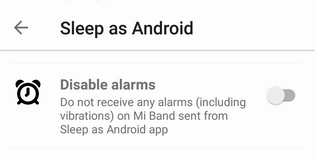
Also, the Notify developer confirmed, that there are some troubles with alarm vibrations if the users are using the Notify app in combination with the official app installed. Are the vibrations working without Zepp?
Uninstalled both Zepp and Notify, obtained Auth code, reinstalled Notify etc.
No vibration either.
Hi, the app sends the intent the same way to all compatible wearables. Did Notify developer see in his logs, if the intent was received?
In our logs, I would only see our app asking for the vibrations, since we have no integration with the bands, I could not see, whether the Notify app received it or why it was not executed.
UPDATE
After Zepp uninstall, vibration on Mi Band did start working consistently.
My early report stating otherwise was incorrect.
SOLVED
Hi, I am so glad to hear this! Thanks for letting me know…